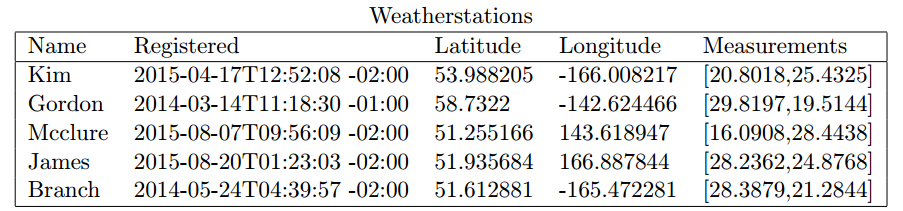-
Notifications
You must be signed in to change notification settings - Fork 0
matrix
Anselm Stordeur edited this page Jul 9, 2016
·
6 revisions
Takes an array as matrix and converts it to an latex Tabular.
Parameters
-
matrix:
object, Data Array -> gets sliced in rows of the tabular depending on the width parameter -
width:
int, width or breadth of the matrix. Array gets cut depending on this parameter -
options:
object, optional options for formatting the tabular-
options.caption:
string, a nice caption for the tabular -
options.hLines:
Array.<boolean>, an array which elements say if a horizontal line should be printed in top of a row. To get a fully closed tabular the array has to be filled with (rows + 1) true statements. -
options.vLines:
Array.<boolean>, an array which elements say if a vertical line should be printed left of a column. To get a fully closed tabular the array has to be filled with (columns + 1) true statements.
-
options.caption:
Returns: string, Latex Tabular
const dataToLatex = require('data-to-latex');
// some data
let exampleData = [
"Name", "Registered", "Latitude", "Longitude", "Measurements",
"Kim", "2015-04-17T12:52:08 -02:00", 53.988205, -166.008217, [20.8018, 25.4325],
"Gordon", "2014-03-14T11:18:30 -01:00", 58.7322, -142.624466, [29.8197, 19.5144],
"Mcclure", "2015-08-07T09:56:09 -02:00", 51.255166, 143.618947, [16.0908, 28.4438],
"James", "2015-08-20T01:23:03 -02:00", 51.935684, 166.887844, [28.2362, 24.8768],
"Branch", "2014-05-24T04:39:57 -02:00", 51.612881, -165.472281, [28.3879, 21.2844]
];
// create a tabular with 5 columns
let dataMatrix = dataToLatex.formattedTabular(exampleData, 5);
console.log(dataMatrix);Output would be:
\begin{tabular}{lllll}
Name & Registered & Latitude & Longitude & Measurements \\
Kim & 2015-04-17T12:52:08 -02:00 & 53.988205 & -166.008217 & [20.8018,25.4325] \\
Gordon & 2014-03-14T11:18:30 -01:00 & 58.7322 & -142.624466 & [29.8197,19.5144] \\
Mcclure & 2015-08-07T09:56:09 -02:00 & 51.255166 & 143.618947 & [16.0908,28.4438] \\
James & 2015-08-20T01:23:03 -02:00 & 51.935684 & 166.887844 & [28.2362,24.8768] \\
Branch & 2014-05-24T04:39:57 -02:00 & 51.612881 & -165.472281 & [28.3879,21.2844]
\end{tabular}
Note that the arrays are converted into strings. In fact if there were Objects they would be stringified to. Null, undefined or NaN values would be converted into a -. Pdf result:
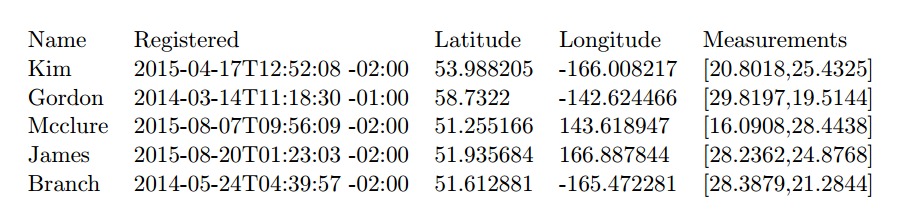
You can pass in many options to format the tabular:
const dataToLatex = require('data-to-latex');
// some data
let exampleData = [
"Name", "Registered", "Latitude", "Longitude", "Measurements",
"Kim", "2015-04-17T12:52:08 -02:00", 53.988205, -166.008217, [20.8018, 25.4325],
"Gordon", "2014-03-14T11:18:30 -01:00", 58.7322, -142.624466, [29.8197, 19.5144],
"Mcclure", "2015-08-07T09:56:09 -02:00", 51.255166, 143.618947, [16.0908, 28.4438],
"James", "2015-08-20T01:23:03 -02:00", 51.935684, 166.887844, [28.2362, 24.8768],
"Branch", "2014-05-24T04:39:57 -02:00", 51.612881, -165.472281, [28.3879, 21.2844]
];
let tabularOptions = {
caption: 'Weatherstations',
vLines: [true, false, false, false, false, true], // close the tabular on the sides vertically
hLines: [true, true, false, false, false, false, true] // close the header and the tabular bottom horizontally
};
// creates a tabular with 5 columns and options
let dataMatrix = dataToLatex.formattedTabular(exampleData, 5, tabularOptions);
// output the document as string
console.log(dataMatrix);Output:
\begin{tabular}{|lllll|}
\multicolumn{5}{c}{Weatherstations} \\ \hline
Name & Registered & Latitude & Longitude & Measurements \\ \hline
Kim & 2015-04-17T12:52:08 -02:00 & 53.988205 & -166.008217 & [20.8018,25.4325] \\
Gordon & 2014-03-14T11:18:30 -01:00 & 58.7322 & -142.624466 & [29.8197,19.5144] \\
Mcclure & 2015-08-07T09:56:09 -02:00 & 51.255166 & 143.618947 & [16.0908,28.4438] \\
James & 2015-08-20T01:23:03 -02:00 & 51.935684 & 166.887844 & [28.2362,24.8768] \\
Branch & 2014-05-24T04:39:57 -02:00 & 51.612881 & -165.472281 & [28.3879,21.2844] \\ \hline
\end{tabular}
The Lines were set correctly and the code is still clear and readable. Pdf result: