-
Notifications
You must be signed in to change notification settings - Fork 3.4k
New issue
Have a question about this project? Sign up for a free GitHub account to open an issue and contact its maintainers and the community.
By clicking “Sign up for GitHub”, you agree to our terms of service and privacy statement. We’ll occasionally send you account related emails.
Already on GitHub? Sign in to your account
Fresh install Jobs not starting #6365
Comments
|
Is there anything I can do at the moment to manually fix this to proceed forward. Or alternatively, is there a way for me to release an older version that includes the rabbitMQ -? We are working on an ansible project and we have hit a dead end because of this ;( Any assistance would be greatly appreciated. Thank you |
|
@hs-hub-world - 9.3.0 should not yet be using redis; it should still be on RabbitMQ. You can use the docker-compose or installer setup from https://github.com/ansible/awx/tree/9.3.0 instead of from |
|
Hello @geerlingguy, well, looks like RabbitMQ has been removed from 9.3.0 after using this repo for the setup. git clone --depth 50 https://github.com/ansible/awx.git Thanks, |
|
In case anyone is interested for a full bash script for Centos to install AWX by specifying the version to install you may find it here: https://devopskbpages.blogspot.com/2020/03/deploying-awx-on-centos-7.html |
I always pull the versions from: https://github.com/ansible/awx/releases Apparently I have been having the same issue, while a minute ago everything worked fine... How can we fix this? @geerlingguy does the install book pull some file from latest github or something that may cause this? |
|
Not sure what's going on here at first glance, but 9.3.0 is definitely still RabbitMQ. Note the If you're attempting to deploy AWX from https://github.com/ansible/awx/blob/devel/INSTALL.md#official-vs-building-images Most likely, you want to use the 9.3.0 release: |
|
Hi @ryanpetrello, just to be clear are you saying when I use the git clone command below that is downloading the 'devel' version -? Thank you |
Yes. The default branch of this git repo is |
[4.3] [Backport] Make Topology view and Instances visible only to system admin/auditor
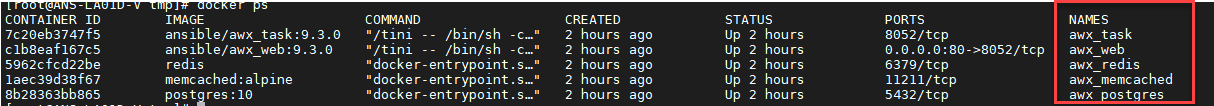
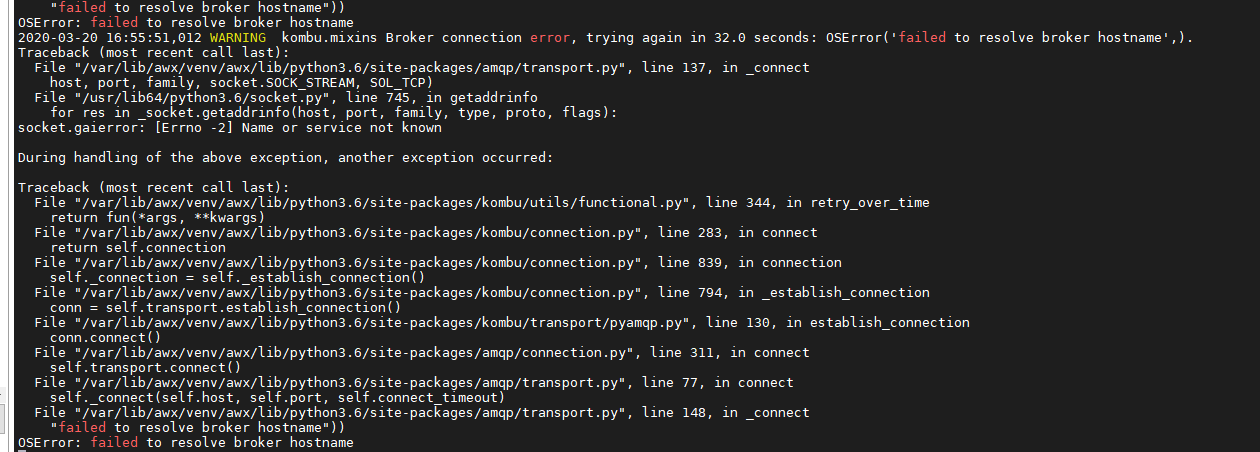
ISSUE TYPE
Just did a fresh install of AWX 9.3.0 and none of the JOBs are being triggered. Project, Jobs, Ad-hoc jobs any jobs.
after a few minutes it Times out with this error:
SUMMARY
ENVIRONMENT
STEPS TO REPRODUCE
try to execute ANY job such as project, ad-hoc script, etc..
EXPECTED RESULTS
Jobs are stuck in starting mode they never start, please see screenshots below.
ADDITIONAL INFORMATION
Please review images below:
Image from Web continaer
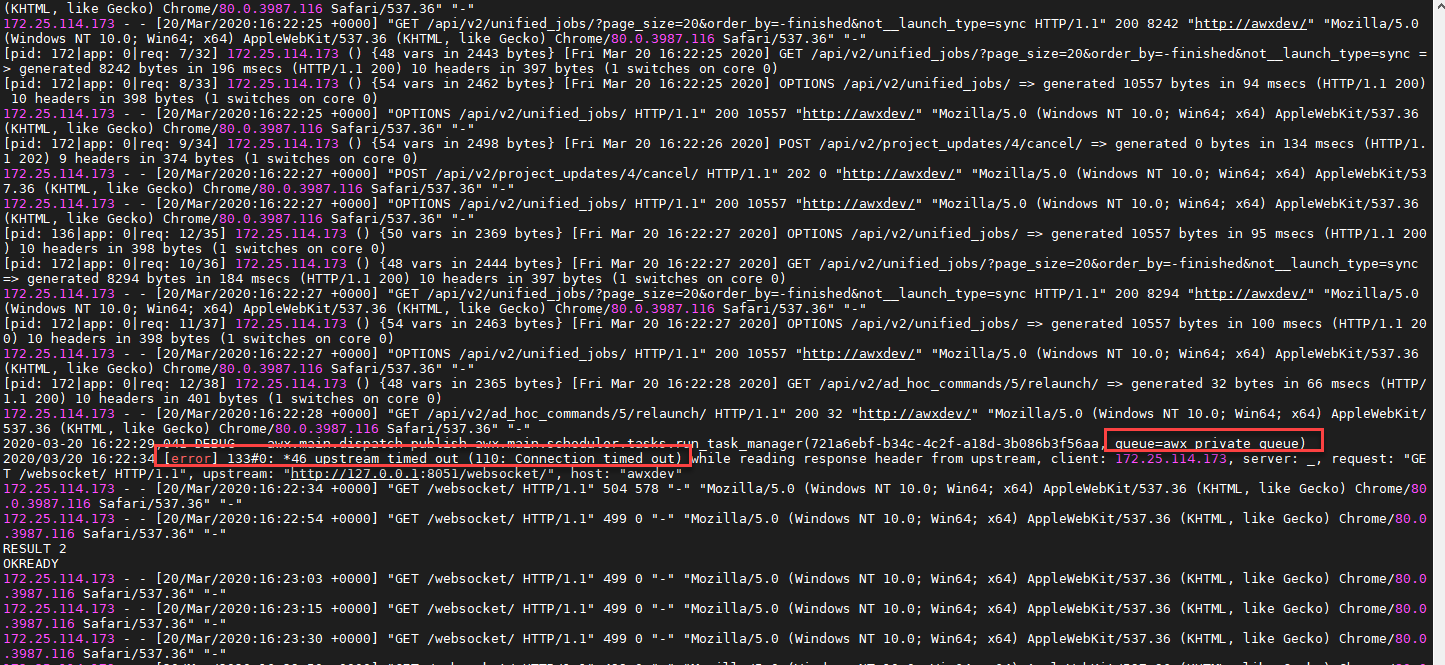
Image from TASK container
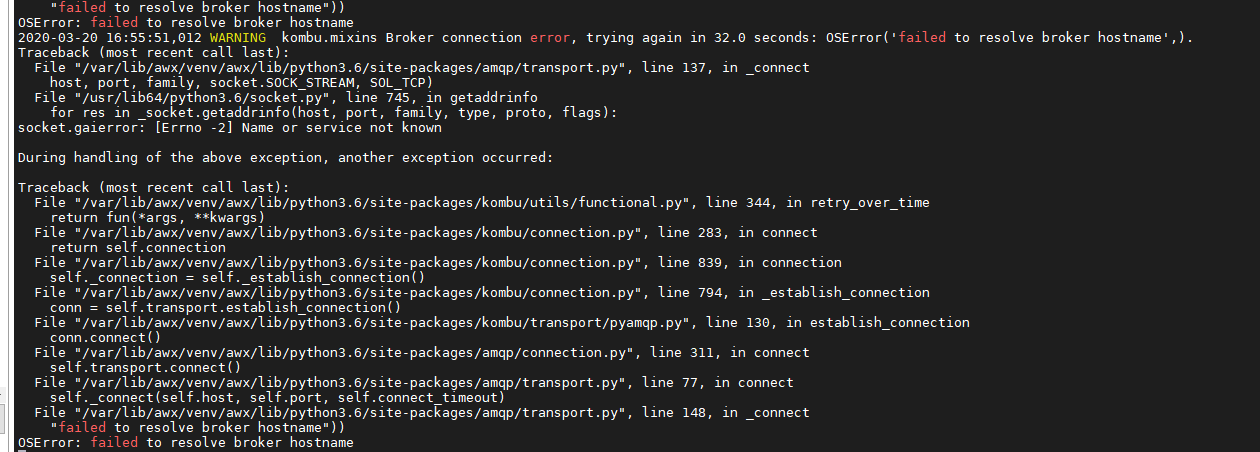
Thank you,
HS
The text was updated successfully, but these errors were encountered: