New issue
Have a question about this project? Sign up for a free GitHub account to open an issue and contact its maintainers and the community.
By clicking “Sign up for GitHub”, you agree to our terms of service and privacy statement. We’ll occasionally send you account related emails.
Already on GitHub? Sign in to your account
select mode=multiple 时候open=false 不能输入文字 也无法触发onSearch事件。 #27255
Comments
|
Hello @jayguojianhai. Please provide a online reproduction by forking this link https://u.ant.design/codesandbox-repro or a minimal GitHub repository. Issues labeled by 你好 @jayguojianhai, 我们需要你提供一个在线的重现实例以便于我们帮你排查问题。你可以通过点击 此处 创建一个 codesandbox 或者提供一个最小化的 GitHub 仓库。7 天内未跟进的 issue 将会被自动关闭。 |
|
现在有了 |
|
@afc163 能帮忙看看吗 项目比较急 |
|
为啥我点进去有的呀。。 |
|
import React from "react"; const { Option } = Select; const children = []; function handleChange(value) { <Select mode="multiple" open={false} style={{ width: "100%" }} placeholder="Please select" defaultValue={[]} onChange={handleChange} > {children} ); } |
|
@afc163 代码我贴上来了 很简单的一个demo |
|
This issue is closed because it has been marked as |
|
@afc163 我重新搞了一个连接 你看看可以吗? |
|
好像有印象有类似的issue,暂时没找到,先给你打开 |

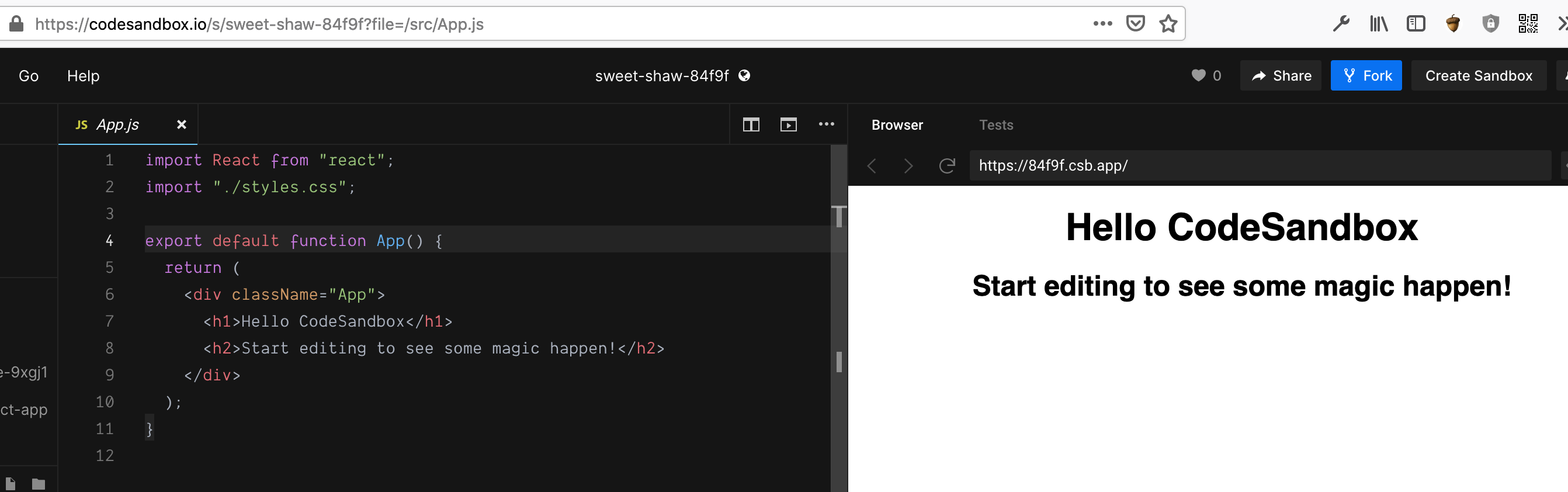
Reproduction link
Steps to reproduce
如题
What is expected?
跟3.x一样 open为fasle的时候可以输入
What is actually happening?
open为fasle的时候不可以输入
The text was updated successfully, but these errors were encountered: