New issue
Have a question about this project? Sign up for a free GitHub account to open an issue and contact its maintainers and the community.
By clicking “Sign up for GitHub”, you agree to our terms of service and privacy statement. We’ll occasionally send you account related emails.
Already on GitHub? Sign in to your account
vite run using v0.22.1 gives "Cannot use 'import.meta' outside a module" #484
Labels
bug
Something isn't working
Comments
|
same error in 0.22.2 vite3. |
|
same here v0.22.2 |
|
rollback to ^0.21.2 is work |
|
No need to downgrade, you can temporarily add |
|
@atzcl Thank u so much, it does work. |
|
same error,hope to resolve |
|
Thank you for the fix 🙏 |
Sign up for free
to join this conversation on GitHub.
Already have an account?
Sign in to comment

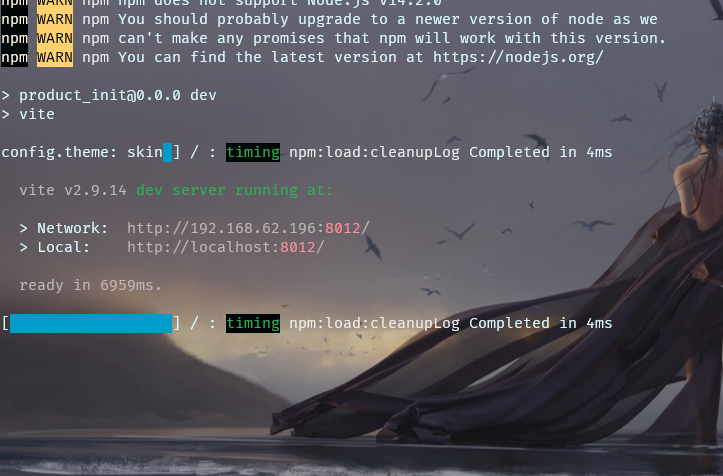
Describe the bug
Hi,
When compiling the vite project after updating to v0.22.1 (v0.22.0 works fine), I am getting the following error:
The Vite version is: 3.0.4. Let me know if I can provide anything else to help debug.
Reproduction
Use vite with v0.22.1
System Info
System: OS: Windows 10 10.0.19044 CPU: (12) x64 AMD Ryzen 5 5600X 6-Core Processor Memory: 15.68 GB / 31.92 GB Binaries: Node: 14.20.0 - C:\Program Files\nodejs\node.EXE npm: 8.5.4 - C:\Program Files\nodejs\npm.CMD Browsers: Edge: Spartan (44.19041.1266.0), Chromium (103.0.1264.77) Internet Explorer: 11.0.19041.1566Used Package Manager
npm
Validations
The text was updated successfully, but these errors were encountered: