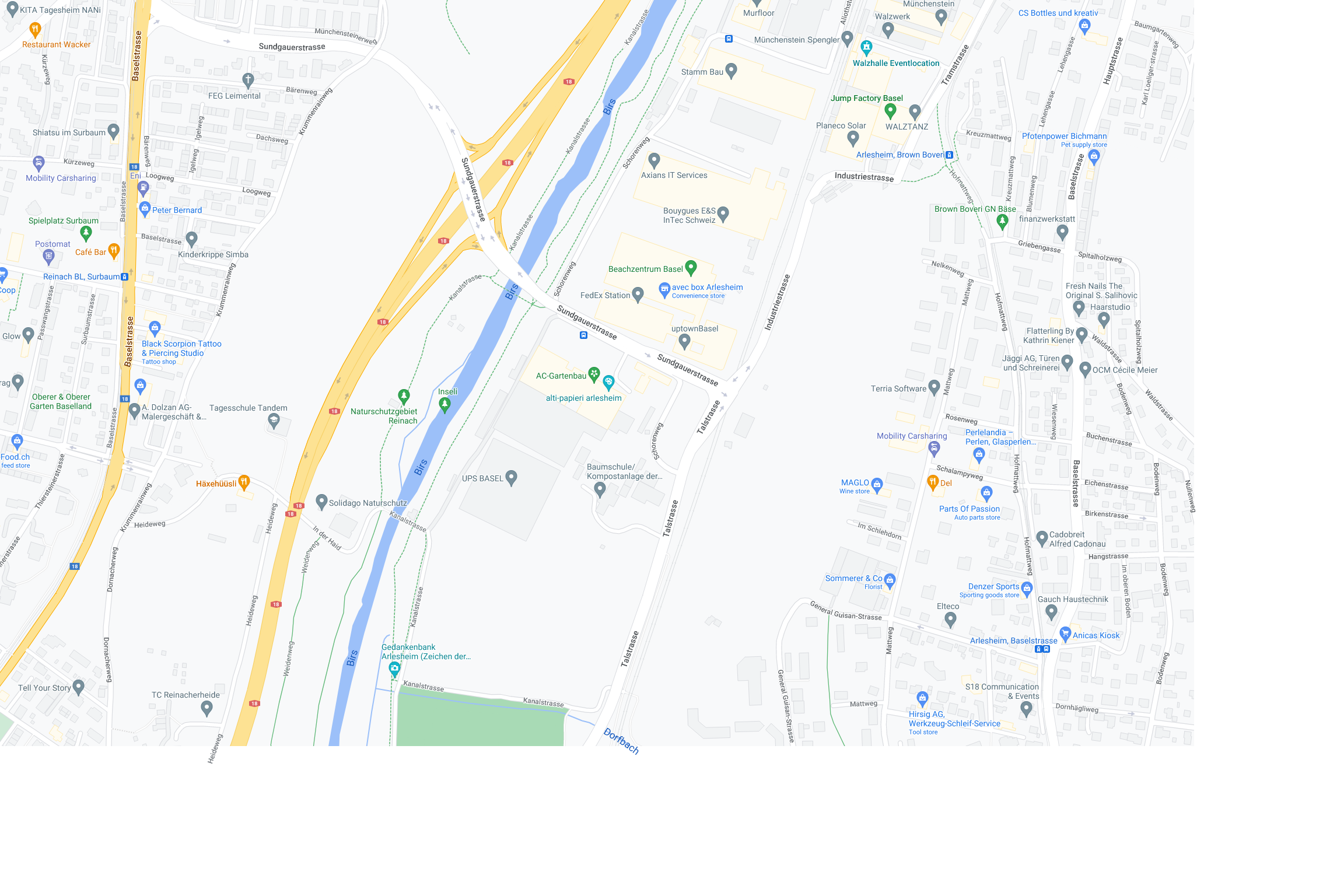Input must be base64Image string of data:image/png;base64 content, visual data expected to be tiled google map as illustrated by sample.png
Input image saved as inputImage.png in KV store before processing, in order to disable saving image set saveImage to false
If image data is not valid (wrong encoding, format or content) then actor will fail.
Example of the input with actual content replaced by [BASE64DATA_STAND_IN]
{
"base64Image": "data:image/png;base64,[BASE64DATA_STAND_IN]",
"saveImage": true
}To quick validate input data please use Base64 Image Viewer or similar tools.
Actor will try to find pins specified exactly by sprite pin.png and store coordinates of the pins found in dataset and OUTPUT as follows:
[{
"x": 10,
"y": 1
},
{
"x": 1602,
"y": 15
},
{
"x": 1849,
"y": 31
}]