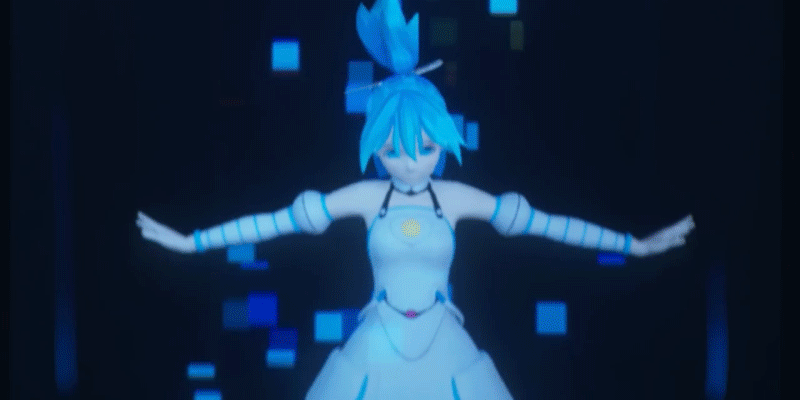This is a simple virtual assistant that can be used to perform a variety of tasks, such as:
- Opening websites 🌐
- Searching the web 🔍
- Getting information from Wikipedia 📚
- Telling jokes 😄
- Getting the date and time ⏰
- Opening applications 🖥️
To use the virtual assistant, simply say your request, and the virtual assistant will try to fulfill it. 🎙️
For example, you could say:
- "Wikipedia Theory of Relativity"
- "Open Google"
- "Search for 'cats'"
- "Tell me a joke"
- "What is the date today?"
- "Open Spotify"
The virtual assistant will then respond accordingly. 💬
The virtual assistant is still under development, but it is already capable of performing a variety of tasks. I hope you find it useful! You can even train this AI to perform custom actions, such as sending emails or adjusting brightness, to suit your needs. 🚀
To run the virtual assistant, you will need the following:
- Python 3.6 or higher 🐍
- The following Python libraries:
- pyttsx3
- speech_recognition
- requests
- datetime
- wikipedia
- webbrowser
- os
To install and set up the virtual assistant, follow these steps:
- Clone the repository to your local machine.
- Install the required Python libraries using the command:
pip install -r requirements.txt. - Run the virtual assistant by typing
python main.pyin the terminal.
To use the virtual assistant, simply speak your request, and the virtual assistant will try to fulfill it.
For example, you could say:
- "Wikipedia Quantum Physics"
- "Open Google"
- "Search on Google for 'cats'"
- "Tell me a joke"
- "What is the date today?"
- "Open Spotify"
The virtual assistant will then respond accordingly. 🗣️💬
If you encounter any issues while using the virtual assistant, please consider the following troubleshooting steps:
- Ensure that you have installed the required Python libraries correctly.
- Verify that you are running the virtual assistant with the correct Python version.
- Make sure that your requests are valid.
- If you continue to experience problems, please open an issue on the GitHub repository.
If you would like to contribute to the development of the virtual assistant, please fork the repository and submit a pull request. Let's make the virtual assistant even better together! 🌟🎉