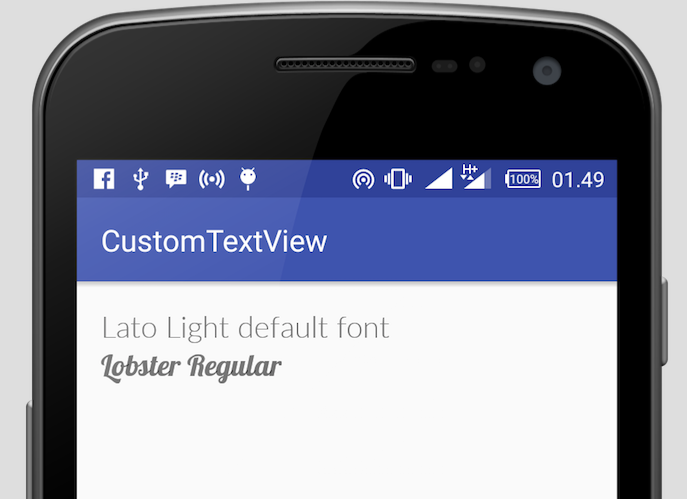Simple library to change font of TextView
This is an Android project allowing to change font of TextView in the simplest way possible.
To make a CustomTextView add in your layout XML and add CustomTextView library in your project or you can also grab it via Gradle:
Add it in your root build.gradle at the end of repositories:
allprojects {
repositories {
maven { url "https://jitpack.io" }
}
}Add dependencies :
dependencies {
compile 'com.github.ar-android:CustomTextView:1.0.0'
}<ahmadrosid.com.lib.CustomTextView
android:layout_width="wrap_content"
android:layout_height="wrap_content"
android:text="Lobster Regular"
app:fontPath="@string/lobster_regular"/><string name="lobster_regular">fonts/Lobster-Regular.ttf</string>By default this CustomTextView using font Lato Light
Open this tutorial to learn how to create an android library in simple way
https://medium.com/@ocittwo/yuk-buat-library-android-8ed01a329856
CustomTextView by Ahmad Rosid is licensed under a Apache License 2.0.