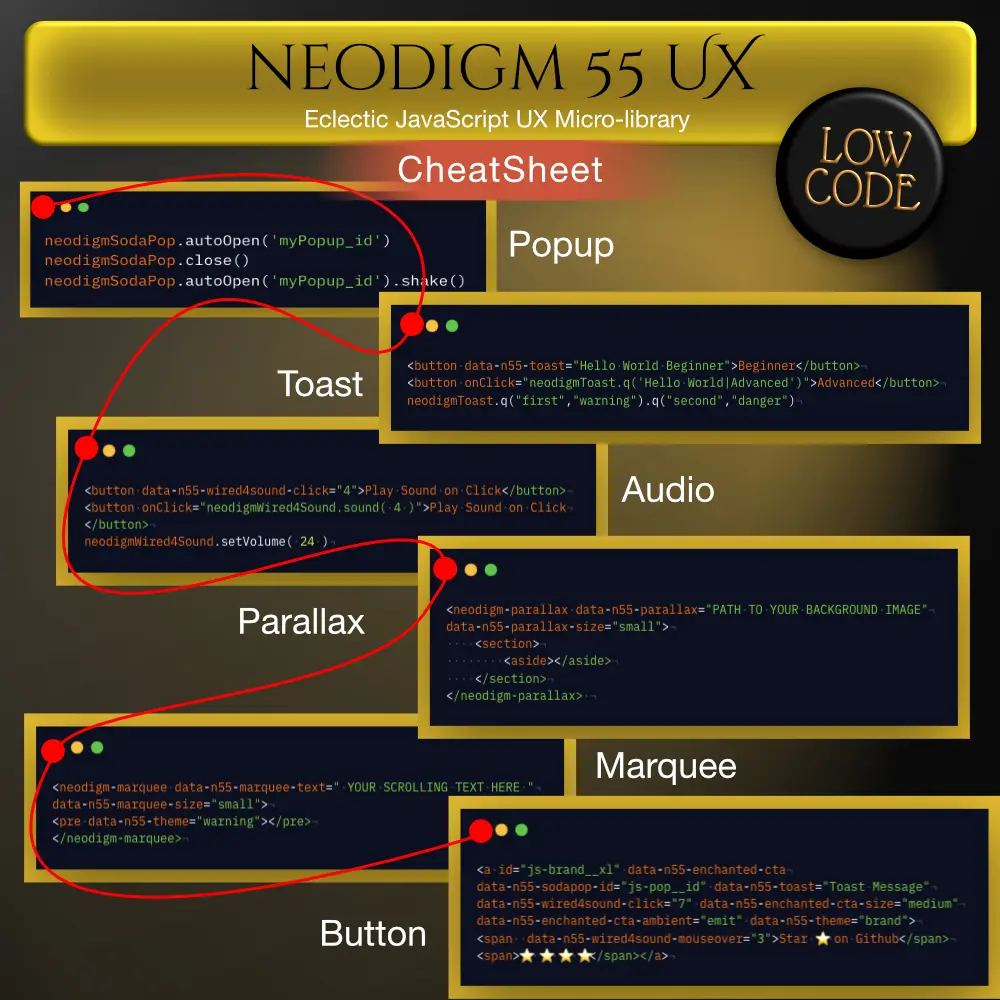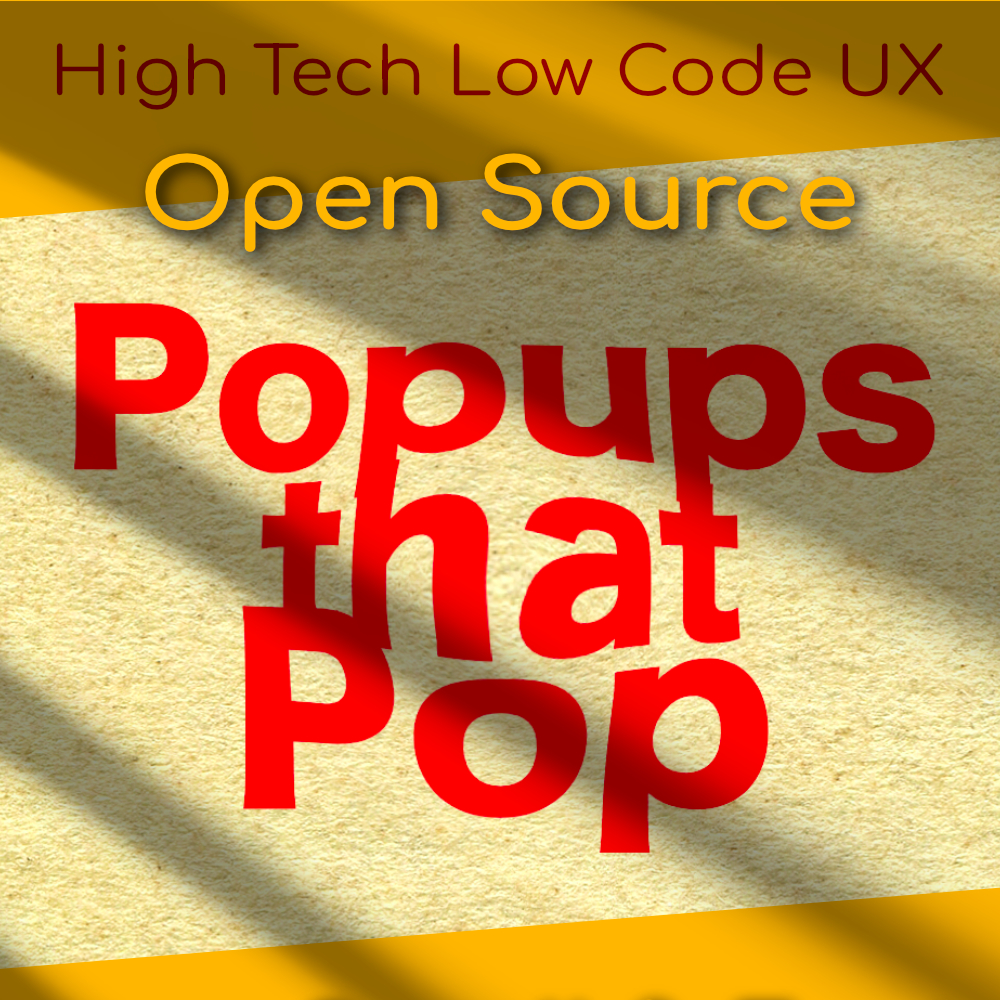-
Notifications
You must be signed in to change notification settings - Fork 2
Cheat Sheet
Neodigm 55 Easy JavaScript Popups
Neodigm 55 is an eclectic JavaScript UX micro-library. The lightweight components come together in a unique way that will make your website playful, fun, and bounceproof.
This CheatSheet is like a cook-book of solutions to commonly asked questions. We try to keep this document up-to-date.
Neodigm 55 Popups are “declarative” and HTML first. That means that you simply add a tag to your existing HTML. No JavaScript required. You can use JavaScript if you want however it's not necessary.
Improve performance by overloading the setTimeout and setInterval with a multi-threaded implementation. This improves tasks that rely on the JS timer even while the tab no longer has the focus.
<script>
// Turn on Feature Flag
// Turn on debugger to verify | neodigmOpt.N55_DEBUG_lOG = true
let neodigmOptCustom = { neodigmWWInterval:true }
// Verify by neodigmToast.q("If this Toast goes away, it is working", "brand")
</script>
The ActIcon component (Action Icon) is a simple round icon that may be themed, disabled, and supports light / dark mode. They are useful for quick actions such as CRUD (Create, Read, Update, Delete) or page navigation (First, Next, Previous, Last). The experience is made discoverable when used in conjunction with tooltips (tulips).
<neodigm-acticon data-n55-theme="brand" data-n55-size="xsmall" data-n55-tulip="Search"><neodigm-icon class="material-symbols-outlined">search</neodigm-icon></neodigm-acticon>
Displays a temporal floating text tip in the proximity of an element when hovered (not on mobile) or when actuated via JavaScript (works on mobile). This behavior is triggered by the existence of the data-n55-tulip attribute. This attribute can contain simple text, like "hello world", or for advanced configuration a JSON string. Up to two lines of text are allowed, delimited by the pipe character "|". When opened declaratively the tulip is dismissed upon click, mouse exit, scroll, resize, or reorientate.
data-n55-tulip='{"msg":"Advanced Config","mrq":false,"tmpt":"","theme":"brand","size":"small","position":"top|right|bottom|left","icon":""}'
onclick="neodigmTulip.autoOpen('#js-tulip__auto--target')"
// Life Cycle Callback (optional ID specification)
neodigmTulip.setOnBeforeOpen( function(sMsg){ console.log(" | " + sMsg); }, "js-tulip__auto--target" )
<neodigm-juicebar role="progressbar" data-n55-theme="brand" data-n55-size="small"><div></div></neodigm-juicebar>
_________ .___ __________
/ _____/ ____ __| _/____ \______ \____ ______
\_____ \ / _ \ / __ |\__ \ | ___/ _ \\____ \
/ ( <_> ) /_/ | / __ \| | ( <_> ) |_> >
/_______ /\____/\____ |(____ /____| \____/| __/
\/ \/ \/ |__|
! The Neodigm SodaPop Component (Popup) stays fixed when the page scrolls. It stays focused because the background is blurred. It sizes automatically to fit your content.| Attribute | Options | JavaScript | Comment |
|---|---|---|---|
| data-n55-sodapop-modal | true | false | NA | A modal dialog popup cannot be closed until the neodigmSodaPop.close() function is called. |
| data-n55-sodapop-size | xsmall | small | medium | large | NA | |
| data-n55-sodapop-fullscreen | true | false | NA | When this popup is opened the browser will become full-screen. |
neodigmSodaPop.autoOpen('myPopup_id')
neodigmSodaPop.close()
neodigmSodaPop.shake()
neodigmSodaPop.autoOpen('myPopup_id').shake()
window.addEventListener('DOMContentLoaded', ( ev ) => {
setTimeout(function(){
if( neodigmSodaPop && neodigmMarquee ) neodigmSodaPop.setOnAfterOpen( function(){
neodigmMetronome.init()
neodigmMarquee.init()
})
}, 3200)
});
window.addEventListener('DOMContentLoaded', ( ev ) => {
setTimeout(function(){
if( neodigmSodaPop && neodigmMarquee ) neodigmSodaPop.setOnAfterOpen( function(){
neodigmMetronome.init()
neodigmMarquee.init()
}, "myPopupId")
}, 3200)
}); // Note the DEFAULT function will also fire (after this function)
window.addEventListener('DOMContentLoaded', (ev) => {
setTimeout(function(){
if( neodigmSodaPop && neodigmMarquee && neodigmEnchantedCTA ){
neodigmSodaPop.setOnAfterOpen( function(){
NeodigmClaire.showCanv('neodigm-sodapop').setTheme( ['brand','danger','info'] ).initCanvOn('neodigm-sodapop').waxOn('neodigm-sodapop')
});
neodigmSodaPop.setOnClose( function(){
NeodigmClaire.showCanv('neodigm-sodapop').initCanvOff('neodigm-sodapop').waxOff('neodigm-sodapop')
});
neodigmSodaPop.setOnBeforeUserExit( function(){
neodigmToast.q("Thanks for Vistiting|Bookmark, Star, and Install as PWA!", "info")
} )
}
}, 3e3)
});
setTimeout(()=>{ // autoOpen if in query string
let autoOpenParm = new URLSearchParams( document.location.search )
autoOpenParm = autoOpenParm.get("autoOpen")
if( autoOpenParm && neodigmSodaPop ) {
neodigmSodaPop.autoOpen( autoOpenParm )
autoOpenParm = autoOpenParm + "_cb" // Callback by append naming convention
if(typeof window[ autoOpenParm ] === "function") neodigmSodaPop.setOnAfterOpen( window[ autoOpenParm ] )
} // Note: Cannot open in fullscreen mode when opened via URL param
},876)
neodigmSodaPop.setOnAfterOpen( function(){
neodigmSodaPop.tsOpen = Date.now()
setInterval(function(){
let nSecs = (Date.now() - neodigmSodaPop.tsOpen) / 1000
let nMins = Math.floor( nSecs / 60 )
let nMinSecs = Math.floor( nSecs - (nMins * 60) )
let elFB = document.querySelector("#js-precache-h3-fb")
neodigmSodaPop.tsOpenText = nMins + " min " + nMinSecs + " sec "
if( elFB ) elFB.textContent = neodigmSodaPop.tsOpenText
}, 1000)
})
__________ ____ _________________________________ _______ _________
\______ \ | \__ ___/\__ ___/\_____ \ \ \ / _____/
| | _/ | / | | | | / | \ / | \ \_____ \
| | \ | / | | | | / | \/ | \/ \
|______ /______/ |____| |____| \_______ /\____|__ /_______ /
\/ \/ \/ \/
! The Neodigm Enhanced Call To Action Buttons command attention and have a mind of their own. They drive conversions with ambient and interactive animation.- It will appear gray
- It will not display a mouse pointer
- It will not fire hover animation
- It will not fire ambient animation
- It will not be touchable (exclude ambient animation)
- It will not fire hover or click audio / vibrate
- It will not fire a declarative Soda Pop (Popup)
- It will not fire a declarative Toast
- It will not fire a Tulip (Tooltip)
- It will not Flash a theme
- It will not fire a Poptart (Popover)
However, it will participate in the roundRobin theme change.
The Long Tap function allows for an Enchanted CTA button to execute logic when it has been clicked or tapped for a longer period of time (about 3.4 seconds). This allows a single button to perform two actions, one when clicked, and another, more advanced function when long tapped.
if( neodigmEnchantedCTA ) neodigmEnchantedCTA.setOnLongTap( function(){ alert("Advanced Feature"); }, "js-open-pup--cta")
___________ __
\__ ___/________ _______/ |_
| | / _ \__ \ / ___/\ __\
| |( <_> ) __ \_\___ \ | |
|____| \____(____ /____ > |__|
\/ \/
! The Neodigm Toast component is a super convenient way to show a quick message without disrupting the user’s flow. It just pops from the bottom of the screen, displays a message, and then animates off screen.setTimeout(function(){
if( neodigmSodaPop ){
neodigmSodaPop.setOnBeforeUserExit( function(){ neodigmToast.q("Thanks for Vistiting|Bookmark, Star, and Install as PWA!", "info") } )
}
}, 3e3)
if( neodigmToast.getQ().length == 0 ) neodigmToast.q("empty")
_________ _____ __________ ________ ____ ___ ____________________.____
\_ ___ \ / _ \\______ \\_____ \ | | \/ _____/\_ _____/| |
/ \ \/ / /_\ \| _/ / | \| | /\_____ \ | __)_ | |
\ \____/ | \ | \/ | \ | / / \ | \| |___
\______ /\____|__ /____|_ /\_______ /______/ /_______ //_______ /|_______ \
\/ \/ \/ \/ \/ \/ \/
! Neodigm Carousel is a smooth horizontal content discovery experience. Animated content pages slide into view from the left or right. <neodigm-carousel id="js-carousel-inpup">
<section>
<section data-n55-carousel-page-name="PageOne">
<h6>Page Tab Region 1</h6>
<a data-n55-carousel-nav='{"id": "js-carousel-inpup", "nav": "next"}'>next</a>
<a data-n55-carousel-nav='{"id": "js-carousel-inpup", "nav": 2.4}'>2.4</a>
<a data-n55-carousel-nav='{"id": "js-carousel-inpup", "nav": "prev"}'>prev</a>
</section>
<section data-n55-carousel-page-name="PageTwo">
<h6>Page Tab Region 2</h6>
<a data-n55-carousel-nav='{"id": "js-carousel-inpup", "nav": "next"}'>next</a>
<a data-n55-carousel-nav='{"id": "js-carousel-inpup", "nav": "prev"}'>prev</a>
</section>
<section data-n55-carousel-page-name="PageThree">
<h6>Page Tab Region 3</h6>
<a data-n55-carousel-nav='{"id": "js-carousel-inpup", "nav": "next"}'>next</a>
<a data-n55-carousel-nav='{"id": "js-carousel-inpup", "nav": 1}'>2</a>
<a data-n55-carousel-nav='{"id": "js-carousel-inpup", "nav": "prev"}'>prev</a>
</section>
</section>
</neodigm-carousel>
Neodigm Carousel life-cycle event(s) On After Nav: This event will fire your callback function when ANY Carousel instance navigates to a new page, and/or when a PARTICULAR Carousel instance navigates to a new page, and/or when a PARTICULAR Carousel instance navigates to a PARTICULAR page.
/*
More than one function can fire when a page is presented (3 max), in this case they will fire in the order of specificity, meaning the function assigned a page number will first, then the function assigned at the Carousel level, then the function assigned to all Carousel instances.
*/
// This function will execute whenever Page 2 named 'PageTwo' of the Carousel with the id of "js-carousel-inpup" is presented.
neodigmCarousel.setOnAfterNav( function( sId, sPg, sNm ){neodigmToast.q('n55 Caro OnAfterNav Named Page 2', 'warning');},'js-carousel-inpup', 'PageTwo' )
// This function will execute whenever Page 2 of the Carousel with the id of "js-carousel-inpup" is presented.
neodigmCarousel.setOnAfterNav( function( sId, sPg, sNm ){neodigmToast.q('n55 Caro OnAfterNav Page 2', 'warning');},'js-carousel-inpup', 2 )
// This function will execute whenever ANY PAGE of the Carousel with the id of "js-carousel-inpup" is presented.
neodigmCarousel.setOnAfterNav( function( sId, sPg, sNm ){neodigmToast.q('n55 Caro OnAfterNav Any Page', 'warning');},'js-carousel-inpup' )
// This function will execute whenever ANY PAGE of ANY Carousel is presented.
neodigmCarousel.setOnAfterNav( function( sId, sPg, sNm ){neodigmToast.q('n55 Caro OnAfterNav All Pages', 'warning');} )
Neodigm Carousel - Create a page level keyboard trap that prevents the user from tabbing outside the page (carousel panel).
/*
Implement life-cycle events to execute the `doKeyFocusTrap` function.
*/
neodigmCarousel.setOnAfterNav( ( sId, nPg )=>{
switch( nPg ){
case 1: // email
doKeyFocusTrap("[data-n55-carousel-page-name='email']")
break;
}
} )
function doKeyFocusTrap( sQry ) {
let elPanel = document.querySelector( sQry )
if( elPanel ){
if( elPanel.hasN55Trap ) return
elPanel.hasN55Trap = true
let aFocus = elPanel.querySelectorAll('a[href]:not([disabled]), button:not([disabled]), textarea:not([disabled]), input[type="text"]:not([disabled]), input[type="radio"]:not([disabled]), input[type="checkbox"]:not([disabled]), select:not([disabled])')
let elFocusFirst = aFocus[0], elFocusLast = aFocus[aFocus.length - 1]
elPanel.addEventListener('keydown', ( ev )=>{
if( ev.key != "Tab" ) return
if( ev.shiftKey ){
if(document.activeElement === elFocusFirst) {
elFocusLast.focus()
ev.preventDefault()
}
}else{
if(document.activeElement === elFocusLast) {
elFocusFirst.focus()
ev.preventDefault()
}
}
} )
}
}
window.addEventListener( "resize", ( ev ) =>{
const NUNIQUE = 301
window.requestAnimationFrame(() => {
neodigmMetronome.subscribe( ()=>{ // Debounce Carousels
neodigmMetronome.unsubscribe( NUNIQUE )
if( neodigmCarousel ){
[ ... document.querySelectorAll( "neodigm-carousel" )].forEach( ( elC )=>{
neodigmCarousel.init().nav({'id': elC.id , 'nav': 'resize'}, false ) // reset caro (no callbacks)
} )
}
}, NUNIQUE )
})
});
__________ ___________ __
\______ \____ _____\__ ___/____ ________/ |_
| ___/ _ \\____ \| | \__ \\_ __ \ __\
| | ( <_> ) |_> > | / __ \| | \/| |
|____| \____/| __/|____| (____ /__| |__|
|__| \/
! The Neodigm Poptart component (Popover) is a transient view that overlays on top of the page when a user clicks or hovers a button or within any defined region of interaction.- A Poptart is fired via a hover ( not on mobile ) or click attribute (
data-n55-poptart-hover="id" data-n55-poptart-click="id") - A Poptart maintains its state even when not visible (reopened)
- A Poptart is never modal
- A Poptart can be actuated declaratively or by API (
autoOpen) within ANY viewport 👁️ - A Poptart closes upon click/tap outside, escape key, or explicit
neodigmPoptart.close( id ) - A Poptart has life-cycle events (
setOnBeforeOpen setOnAfterOpen setOnClose). The On Before Open event must returntrueto perform the open, however returningundefinedwill not stop the event. The On Close event must also returntruefor the Poptart instance to be closed. - A Poptart can exist inside a Soda Pop and/or Carousel
- A Carousel, Tulip, and Parallax can exist inside a Poptart
- A Poptart is X Y Z H (auto Y scroll) W fixed
- A Poptart's width and coordinates may be inherited from it's bound actuator component
- A Poptart's theme can be explicitly defined or inherited from it's actuating (bound) component (flash theme may take precedence)
- A Poptart animates on / off /w event audio 👁️
- All Poptart functionality may be paused indefinitely or for a finite amount of time (
neodigmPoptart.pause( 1000 )) - A Poptart supports custom Adobe analytics / Google analytics dataLayer (
N55_GTM_DL_POPTRT) - A Poptart supports Dark / Light mode (ampm) background & border
- A Poptart cannot be disabled but will not be opened if its bound component is disabled
- A Poptart will not be visible when printing
- A Poptart may render an arrow pointing at its bound component (
"arrow":true)👁️ - A Poptart z-index is soft coded and configurable (
N55_ZIND) - A Poptart supports advanced dismiss logic, such as
"dismiss": "hover-out"and Cascade (more than one poptart) 👁️ - A Poptart can be shaken (
neodigmPoptart.shake( bSound )). This will shake all open poptarts, if enabled it will make a sound and vibrate.
_____ ____ ___________ .___________
/ _ \ | | \______ \ | \_____ \
/ /_\ \| | /| | \| |/ | \
/ | \ | / | ` \ / | \
\____|__ /______/ /_______ /___\_______ /
\/ \/ \/
! Generative Audio: A subtle sound can be the unique sensual differentiator that sets your website apart.if( neodigmWired4Sound ) neodigmWired4Sound.setVolume( .1 ).sound( 7 ).setVolume( .018 )
if( neodigmWired4Sound ) neodigmWired4Sound.sound( [4, 5][ neodigmUtils.f02x(2) ] )
____ ______________.___.____ .______________.______________ _________
| | \__ ___/| | | | \__ ___/| \_ _____// _____/
| | / | | | | | | | | | | || __)_ \_____ \
| | / | | | | |___| | | | | || \/ \
|______/ |____| |___|_______ \___| |____| |___/_______ /_______ /
\/ \/ \/
! The Neodigm Utilities are powerfull tools to augment the UX and make your life easier.[ ... document.querySelectorAll("summary") ].forEach( ( eD )=>{ // Summary Detail open close sounds
eD.addEventListener("click", function( ev ){
neodigmWired4Sound.sound( ev.currentTarget.parentElement.hasAttribute( "open" ) ? 9 : 7 )
})
})
Animate Global theme change in a Round Robin fashion with JavaScript (emphasis visual effect). Note: Does not fire on GHOST or DISABLED themed components.
neodigmUtils.robinTheme("party"); //. Defaults to Brand theme
<a id="js-nav-roic-3" href="#"
onclick='neodigmCarousel.nav({"id": "js-caro-roic", "nav": "prev"})'
data-n55-enchanted-cta data-n55-enchanted-cta-dont-touch="true"
data-n55-enchanted-cta-shape-off="true" data-n55-enchanted-cta-hover-an="true"
data-n55-enchanted-cta-size="medium" data-n55-theme="night"
><span><neodigm-icon class="material-symbols-outlined">navigate_before</neodigm-icon> Back</span><span><neodigm-icon class="material-symbols-outlined">navigate_before</neodigm-icon> Previous Page</span>
</a>
/* N55 overrides */
/* brand */
.l-snackbar .snackbar__cont[data-n55-theme='brand'] { box-shadow: inset #0082ba 0 0 6px 2px !important; background: linear-gradient(45deg, #0082ba 0%, #0082ba 100%) !important; }
.l-snackbar .snackbar__cont[data-n55-theme='brand'] .snackbar__progbar { background-color: #005f88 !important }
.l-snackbar .snackbar__cont[data-n55-theme='brand'] .snackbar__progbar { background: #005f88 !important }
[data-n55-enchanted-cta][data-n55-theme='brand'] { background: linear-gradient(#0082ba, #00629a) !important; }
neodigm-kpi[data-n55-theme='brand'] { background: radial-gradient(circle, #005f88 0%, #00629a 100%) !important; }
[data-n55-select][data-n55-theme='brand'] { border-color: #005f88 !important; color: #005f88 !important; }
/* secondary */
.l-snackbar .snackbar__cont[data-n55-theme='secondary'] { box-shadow: inset #CFD92Cff 0 0 6px 2px !important; background: linear-gradient(45deg, #CFD92Cff 0%, #CFD92Cff 100%) !important; }
.l-snackbar .snackbar__cont[data-n55-theme='secondary'] .snackbar__progbar { background-color: #91C540ff !important }
.l-snackbar .snackbar__cont[data-n55-theme='secondary'] .snackbar__progbar { background: #91C540ff !important }
[data-n55-enchanted-cta][data-n55-theme='secondary'] { background: linear-gradient(#91C540ff, #81B530ff) !important; }
neodigm-kpi[data-n55-theme='secondary'] { background: radial-gradient(circle, #91C540ff 0%, #91C540ff 100%) !important; }
[data-n55-select][data-n55-theme='secondary'] { border-color: #91C540ff !important; color: #005f88 !important; }
/* Soda Pop X vector fill */
neodigm-sodapop-scrim-close > svg { fill: var( --neodigm-theme-brand-alt ); }
<script> // Turn off console version logging and turn down volume
let neodigmOptCustom = { CONSOLE_LOG_VER:false, W4S_VOLUME: .016 }
</script>
<script> // Shake a single element with audio / haptic feedback
neodigmUtils.shake( "#MyElement_id" )
// Note: neodigmOpt.EVENT_SOUNDS must be true for audio / vibration.
</script>
<script> // Shake a single element WITHOUT audio / haptic feedback
neodigmUtils.shake( "#MyElement_id", false )
</script>
Animate numbers. The countTo utility will increment or decrement numbers in any HTML element. This is good for count downs or KPI values. It creates the effect that the numbers are changing in real-time.
<a id="js-open-pup--countOn__1000"
onclick="neodigmUtils.countTo( '.countToTarget', 1000, MY_UNIQUE_INTERVAL )"
</a>
<h1 class="countToTarget">0</h1>
Type On Progressive Text Effect - Appears as if the text is being typed onto the webpage letter by letter.
neodigmUtils.typeOn({"q1st":"#MyH2", "msg":"Hi|How are you?|Well, I hope.", "mode":"RANDOM|LOOP|OFF","uniqueDelay":176})
// Note: The `RANDOM` mode will choose one phrase out of the pipe delimited array (updating the `data-n55-typeon` attribrute). The `LOOP` mode will display each phrase in order then recycle when complete. The `OFF` mode will progressively remove whatever text is currently displayed.
Supports buth Click and Hover attributes: data-n55-typeon-click and data-n55-typeon-hover
.___ _____________________________ __________________ ________________.___________ _______
| |\ \__ ___/\_ _____// _____/\______ \ / _ \__ ___/| \_____ \ \ \
| |/ | \| | | __)_/ \ ___ | _/ / /_\ \| | | |/ | \ / | \
| / | \ | | \ \_\ \| | \/ | \ | | / | \/ | \
|___\____|__ /____| /_______ /\______ /|____|_ /\____|__ /____| |___\_______ /\____|__ /
\/ \/ \/ \/ \/ \/ \/
! The Neodigm Integration - Add Neodigm 55 to your favorite web platform.Pro-tip: You can add Soda Pop templates to the Elementor HTML component.
function my_neodigm55_assets() {
wp_enqueue_style( 'style-name', 'https://cdn.jsdelivr.net/gh/arcanus55/neodigm55@gh-pages/dist/neodigm55_v3_0.min.css' );
wp_enqueue_script( 'script-name', 'https://cdn.jsdelivr.net/gh/arcanus55/neodigm55@gh-pages/dist/neodigm55_v3_0.min.js', array(), '3.0.0', true );
}
add_action( 'wp_enqueue_scripts', 'my_neodigm55_assets' );
Navigate to: Online Store > Themes > [ ... ] > Edit Code
Left Nav: theme.liquid
Paste the following lines in the document head:
<link rel="stylesheet" href="https://cdn.jsdelivr.net/gh/arcanus55/neodigm55@gh-pages/dist/neodigm55_v2_5.min.css"></link>
<script src="https://cdn.jsdelivr.net/gh/arcanus55/neodigm55@gh-pages/dist/neodigm55_v2_5.min.js"></script>
<!-- (c) 2023 🗝️ www.theScottKrause.com -->
Click Save
Fire a Adobe Analytics or Google Analytics event when a Popup is opened or a Call to Action button is engaged
Configure Google Tag Manager events / variables for the following dataLayer tags:
- N55_GTM_DL_CARSL: "n55_gtm_dl_carsl"
- N55_GTM_DL_CTA: "n55_gtm_dl_cta"
- N55_GTM_DL_KPI: "n55_gtm_dl_kpi"
- N55_GTM_DL_POP_CLOSE: "n55_gtm_dl_pop_close"
- N55_GTM_DL_POP_OPEN: "n55_gtm_dl_pop_open"
- N55_GTM_DL_POPTRT: "n55_gtm_dl_poptrt"
- N55_GTM_DL_TOAST: "n55_gtm_dl_toast"
<nav style="text-align: center;">
<a id="js-powered-by--sm" href="https://www.theScottKrause.com/emerging_tech/neodigm55_ux_library/?poweredby=Neodigm55"
target="_blank" rel="noopener" tabindex="0" aria-haspopup="true"
data-n55-enchanted-cta-hover-an="true"
data-n55-enchanted-cta
data-n55-enchanted-cta-ambient="emit"
data-n55-enchanted-cta-dont-touch="false"
data-n55-enchanted-cta-shape-off="false"
data-n55-enchanted-cta-size="medium"
data-n55-flash-theme="marcom"
data-n55-theme="night"
data-n55-toast="Powered by ✨ Neodigm 55"
data-n55-wired4sound-click="7"
data-n55-poptart-hover="js-poptrt__poweredBy"
><span data-n55-wired4sound-mouseover="3">Powered by ✨ Neodigm 55</span>
<span>
<neodigm-marquee data-n55-marquee-text=" Neodigm 55 is different. It's an eclectic UX micro-library. The lightweight components come together in a unique way that makes your website playful, fun, and bounce-proof. Because it’s so easy to get started it is the perfect solution for quick landing pages, business accelerators, and event sites. Enhanced CTA Buttons command attention and have a mind of their own. They drive conversions with ambient and interactive animation. Neodigm Toast is a super convenient way to show a quick message without disrupting the user’s flow. It just pops from the bottom of the screen, displays a message, and then animates off. Parallax scrolling is a web design technique in which the website background remains fixed while the foreground moves. This results in a 3D effect as visitors scroll down the site, adding a sense of depth and creating a more immersive browsing experience. Neodigm 55 is a small, fast, batteries included, HTML first, low code, responsive, analytics friendly, opinionated, accessible, tweaked to oblivion, future-proof, business accelerating, UX solution. "
data-n55-flash-theme="party"
data-n55-wired4sound-click="5" data-n55-wired4sound-mouseover="3"
data-n55-marquee-size="small" data-n55-marquee-direction="false"><pre data-n55-theme="white"></pre></neodigm-marquee>
</span>
</a>
</nav>
<neodigm-template id="js-poptrt__poweredBy" data-n55-poptart='{"w": 256, "position":"bottom", "arrow": true, "offset":{"x":0,"y":0,"w":0}}'
style="background-color: #2f5240; overflow: hidden;height: 104px;">
<video preload="auto" autoplay="" loop="" muted="" poster=""
style="background-color: transparent; width: 100%;outline: none;"
onClick="neodigmUtils.shake( document.getElementById('js-poptrt__poweredBy'))">
<source src="https://www.thescottkrause.com/video/neodigm55_palm.mp4" type="video/mp4">
</video>
</neodigm-template>
User Export to JSON filtered contents of a data table (Neodigm Picnic). The timestamped JSON file will be downloaded into the end user's download folder.
const downloadPicnic = ( sId )=>{ // Gen and download as Blob, a filter-aware JSON of Picnic data source
// Because we capture hidden row cols, the header may not contain all cols.
let nRetTotal = 0
let elPicn = document.getElementById( sId )
if( elPicn ){
let aOut = [], aRow = [], aCell = []
aOut[0] = []
elPicn.querySelectorAll( "header > div" ).forEach( ( elDiv )=>{
aOut[0].push( elDiv.textContent )
})
elPicn.querySelectorAll( "output > article > section" ).forEach( ( elSctn )=>{
if( !elSctn.classList.contains("h-filter-not-found") ){
aCell = []
elSctn.querySelectorAll( "div, aside" ).forEach( ( elCell )=>{
aCell.push( elCell.textContent )
})
aOut.push( aCell )
nRetTotal++
}
})
let blOut = new Blob([ JSON.stringify( aOut ) ], { type: "text/csv;charset=utf-8;" });
elDLoad = document.createElement("a");
elDLoad.setAttribute("href", URL.createObjectURL( blOut ));
elDLoad.setAttribute("download", "data_table_" + new Date().getTime() + ".json" );
elDLoad.style.visibility = 'hidden';
document.body.appendChild( elDLoad );
elDLoad.click();
document.body.removeChild( elDLoad );
}
return nRetTotal
}
Usage:
onClick="neodigmToast.q('Exported to JSON|' + downloadPicnic( 'js-picn__MyTable--id' ), 'brand')"
<!-- The Neodigm55 library is assumed to be installed.
Paste the neodigm-widget element wherever you want the widget located.
It will appear once the page is loaded. Replace the id data attribute value
with the id of widget that you want to embed.
-->
<link rel="stylesheet" href="https://arcanus55.github.io/neodigm55/dist/neodigm55_v1_0_launchComplete.css"></link>
<script src="https://arcanus55.github.io/neodigm55/dist/neodigm55_v1_0_launchComplete.js"></script>
<neodigm-widget data-n55-widget-id="compress_json"></neodigm-widget>
export default defineConfig({
plugins: [
vue({
template: {
compilerOptions: {
isCustomElement: (tag) => ['neodigm-template', 'neodigm-acticon','neodigm-icon'].includes(tag),
}
}
}),
vueJsx(),
],
resolve: {
alias: {
'@': fileURLToPath(new URL('./src', import.meta.url))
}
}
})