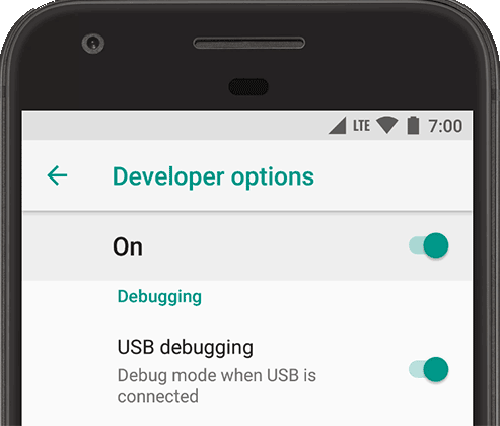The task is not as easy as it seems. You'd type with a small virtual keyboard, covering more than half of your device’s screen.
Android Keyboard helps you make the most of your day by allowing you to send keystrokes to your Android device using ADB
To use this application to simulate physical keyboard events on your android device, you need to enable "Developer Options" and "USB Debugging".
1.Enable Developer Options
- Android 9 (API level 28) and higher: Settings > System > Advanced > Developer Options
- Android 8.0.0 (API level 26) and Android 8.1.0 (API level 27): Settings > System > Developer Options
- Android 7.1 (API level 25) and lower: Settings > Developer Options