New issue
Have a question about this project? Sign up for a free GitHub account to open an issue and contact its maintainers and the community.
By clicking “Sign up for GitHub”, you agree to our terms of service and privacy statement. We’ll occasionally send you account related emails.
Already on GitHub? Sign in to your account
Sonoff Dual R3 no Voltage or power shown (Tasmota 12.1.1) #16365
Comments
|
Actually, I have reproduced that issue on Athom Plug V2, I upgraded to 12.1.1 and suddenly I noticed that the MQTT SENSOR topic is not consistent with spaces. For Voltage, Current, Power, and some more, they have spaces between colon and number. This breaks integration into Openhab as parsing strings into numbers breaks with spaces. The issue is that the MQTT topic is not consistent over time also. When I freshly loaded the update it was fine, with no spaces in the topic between colons and numbers, but then I turned the relay on, and suddenly SENSOR Topic Changed, restarting the device doesn't revert it. This is that broken MQTT Sensor Topic, where bolded items have intrusive spaces I downgraded to 9.5.0, which I know is working fine for this, as version 11.0.0 had the same issue. I have to add that i have no special configuration all default, only timezone 99 and Athom Plug V2 Template https://templates.blakadder.com/athom_PG01V2-EU16A-TAS.html |
|
Hi, |
|
Yeah my plug also has no frequency shown in Tasmota GUI, I am not sure if it is even measured. But that MQTT Sensors spacing issue is for sure a bug in software. |
|
Although JSON allows spaces at those location I agree it's an anomaly likely caused by our use of printing floats. I'll have a look. BTW it's a different issue than the OP reported. |
|
In the meantime I have made a downgrade to version 12.0.2. The error pattern is the same. No power, volt and frequency values. Possibly a change in the Sonoff itself ? |
|
Oh, thanks that Sorry for my misconception, at first glance, it seemed like a similar issue. Thanks a lot, for the super quick response and a neat workaround. |
Fix extra space in non-decimal numbers (#16365)
|
While getting rid of the extra spaces is nice, it is perfectly valid JSON to have them, and any parsing failing due to them is in need of correction. |
|
@jheisel01 if you (like I) suspect a hardware change pls open both dualR3's and try to find differences (or a solder error) and let us know. |
|
Hi, |
|
In that case open the device and check for power monitoring chip and/or bad soldering. |
|
Oh have a look at this: https://templates.blakadder.com/sonoff_DUALR3_v2.html So just load the correct template (stupid me) |
|
Not all energy monitoring chips capture the frequency, and the v2 version has a different chip. My v1 DualR3 devices do provide the frequency. |
|
You might want to consider |
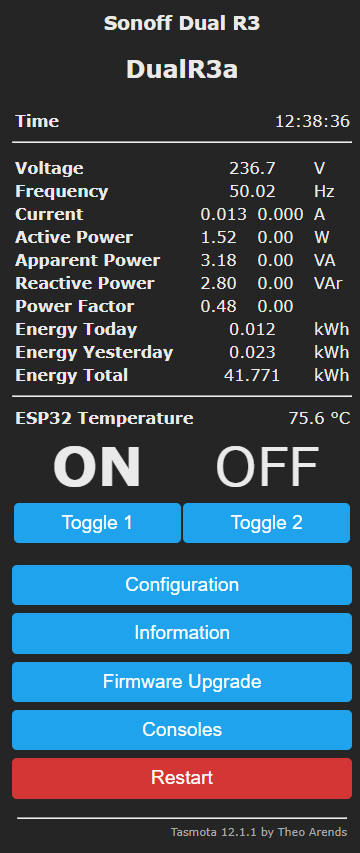




PROBLEM DESCRIPTION
A clear and concise description of what the problem is.
The device does not show Voltage or Power values if an output is powered on. -> Works with version 12.0.2.
REQUESTED INFORMATION
Make sure your have performed every step and checked the applicable boxes before submitting your issue. Thank you!
Backlog Template; Module; GPIO 255:Backlog Rule1; Rule2; Rule3:Status 0:weblogto 4 and then, when you experience your issue, provide the output of the Console log:TO REPRODUCE
Steps to reproduce the behavior:
Toggle output ON
EXPECTED BEHAVIOUR
A clear and concise description of what you expected to happen.
Show Voltage and power values as in version 12.0.2
SCREENSHOTS
If applicable, add screenshots to help explain your problem.
added two screenshots
Sonoff_Dual_R3--12-1-1.PNG = Sonoff Dual R3 with Tasmota 12.1.1
Sonoff_Dual_R3--12-0-2.PNG = Sonoff Dual R3 with Tasmota 12.0.2
ADDITIONAL CONTEXT
Add any other context about the problem here.
(Please, remember to close the issue when the problem has been addressed)
The text was updated successfully, but these errors were encountered: