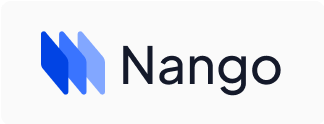Explore the docs »
Examples
·
Report Bug
·
Community Slack
Nango continuously syncs data from any API endpoint (that returns JSON) to your database.
Add Syncs to Nango with 1 line of code in your application:
new Nango().sync('https://api.hubspot.com/crm/v3/contacts', ...); // Syncs contacts forever!Nango then takes care of:
- Pagination & full first sync
- Periodic refresh with incremental syncs
- Deduplication of records & upserts of changed data
- Automatic schema mapping from JSON to table/SQL schema
- Detecting schema changes & alert you
- Automatic retries & rate-limit handling
- Making sure your sync is robust, so you never again have to worry about stuck/stale syncs or manual restarts
Nango is API agnostic: It works with any API endpoint that returns JSON (you just need to give it a few details about the endpoint).
Whilst Nango supports millions of APIs, here are some of the most popular ones:
- CRMs such as HubSpot, Salesforce, Pipedrive, Zoho CRM, Zendesk Sell etc.
- Accounting systems such as Quickbooks, Xero, Netsuite, Zoho Books, Freshbooks etc.
- Cloud providers such as AWS, GCP, Azure, DigitalOcean, Fly.io, Heroku etc.
- Productivity tools such as Gmail, Google Calendar, Slack, Outlook 365, Zoom, Google Drive etc.
- Project Management tools such as Airtable, Asana, Monday.com, ClickUp etc.
- Dev tools such as Github, Gitlab, JIRA, Trello, Figma etc.
- ...any API endpoint that returns JSON
The docs have more examples of Nango configurations for different APIs and endpoints.
Let's setup your first Sync in 3 minutes!
It will pull the full list of Pokémons to a local Postgres database (and keep it in sync, they love to evolve!).
Clone the repo and start Nango locally...
git clone https://github.com/NangoHQ/nango.git
cd nango && docker compose up...and create a Sync with a simple CURL command:
curl --request POST \
--url http://localhost:3003/v1/syncs \
--header "Content-type: application/json" \
--data '{"url": "https://pokeapi.co/api/v2/pokemon", "response_path": "results", "paging_url_path":"next", "mapped_table":"pokemons", "frequency":"1 minute"}'That's it! You can check out the list of all Pokémons in your local db (password is nango).
In practice, you probably want to use one of our native SDKs to interact with Nango's API (see docs), e.g. for Node.JS:
import { Nango } from '@nangohq/node-client';
let config = {
response_path: 'results', // For finding records in the API response.
paging_url_path: 'next', // For finding pagination data in responses.
mapped_table: 'pokemons', // Customize the name of the destination DB table.
frequency: '1 minute' // How often the data is refreshed from the external API.
};
await new Nango().sync('https://pokeapi.co/api/v2/pokemon', config);⭐ Follow our development by starring us here on GitHub ⭐
- Explore more examples of syncing data from specific endpoints
- Share feedback or ask questions on the Slack community
- Check out Pizzly, the fast & flexible way to get OAuth tokens for 50+ APIs
- Check our blog on native integrations
Nango has built-in support for OAuth through our sister project Pizzly, which makes it fast & flexible to get an OAuth token for any API.
If the API your are working with needs OAuth to connect and you have not implemented it yet we recommend you take a look at Pizzly: It handles all the OAuth flow & access token refresh for you, is easy to try and a small, self-contained container in production.
Pizzly is integrated into Nango. If you use Pizzly for OAuth Nango will automatically have access to the latest access token and use it for its syncs.