-
Notifications
You must be signed in to change notification settings - Fork 3
New issue
Have a question about this project? Sign up for a free GitHub account to open an issue and contact its maintainers and the community.
By clicking “Sign up for GitHub”, you agree to our terms of service and privacy statement. We’ll occasionally send you account related emails.
Already on GitHub? Sign in to your account
Not working #2
Comments
|
I figured out: only in 2.8.8 (the latest release version) it is possible to install this plugin. But afterwards, when I removed 2.8.8 and installed 2.9.17, the plugin is still there and works well. But this works only for the Windows version. In Ubuntu, the plugin is lost again after Ubuntu has been rebooted. I wonder if there is some incompatibility during installation? |
|
same issue here. |
|
Same here, not working in Pop-os with Joplin 2.9.17 |
|
Same here, not working with ubuntu 20.04 and joplin 2.9.17 |
|
Also not working on MacOS 12.6.2 and Joplin 2.9.17. I don't have the option to enable the Excalidraw interface. It no longer appears in the UI like it did before I upgraded from plugin version 1.0.0 |
|
Just tried this out today. Not working for me on Windows 10/11 and Joplin 2.10.4. The excalidraw UI isn't launched when re-opening the note with |
|
Same here unfortunately, does not work on Windows with Joplin 2.10.4 |
|
possible solution:
|
|
I can confirm that this worked for me. I can now see the excalidraw UI again! I could not see the error until I disabled the plugin, restarted Joplin, enabled the plugin, restarted Joplin and then immediately launched the dev tools. I think the error only shows up early in the life cycle of starting the app. Thanks for sharing this work-around! |
|
Yup, I found the error in the console, created the new folder, restarted Joplin, and now excalidraw appears to be working. |
|
For the above work-around the discussion thread link. Does anyone know what needs to happen so that work around isn't needed? It's a pity that a good plug-in may not be used as a result. I'm happy to help in any way. |
|
I imagine that In the plugin's code, if it needs a temp directory to exist, it would test for its existence, and if not there, create it. Thus, this is a bug for the developer to fix if they're interested. |
|
Sorry, I haven't replied for a long time. Things have been busy recently. I will clean up issue regularly in the future
|
|
What url do we add in the excalidraw part? And how exactly do we add it? Do we just copy-paste the url you put as an example? EDIT: I did do the ```excalidraw``` method, but I don't understand the second one ( |
|
Also, I tried doing the workaround above, but Joplin crashes whenever I write anything. I'm using the Joplin flatpak from flathub. |
|
I did nothing but follow the directions on the front page. Initiate a Excalidraw by writing following in the markdown:
|
|
@Ultra980 I recorded an animation, which may help you use this plug-in? |
I don't know why this problem is unstable. However, I have fixed it in 1.4.1 |
|
@artikell How can I install v1.4.1? When searching for the plugin in Joplin, it only fins 1.3.0. |
|
For some reasons, I have the 1.3.0 version too. The toolbar doesn't show any button for excalidraw. |
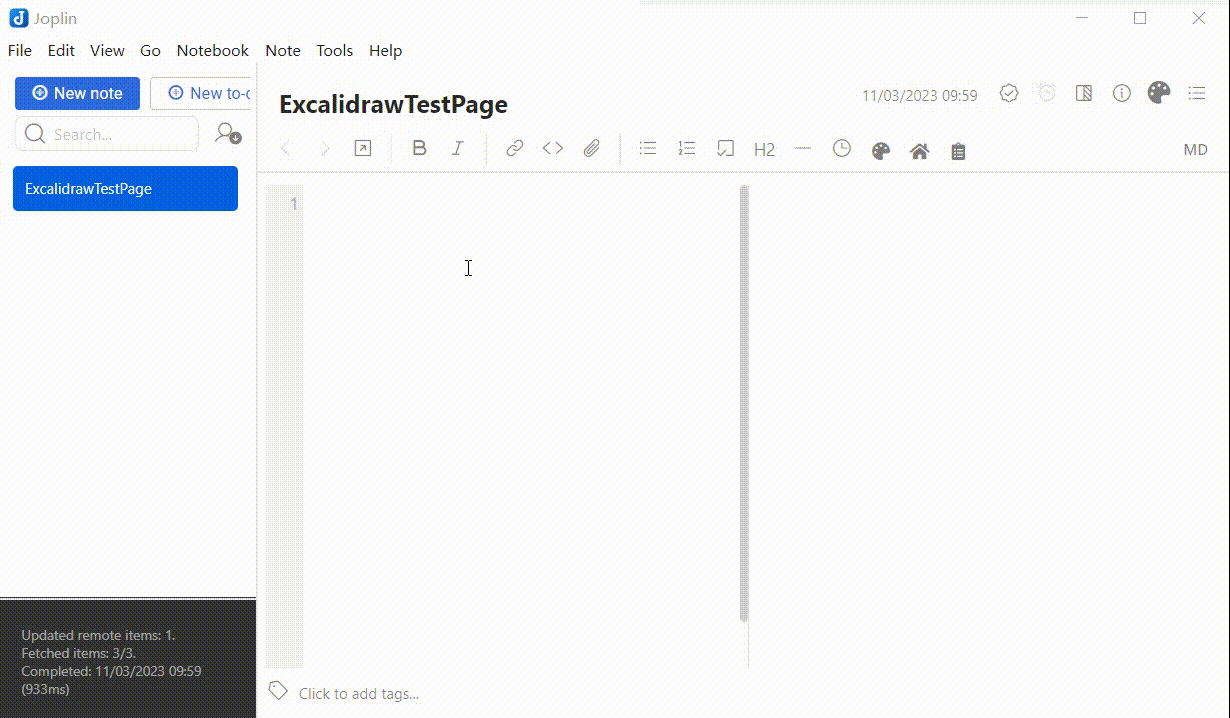

I installed this plugin and excalidraw itself. Excalidraw is running correctly in the browser, but this Joplin plugin is not working. When I use
excalidrawand reload the note, I still only see the text but cannot edit anything. The Joplin GUI did not change, either.I am using Joplin 2.9.11.
The text was updated successfully, but these errors were encountered: