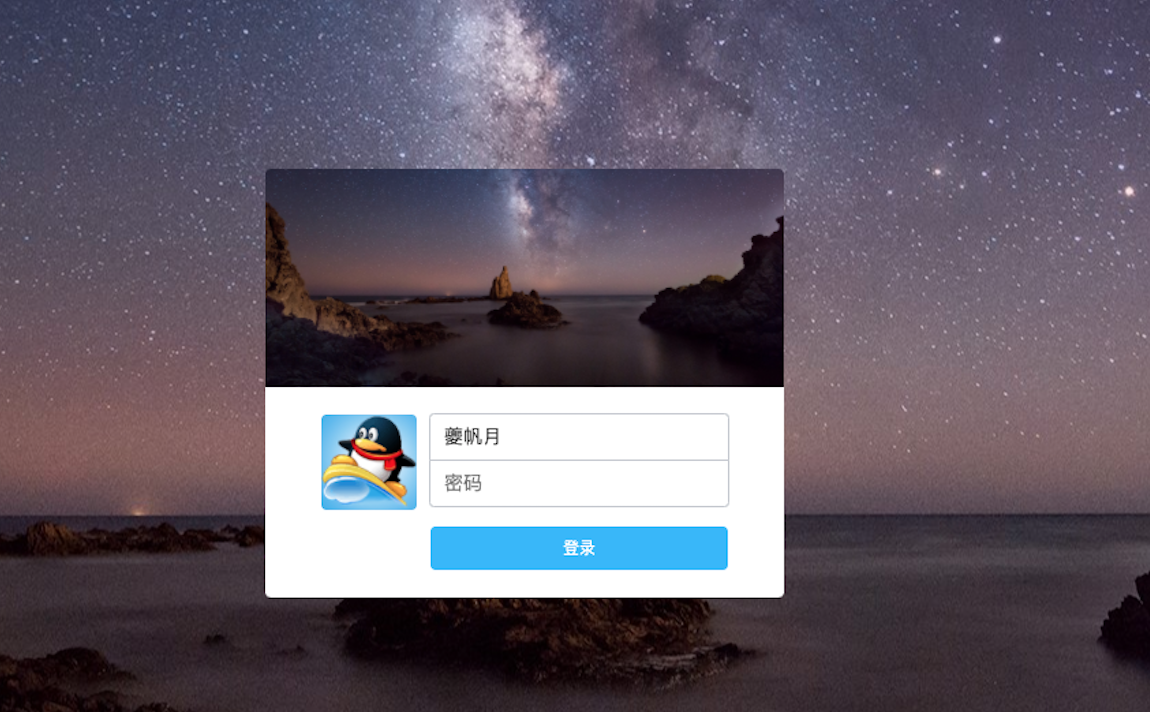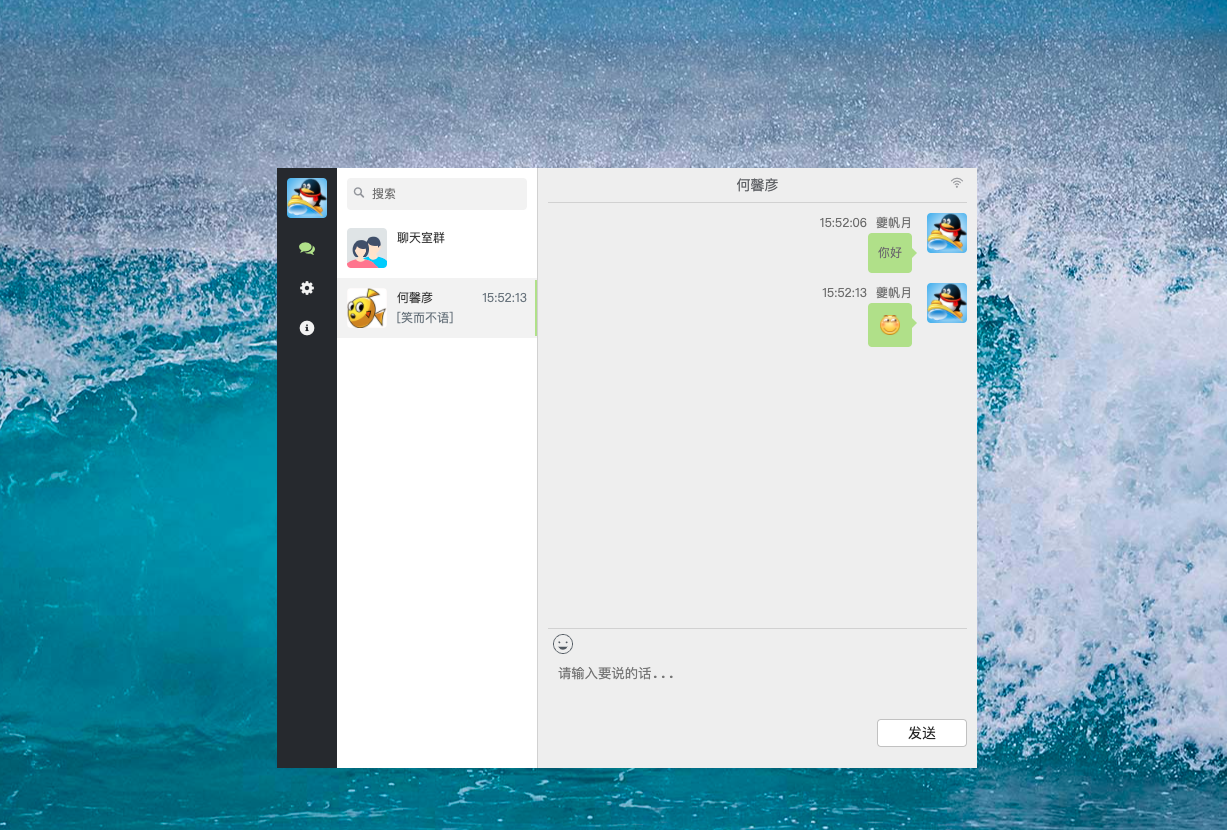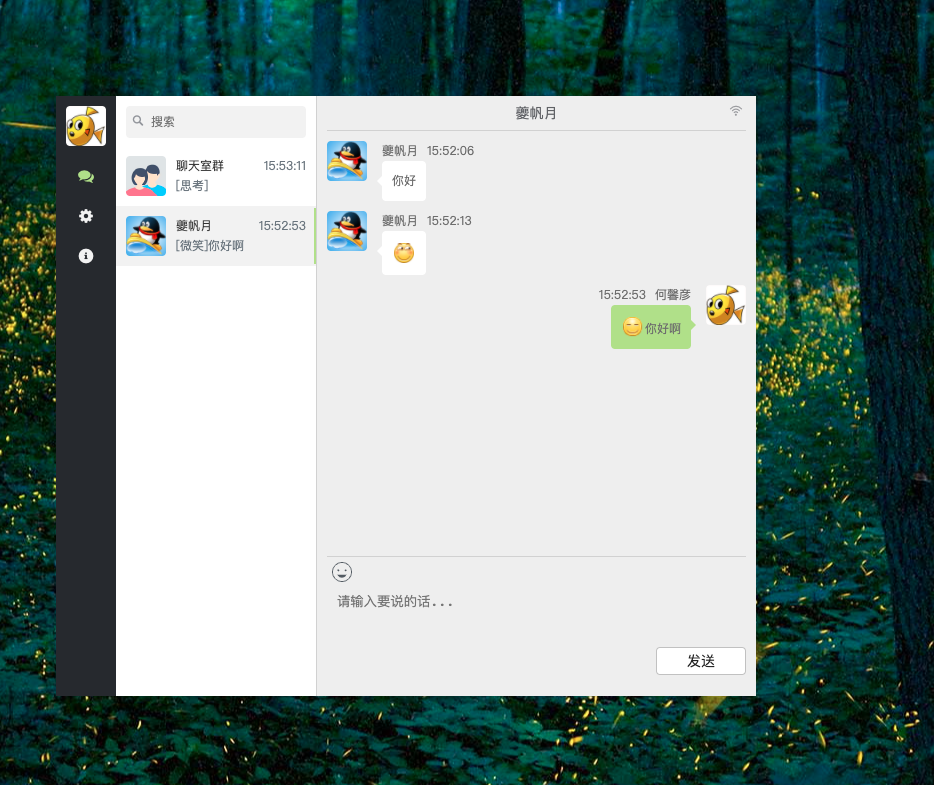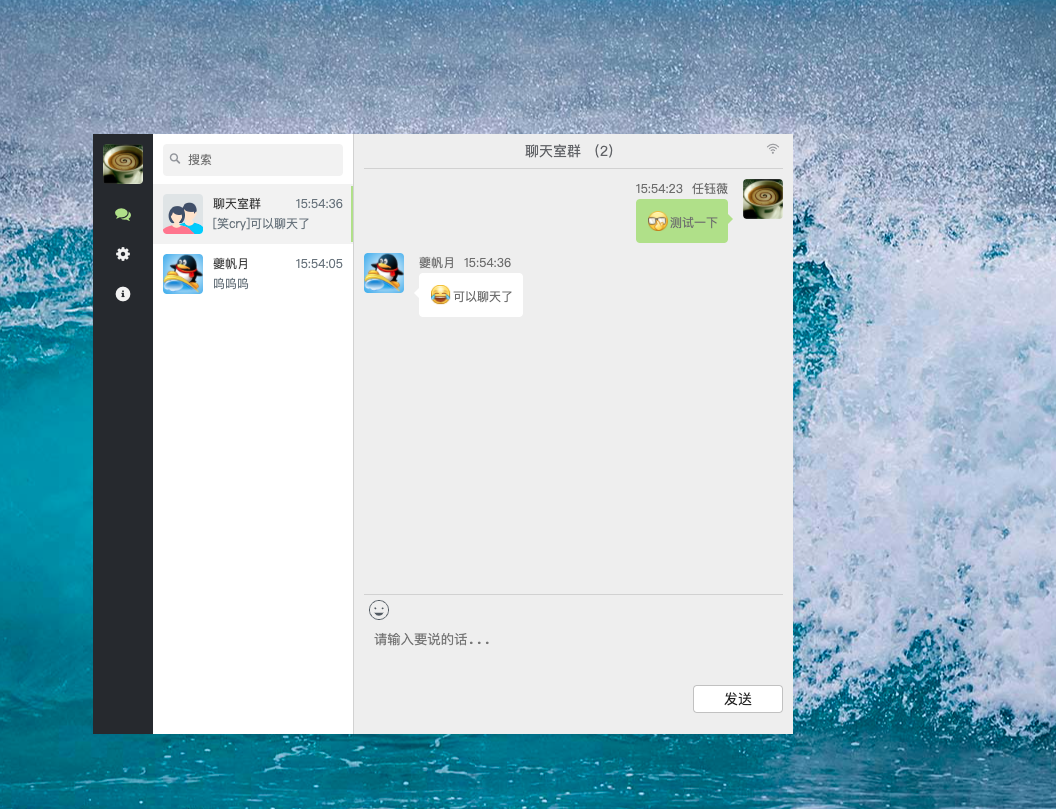This is a simple hyperf chat
- PHP >= 7.2
- Swoole PHP extension >= 4.4,and Disabled
Short Name - OpenSSL PHP extension
- JSON PHP extension
- PDO PHP extension (If you need to use MySQL Client)
- Redis PHP extension (If you need to use Redis Client)
- Protobuf PHP extension (If you need to use gRPC Server of Client)
The easiest way to create a new Hyperf project is to use Composer. If you don't have it already installed, then please install as per the documentation.
To create your new Hyperf project:
$ git clone git@github.com:artisan-coder/hyperf-chat.git $ composer install -vvv
Once installed, you can run the server immediately using the command below.
$ php bin/hyperf.php start
This will start the cli-server on port 9501, and bind it to all network interfaces. You can then visit the site at http://localhost:9501/
which will bring up Hyperf default home page.