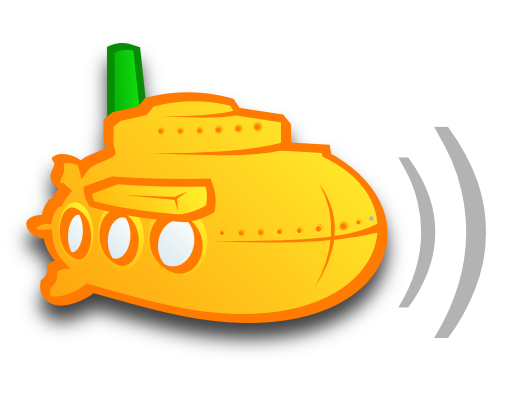This is the snap for Subsonic, “Your complete, personal media streamer”. It works on Ubuntu, Fedora, Debian, and other major Linux distributions.
Published for ![]() with 💝 by ArubIslander
with 💝 by ArubIslander
$ git clone https://github.com/arubislander/subsonic-snap.git
$ snapcraft snap
$ sudo snap install subsonic-arubislander_<snap version>_<snap arch>.snap --dangerous
sudo snap install subsonic-arubislander
or
Subsonic is a media streaming and sharing platform created by Sindre Mehus. (see https://www.subsonic.org)
This snap runs under full confinement, which means it will not be able to access files outside of its 'home' folder. Normally this would make the app pretty useless, right? So to get around this issue somewhat the snap also consumes the removable-media interface. But it is not hooked up by default. So after installing the snap do:
$ sudo snap connect subsonic-arubislander:removable-media
After that, anything mounted under /media will be accessible to the snap.
Refresh of packages for security updates.
Refresh of packages for security updates.
See the official release notes for Subsonic.
See the official release notes for Subsonic.
Introduction of configuration settings:
- host: IP address for the service to listen on. Defaults to 0.0.0.0 to listen on all IP addresses.
- port: What port the service should listen on. Defaults to 4040
- https-port: What port to use for https. Defaults to 0, for no https
- context-path: The context path to use for the url of the service. Defaults to "/"
- max-memory: Max amount of memory in MB that the java virtual machine is allowed to use. Defaults to 150
To set the subsonic service to use a maximum of 450 MB and listen on URL: http://192.168.5.10:8080/subsonic do:
$ sudo snap set subsonic-arubislander host=192.168.1.10 port=8080 context-path="/subsonic" max-memory=450
The service no longer needs to be restarted to pick up the new settings. But if you want to:
$ sudo snap restart subsonic-arubislander
Happy listening!