-
Notifications
You must be signed in to change notification settings - Fork 43
New issue
Have a question about this project? Sign up for a free GitHub account to open an issue and contact its maintainers and the community.
By clicking “Sign up for GitHub”, you agree to our terms of service and privacy statement. We’ll occasionally send you account related emails.
Already on GitHub? Sign in to your account
Migration to Wiser Hub generation 2 #393
Comments
|
This is great Christian thanks. I have been updating the api and integration to use some of this v2 additional devices and information. In your PDF file you mention that you have already made an adaptation for the shutters. Can you give me some more info on that please. Should have something worth testing in a few days. |
|
@msp1974 I have an issue that I don't understand... 2023-11-05 12:09:04.906 ERROR (MainThread) [custom_components.wiser.coordinator] ('SmartValve', <aioWiserHeatAPI.smartvalve._WiserSmartValveCollection object at 0x7fd9dafe77d0>) |
|
@msp1974 added by LGOTilt feature#End Added by LGO |
|
Its still a work in progress and not ready for testing yet. |
|
Ok for that. |
|
@msp1974 : Here is a doc to show you the results. |
|
@msp1974 , in my repositories on github I've updated all my dev If you have a moment to have a look it should be nice for me to have your feedback., to know if I'm on the right way. Thanks in advance |
|
@msp1974 Mark here is a file that contain the communication between the wiser hub and the Wiser Home app. I 've add the communication to my first file |
|
Keeping this open to track progress of adding v2 hub support |
I've made an error, an non wanted action on the mouse |
|
I have an error and I don't see where does it come from. logs: 2023-11-09 18:05:39.931 ERROR (MainThread) [custom_components.wiser.coordinator] '_WiserDeviceCollection' object has no attribute '_equipment_data' |
|
I haven't pushed everything to dev or the api yet. Have a big new kitchen project going on so a bit time limited this week. Will let you know when its worth testing. |
Thanks! No problem for that, I always progress ... |
|
Ok, had some time last night and got a working beta with the following.
I will add a some of the attributes to the PowerTag but then think this should be a release as I want to make sure we keep compatibility with V1 hubs as we go. No better way to test than release into the wild. If you want to test it. As a note, i think you may not have installed the v1.4.0 of the api into your HA environment which is why you were getting the errors above. Do a.. inside your HA env. |
|
Thanks for your job , good as usual,my first tests are very encouraging and promising. First I test only the hub V2 and then I will test the 2 versions together on my dev platform and I'll compare the results. I started with the branch hubv2 and dev from your repositories, and I copy-paste the files in my dev platform. |
|
@msp1974 Here is a report of the tests of the wiser generation 2. |
|
Great. Thanks for this. So, it's all working apart from the voltage and current on the power tag? I can see a bug there which I will fix. The error if tilt not supported is what should happen. |
|
fix currentvoltage sensor not updating OK Fixed. |
This behavior is normal, I noticed it not as an error. |
|
Hello folks, |
|
@msp1974 I've made a pull request on asantaga/wiserHomeAssistantPlatform. As I'm a beginner on github I've also mase a pull request on my repository LGO44/aioWiserHeatAPI#1 . The first tests on both hub generation 1 and generation 2 are positive. I've a error in the initialisation of the second hub 023-11-16 17:32:26.852 ERROR (MainThread) [homeassistant.config_entries] Error setting up entry WiserHeat045FDD for wiser |
|
I set up dev channel yesterday and so far pte integration is working for power and energy reports! (5pte total, 2x1phase, 3x 3phase; firmwares between 03.xx to 04.xx used) will report if it is still staple next week :) one thing I noticed +regarding power readings: they are out of sync, when combined with wiser sockets paired with zha (delay by 1-2sec) can't tell which side this is on. iE: this leads to a difference between main pte and the sum off all plugs and outlets (on zha) that can be negative regarding the current power consumption. (on main pte) conclusion: // if there's anything I can provide you with (logs etc) just let me know, happy to try and help! |
|
@LGO44, I'll have a look at that error but this is not part of the v2 changes and i dont see it when adding multiple hubs to my dev setup. Its a part of the code that installs the cards. |
|
@senna1992, good to hear. In terms of delay, you will have a delay based on the poll interval set in your integration options. The integration only reads the hub data on this periodic basis as there is no push notifications from the hub. However, this should be ok. If you are tracking energy use with these, you should be using the total energy sensor as that will be accurate and comes from the hub. In terms of smart plugs, they are already supported. For smart sockets, we can add this (assuming they are different from smart plugs). In terms of help, a current diagnostic download posted here would be great to have more than just Christians to test with. Also, when you have some smart sockets, another download and the control commands would be great. Very jealous of all the fun stuff you have on the continent! |
OK but it still works but with this error. |
the data coming from the hub are not synchronized. |
Thats why I've created data equipment-power, Equipment Energy Delivered, Equipment Total Energy, some of this information are duplicate @msp1974 maybe we will undoubtedly have a little cleaning up. If you want to play and have fun come to the continent! yes we are very lucky. |
|
@msp1974 have you seen my work on my github, on the aioWiserHeatAPI? I'm not sure to have updated the cover.py in my GitHub (an issue appears on the hub generation 1, adding the tilt features... I fixed it ) I won't be at home until wednesday... |
https://github.com/senna1992/wiserhubv2 uploaded my diagnostic infos there. please ignore "tageszaehler" entities I made them for daily power usage tracking |
|
Small update: Confirmation, that following devices are working for me already:
working switches/buttons:
partially working:
not working: If other attributes are to be checked (current etc) i can do that as well =) Cheers for the great work! |
|
@LGO44, I have now had some change to update the api and the integration for some of the features in your PR. Had to do manually as there seemed some conflicts. These are now available in v3.4.2 (just released). @senna1992, not had chance to look at this yet but would you be able to add the non working devices to your hub and provide a diagnostic so I can see the various parameters and work out how to add these to the integration. |
i just uploaded the log! Using the integration v3.4.2 (got it when it was in prerelease / dev state) |
|
OK thanks. Can see you smoke alarm but no 2 gang switches or battery buttons. Am I missing something? |
i had to move those to zigbee2mqtt - since they need to act as zigbee routers for my garage door sensor (aquara). |
|
Probably looking for something like this for 2 gang switch but not sure. No idea for the battery buttons. |
|
i will pair those to my hub asap and reupload =)
if needed i can order another 2 gang switch / 1 gang switch for testing purpose, let me know! |
|
update for battery button: check my repo, 1 upload for 1way, 1 upload for 2way regarding relais switches: and therefore "impuls" / "arbeitslicht" / "licht.9_1" if you can find those - these are from 2 way relais switches! |
|
Hi all, thank you for this great integration. I have both the old hub and the gen 2 hub that I just bought since it allows for latest generation of wiser devices including the smoke detectors (I own one of these recently released smoke detector + TRVs, room thermostats, relay for electrical heater). With the latest version of the integration, is the smoke detector supposed to show up in home assistant? Or it is not yet supported? Smoke detector doesn't show up for me in home assistant. Is there anything I can do to support the development of the integration considering I am no software developper but an enthusiastic user. Anyhow, kudos for the great work on this one. |
|
The maintainer of this integration is currently working on this :) if you check this tread you will find intrusctions on how to provide him with useful log files :)
…-------- Ursprüngliche Nachricht --------
Von: tgerardy ***@***.***>
Datum: Do., 18. Jan. 2024, 14:12
An: asantaga/wiserHomeAssistantPlatform ***@***.***>
Cc: senna1992 ***@***.***>, Mention ***@***.***>
Betreff: Re: [asantaga/wiserHomeAssistantPlatform] Migration to Wiser Hub generation 2 (Issue #393)
Hi all, thank you for this great integration. I have both the old hub and the gen 2 hub that I just bought since it allows for latest generation of wiser devices including the smoke detectors (I own one of these recently released smoke detector + TRVs, room thermostats, relay for electrical heater). With the latest version of the integration, is the smoke detector supposed to show up in home assistant? Or it is not yet supported? Smoke detector doesn't show up for me in home assistant. Is there anything I can do to support the development of the integration considering I am no software developper but an enthusiastic user. Anyhow, kudos for the great work on this one.
—
Reply to this email directly, view it on GitHub<#393 (comment)>, or unsubscribe<https://github.com/notifications/unsubscribe-auth/BDT5ST5PBGWYGNNTWQUUGLDYPENSLAVCNFSM6AAAAAA63EIVGWVHI2DSMVQWIX3LMV43OSLTON2WKQ3PNVWWK3TUHMYTQOJYGQ2TKNBTGA>.
You are receiving this because you were mentioned.Message ID: ***@***.***>
|
|
If you are interested, I have on my Wiser hub a couple of Leakage sensors, and a door sensor. |
config_entry-wiser-15102839e20362e939ac604b50c1c583.json.txt Hi, let me know if this helps or anything else needed. I migrated all my wiser devices to the hub v2 version. My installation includes: 1 wiser hub v2, 13 room thermostat sensors, 8 iTRVs, 4 heating actuators and 1 smoke detector. Regards, Thomas |
|
Hi all, Been playing with this excellent integration. But how do I know if I have a V1 or V2 hub? It got replaced in Dec a old one kept locking up. |
|
It depends of the part number or the sale reference.
|
|
Thank LGO44, Mine shows WT714R1S0902 as the Model Identifier and I see no sign of the CCT501801 or anything like it as a sales reference. |
What is the sale reference of your product? It depends of your country, the Schneider Electric country decide what product it sales... |
|
Yes that’s What I have so a V1 it all that Drayton sell in the UK
What does a V2 look like?
…------ Original Message ------
From "LGO44" ***@***.***>
To "asantaga/wiserHomeAssistantPlatform"
***@***.***>
Cc "kernowkoi" ***@***.***>; "Manual"
***@***.***>
Date 17/02/2024 15:28:28
Subject Re: [asantaga/wiserHomeAssistantPlatform] Migration to Wiser Hub
generation 2 (Issue #393)
is it?
image.png (view on web)
<https://github.com/asantaga/wiserHomeAssistantPlatform/assets/95585425/4e8a7506-a810-44fb-bced-ed7a3a54585a>
if yes you are in the V1
—
Reply to this email directly, view it on GitHub
<#393 (comment)>,
or unsubscribe
<https://github.com/notifications/unsubscribe-auth/BETEVFCEJ4ZG6KHW2FTVTJ3YUDEBZAVCNFSM6AAAAAA63EIVGWVHI2DSMVQWIX3LMV43OSLTON2WKQ3PNVWWK3TUHMYTSNJQGIZTMMRZGY>.
You are receiving this because you are subscribed to this
thread.Message ID:
***@***.***>
|




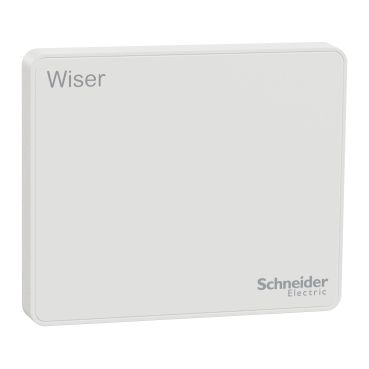
This is not really an issue.
@msp1974 I'm looking to this migration , here is a first analysis of new device and automation.
Wiser hub V2 data and integration.pdf
config_entry-wiser-b186f1a9dca9f2191452dfccd8d751a5.json
The text was updated successfully, but these errors were encountered: