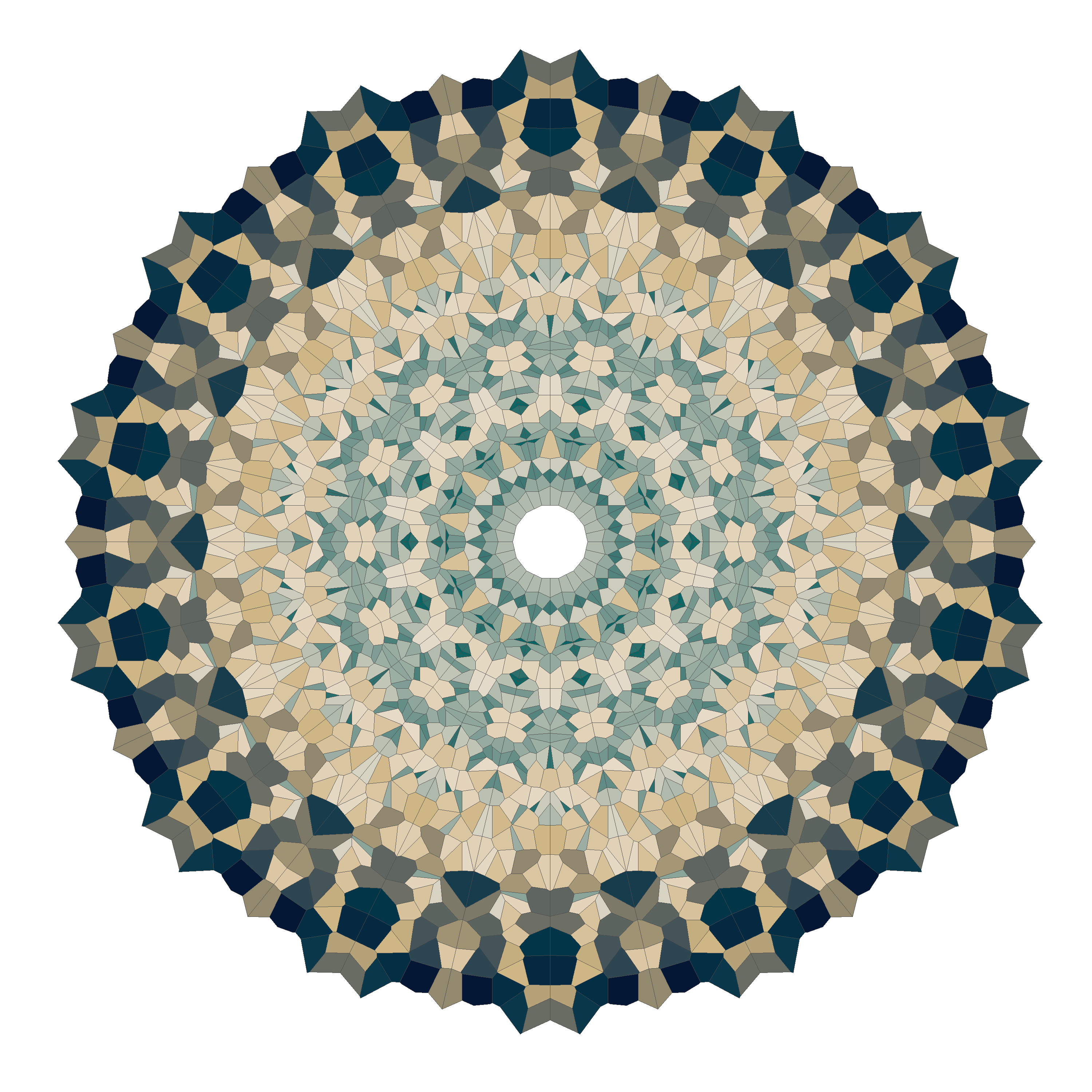After completing this experiment you will be able to create your mandalas and use colourLovers palettes to colour them. It maybe used as workshop to teach Voronoi tesselations, recursivity as well as ggplot. This is an example of what you can do:
You will need to install the following packages (if you don't have them already):
install.packages("ggplot2")
install.packages("dplyr")
install.packages("deldir")
install.packages("colourlovers")
install.packages("rlist")
A complete explanation of the experiment can be found at fronkonstin
You can also build a Docker image with dependencies, and package with rstudio for nice interactive viewing of the plots. The image is available on Docker Hub and if you clone the repository, you can also build the image. Feel free to skip this step and move to the next section - when you run the container and it's not found locally, it will be pulled from Docker Hub!
docker build -t vanessa/mandalas .
To run the container interactively to use rstudio, issue this command:
docker run -p 8787:8787 vanessa/mandalas --rstudio
You can then open your browser up to http://localhost:8787 and login with username rstudio and password rstudio. Open the file "mandalas_colored.R" in the file browser and have fun! The mandalas will appear in the Plot area in the upper right.
If you want to run the container headless and save your mandala png to file, you can bind a folder to /data
in the container to do this.
mkdir -p /tmp/outy
docker run -v /tmp/outy:/data vanessa/mandalas
You also can change any of the parameters to modify your mandala!
Here are the full set of options:
--iter: Number of iterations (depth)--radius: Number of points--points: Factor of expansion/compression--outfile: The output file to save in/data. You should map the directory on your host to/datain the container to retrieve it.
docker run -v /tmp/outy:/data vanessa/mandalas --outfile pancakes.png
And here is how you can make a nice loop of them :)
for i in `seq 1 10`;
do
docker run -v /tmp/outy:/data vanessa/mandalas --outfile mandala-${i}.png
done
- Antonio Sánchez Chinchón - @aschinchon
- @vsoch: Dockerization