-
-
Notifications
You must be signed in to change notification settings - Fork 144
New issue
Have a question about this project? Sign up for a free GitHub account to open an issue and contact its maintainers and the community.
By clicking “Sign up for GitHub”, you agree to our terms of service and privacy statement. We’ll occasionally send you account related emails.
Already on GitHub? Sign in to your account
Support spring-restdocs out of the box #312
Comments
|
Maybe pre-packaging functionality for spring-boot-rest-docs would be an idea as well (both the ruby extension plus the configuration of the necessary paths). We would need to update the ruby extension whenever the upstream project updates their ruby library. This should work for both Maven and Gradle projects and would require a robust detection mechanism for spring-boot-rest-docs and the paths. |
|
But regarding this issue, it seems perfect. I have deleted .asciidoctor* file and directory and than I have started idea again. Your plugin does rendered "operation" macro as missing. After running tests (within idea), generated snippets was created and than reopenning my api.adoc file starts to render like I have set-up with custom (from spring with your fix) ruby script and custom .asciidoctorconfig file. One more suggestion, some balloon notification for the first time of doing such magic, it would be nice to inform user that given magic is not for free, but it involved some work and support for spring restdocs in your plugin. Perhaps link to "features" documentation can be provided. PS: I have detected some regression on 0.30.3 pre-release perhaps. It does somehow generate svg and png file for one diagram which I have as embedded plantuml diagram. If you need more info, just ask. |
|
Thank you for giving it a try. Activating the spring-restdocs macro only when the generated-snippets folder exists is a safety measure as other projects might use the same macro name for different purposes. From the docs (for other users who might follow this issue):
The operations macro also received auto-completion for the operations (that is: folder names in generated snippets). Providing documentation "as you go" is something we should have for this feature. Thanks for reminding me. Trigger should be the operation::[] macro in a document. I'll link to a GitHub wiki page, and I'd be happy if you could review or co-author some content for it. |
|
Regarding the png/svg for the diagram: That's actually some build-in feature:
The diagrams should only exist in the temp folder; let me know if they appeared somewhere else and caused problems. |
|
Writing my previous comment I notice that the not only the JavaFX preview will default to PNG, but also Open-in-Browser and PDF creation. The next pre-release will fix that and use or Open-in-Browser and PDF creation the file type specified in the document. |
|
@ahus1 yes, it generates files (png + svg) inside my "source" directory. See screenshot. PS: Does .asciidoctor subdirectory resides in right directory? It is not in project root... |
|
According autocompletion, it is genial. Thanks a lot.
|
|
@ahus1 according some work on documentation, I would be happy to review some and I can try to make also some PR for web. Please point me to right directory and perhaps some methodology. |
|
@luvarqpp - I was thinking about the autocomplete for the snippets in the brackets, but I'm afraid I'll do that in a separate ticket over time depending on the files present in the folder. Autocomplete for "operation" depends on first knowing about all block macros that are available, I haven't found out how to do that yet. Regarding the temporary images: Please switch to the JavaFX preview. While the Swing preview requires the images to be present in the current folder, I managed to redirect the file generation plus the preview to a temporary folder outside of the workspace. This is both for the images and the .asciidoctor folder. JavaFX preview requires a 64bit Java Runtime Environment. I recommend to use the JetBrains JRE that is bundled with the IDE. Other JRE weren't that stable for the JavaFX preview. From the README.adoc:
If you for some reason continue to use the Swing preview, I recommend to add the generated files to the .gitignore file. |
|
The latest pre-release 0.30.4 fixes the numbering issue, thanks for pointing it out. I'm sorry that I've introduced it in the latest version. There is now also a an editor notification that links to https://github.com/asciidoctor/asciidoctor-intellij-plugin/wiki/Spring-REST-Docs-support if it suspects spring-rest-docs content. The link takes you to the plugin's wiki page. As a logged-in GitHub user you should be able to edit the page. Feel free to post questions regarding the content in this ticket. |
|
This has been released as part of 0.30.6 as a generally available release. Please create new issue if something can be improved. |
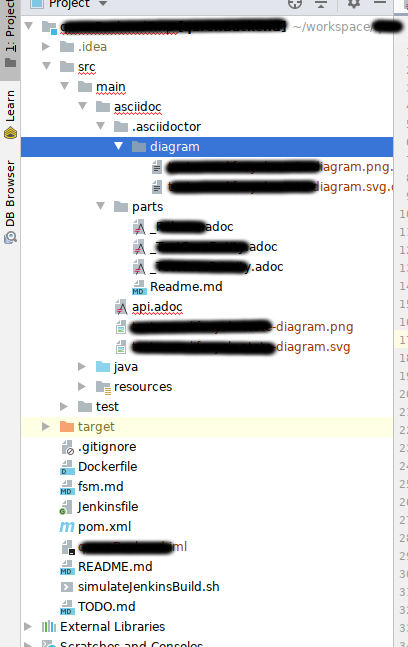
Adding the extension's library folder is error prone for first-time-users. Users might not know about this feature if they are new to the plugin.
A notification should provide a pop-up with additional information and/or an automatic setup of the folder; for example specific to spring-boot-rest-docs as experienced by one of the plugin's users in #310
The text was updated successfully, but these errors were encountered: