New issue
Have a question about this project? Sign up for a free GitHub account to open an issue and contact its maintainers and the community.
By clicking “Sign up for GitHub”, you agree to our terms of service and privacy statement. We’ll occasionally send you account related emails.
Already on GitHub? Sign in to your account
Increasing UI Elements Scaling causes ui to become more squished #2571
Comments
|
There are a few things worth mentioning here, so I would list them, in no particular order. The overall idea is that when you make and apply changes to the UI/Screen scaling from the preference/option window, all elements on the screen from the preference window itself to the menu (bar) down to the minutest element reflects the change (including resizing the window to make room or shrink to fit) without having to close and reopen windows. Right now, this almost worked for everything except some menu items that become inconsistent (e.g. as shown below) To solve menu bar(and items) problem, we could simply reload the menu bar and the main window seem to have no additional problem after this has been done. Then focus shifts to the option window exclusively now. When UI scaling is adjusted, we reload the theme, apply/init the new theme to all the widgets and reset the screen. Another noticeable problem is that all the texts in the option window's combo boxes (of all sections, not just the general section) are still in the previous UI scaling, not the new one. I traced this problem and followed all paths to ensure that really the theme is applied to all the items in the comboboxes and are available when a combo box is opened but I could not get to the root of this. tl;dr the two things I could not get to the bottom of:
|


I'm using a high dpi display (System scaling is 250% and resolution is 3200x1800).
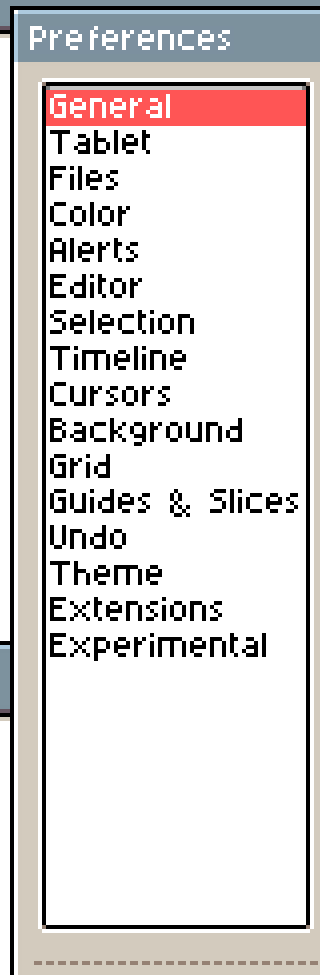



Screen Scalingset to 400% andUI Elements Scalingset to 100%:Screen Scalingset to 100% andUI Elements Scalingset to 400%:Aseprite and System version
The text was updated successfully, but these errors were encountered: