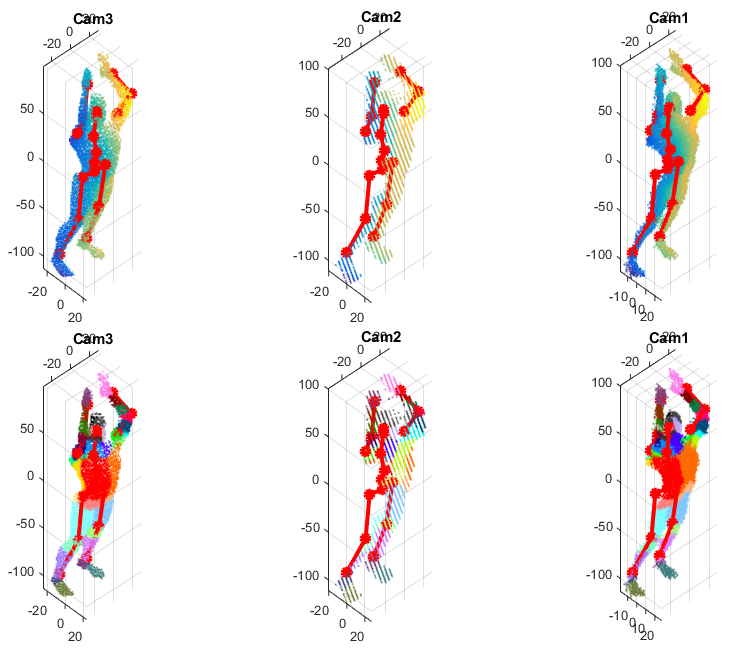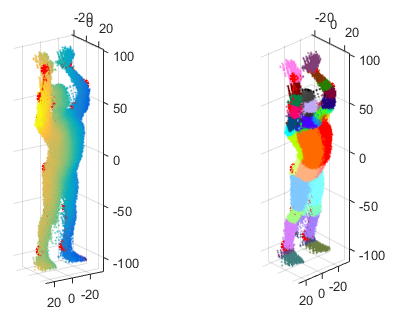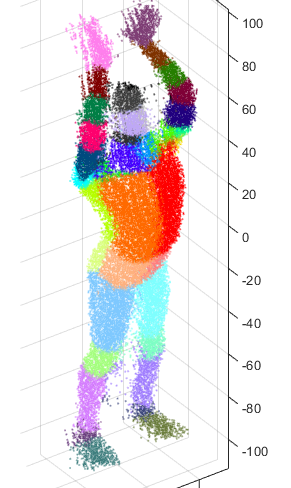- Oct 18, 2021: Links are updated.
UBC3V is a synthetic dataset for training and evaluation of single or multiview depth-based pose estimation techniques. The nature of the data is similar to the data used in the famous Kinect paper of Shotton et al. [1], but with a few distinctions:
- The dataset distinguishes the back-front and left-right sides of the body.
- The camera location is relatively unconstrained.
- The dataset has three randomly located cameras for each pose, which makes it suitable for multiview pose estimation settings.
- It is freely available to the public.
In Shafaei and Little [2] we show that a convolutional neural network (CNN) trained on this dataset can effortlessly generalize to real-world depth data.
If you've used this dataset, please consider citing the paper:
@inproceedings{Shafaei16,
author = {Shafaei, Alireza and Little, James J.},
title = {Real-Time Human Motion Capture with Multiple Depth Cameras},
booktitle = {Proceedings of the 13th Conference on Computer and Robot Vision (CRV)},
year = {2016},
organization = {Canadian Image Processing and Pattern Recognition Society (CIPPRS)},
}If you have any questions, you can reach me at shafaei.ai.
- Download UBC3V easy-pose from here (36 GB) Download.
- Download UBC3V inter-pose from here (39 GB) Download.
- Download UBC3V hard-pose from here (14 GB) Download.
SHA256:
8de2ebf632709b7fb3a0c11dddd3edc0c2d13416067fc2bc54542b9dd2b52d68 easy-pose.tar.gz
214e070a315e6e5d8d6259ec8a5eff41207de9870f8ce6775e70e6adc5418486 inter-pose.tar.gz
7fb4a4a42c02fb278d0741665a6fe0354ce0387bc84000ff3c2595a282d0776d hard-pose.tar.gz
See the description of these datasets below.
The UBC3V dataset consists of three sub-datasets:
| Subset | Postures | #Characters | Samples |
|---|---|---|---|
| easy-pose | simple (~10k) | 1 | 1 m |
| inter-pose | all (100k) | 1 | 1.3 m |
| hard-pose | all (100k) | 16 | 300 k |
The easy-pose, as the name indicates, is an easy sub-problem with a limited set of postures (mostly walking and running) and only one character. The inter-pose includes all the postures, but with only one character. Finally, hard-pose includes all the postures and the above 16 characters. The progression in the dataset difficulty is particularly useful for curriculum learning [3] applications. More details on how this data is generated is available in our paper [2].
Each sub-dataset has its own train, valid, and test set, therefore, it is organized into three folders:
- sub-dataset
- train
- valid
- test
Furthermore, each train, valid, or test splits the data into n sections (n varies). So the tuple ('easy-pose', 'train', 12), refers to the section 12 of the train set of the easy-pose dataset. Each section is organized as follows:
- Section i
- groundtruth.mat
- images
- depthRender
- Cam 1
- Cam 2
- Cam 3
- groundtruth
- Cam 1
- Cam 2
- Cam 3
- depthRender
Each section has a groundtruth.mat file that contains the posture and the extrinsic camera parameters for the images. Note that the intrinsic camera parameters of our dataset is identical to that of Kinect 2 depth camera.
If you don't care about the multiview feature of this dataset, you can just treat each camera as independent samples.
In the next section we show how you can use this toolkit to:
- Easily access the data.
- Generate point cloud from the depth image.
- Use the extrinsic camera parameters to merge the generated point clouds from different viewpoints.
- Draw the posture in the reference coordinate space.
- Generate a groundtruth class image to feed to a CNN.
The Matlab toolkit for UBC 3 View Dataset facilitates data access and use in Matlab. Grab a copy of this project and navigate to the root folder in Matlab.
Run init to initialize the script.
The config.m script contains the parameters that you need to set before you can use UBC3V Toolkit.
easy_pose_pathmust be set to the root folder of the easy-pose dataset.inter_pose_pathmust be set to the root folder of the inter-pose dataset.hard_pose_pathmust be set to the root folder of the hard-pose dataset.
Don't forget to add the trailing / in the paths. Now you're ready to use the toolkit.
The script demo_render.m is a good starting point to learn to use the toolkit. This script reads a sample from the easy-pose dataset and visualizes the merged colored point-cloud. The output figures should look like this:
use the load_multicam function to load samples. For exmaple
instances = load_multicam('easy-pose', 'train', 150, 1:10);returns an array instances from the section 150 of the train set in easy-pose. The fourth parameter is optional and indicates the indices of the samples to load from that section. If you don't need all the samples in the section this gives you a speed up. Each instance is a Matlab structure with the following data
- instance
- Cam1
- translation
- rotation
- depth_image
- class_image
- Cam2
- translation
- rotation
- depth_image
- class_image
- Cam3
- translation
- rotation
- depth_image
- class_image
- posture
- Cam1
You can visualize the instances like this
figure(1);
% Show the depth images.
subplot(2, 3, 1); imagesc(instance.Cam1.depth_image.cdata); colormap(gray);
subplot(2, 3, 2); imagesc(instance.Cam2.depth_image.cdata); colormap(gray);
subplot(2, 3, 3); imagesc(instance.Cam3.depth_image.cdata); colormap(gray);
% Show the groundtruth images.
subplot(2, 3, 4); imshow(instance.Cam1.class_image.cdata);
subplot(2, 3, 5); imshow(instance.Cam2.class_image.cdata);
subplot(2, 3, 6); imshow(instance.Cam3.class_image.cdata);In order to generate the point-cloud we need the depth-map table from a Kinect 2 sensor. This toolkit contains a copy of this table in the file /metadata/mapper.mat. Let's load the mapper because we will need it in the following exmaples.
map_file = load('mapper.mat');
mapper = map_file.mapper;
clear map_file;use generate_cloud_camera to generate a point cloud from a camera.
[ cloud, labels, full_cloud, full_colors, mask ] = generate_cloud_camera( instance.Cam1, mapper );cloudis a N x 3 list of (x, y, z), the particles of our point-cloud.labelsis a N x 1 list of the corresponding labels (groundtruth).full_cloudis a M x 3 unmasked list of (x, y, z). (M=512x424)full_colorsis a M x 1 unamsked list of the labels (groundtruth).maskis a 512 x 424 logical matrix indicating the mask of the person.
The returned cloud is in the reference coordinate space, meaning that you can merge the point clouds by concatenation of the cloud matrices.
use convert_to_zdepth to convert the 8-bit input depth image to actual depth values. The output unit is cm.
zdepth = convert_to_zdepth(camera.depth_image.cdata);use get_classes_from_image to get the class indices from the colorful groundtruth.
[classes, labels_full] = get_classes_from_image(camera.class_image);classes has a list of pixels for each class. labels_full is a dense 424x512 matrix with class indices. You can use labels_full to train a CNN.
use get_pose to get the posture from an instance.
pose = get_pose(instance);Each pose has a list of joint names and joint coordinates.
You can then use draw_pose to draw the bones in the current figure.
draw_pose(pose);The point cloud generated with this library uses the Kinect-2 intrinsic parameters (as opposed to the actual intrinsic parameters of rendering). Depending on your task, the actual rendering intrinsic parameters may or may not be useful. According to @floe, two Kinect 2s had the below intrinsic parameters.
Kinect 2 number 1
depth camera intrinsic parameters:
fx 368.096588, fy 368.096588, cx 261.696594, cy 202.522202
depth camera radial distortion coeffs:
k1 0.084061, k2 -0.271582, p1 0.000000, p2 0.000000, k3 0.101907
Kinect 2 number 2
depth camera intrinsic parameters:
fx 365.402802, fy 365.402802, cx 260.925507, cy 205.594604
depth camera radial distortion coeffs:
k1 0.095575, k2 -0.277055, p1 0.000000, p2 0.000000, k3 0.097539
These are the camera parameters that I provided to Maya
# preview, production
render_quality = 'production'
# These numbers are set based on Kinect 2
near_clip_plane = 50
far_clip_plane = 800
focal_length = 25.422
render_resolution = {'width':512, 'height':424}
render_resolution['deviceAspectRatio'] = render_resolution['width']/float(render_resolution['height'])As a result, in the maya project file you'll get (for camera 1)
createNode lookAt -n "Cam1_group";
rename -uid "E01E7C8E-4263-5ADD-7B3D-0A929708A22D";
setAttr ".a" -type "double3" 0 0 -1 ;
createNode transform -n "Cam1" -p "Cam1_group";
rename -uid "144391DA-46D7-136E-B1B9-228A5D64F3D8";
setAttr ".v" no;
createNode camera -n "Cam1Shape" -p "Cam1";
rename -uid "BFD06DE8-4C36-31CA-A8BD-AEAE158811A1";
setAttr -k off ".v" no;
setAttr ".fl" 25.422;
setAttr ".ncp" 50;
setAttr ".fcp" 800;
setAttr ".coi" 206.60501080650255;
setAttr ".imn" -type "string" "persp";
setAttr ".den" -type "string" "persp_depth";
setAttr ".man" -type "string" "persp_mask";
setAttr ".hc" -type "string" "viewSet -p %camera";
setAttr ".bfc" no;
createNode transform -n "Cam1_aim" -p "Cam1_group";
rename -uid "10BF624D-4983-D95A-6CCA-35A8E841F33A";
setAttr ".t" -type "double3" 1.7763568394002505e-014 -1.4210854715202004e-014 -7.1054273576010019e-015 ;
setAttr ".drp" yes;
createNode locator -n "Cam1_aimShape" -p "Cam1_aim";
rename -uid "94271F87-4A76-4FBC-C7DE-049A1996478B";
setAttr -k off ".v" no;
If still not helpful, you can download this sample Maya project. Here!. Open the project in Maya and check the intrinsic parameters. From what I recall, the camera view calculates and shows every possible parameter you'd hope to see. (Maybe Blender can import/open the Maya files too).
There are multiple cameras defined by default, make sure you check the parameters of cam1,cam2, and cam3.
Are you looking for the fbx models that I used to generate this data? Download it from here!. The models are generated using the MakeHuman project, with CMU conforming skeletons and a specially designed body texture, which can also be found in the above file. The texture is used to generate the groundtruth.
- Shotton, Jamie, et al. "Real-time human pose recognition in parts from single depth images". Communications of the ACM 56.1 (2013): 116-124.
- Shafaei, Alireza, Little, James J.. "Real-Time Human Motion Capture with Multiple Depth Cameras". 13th Conference on Computer and Robot Vision, 2016.
- Bengio, Yoshua, et al. "Curriculum learning." Proceedings of the 26th annual international conference on machine learning. ACM, 2009.