View Demo · Report Bug · Request Feature
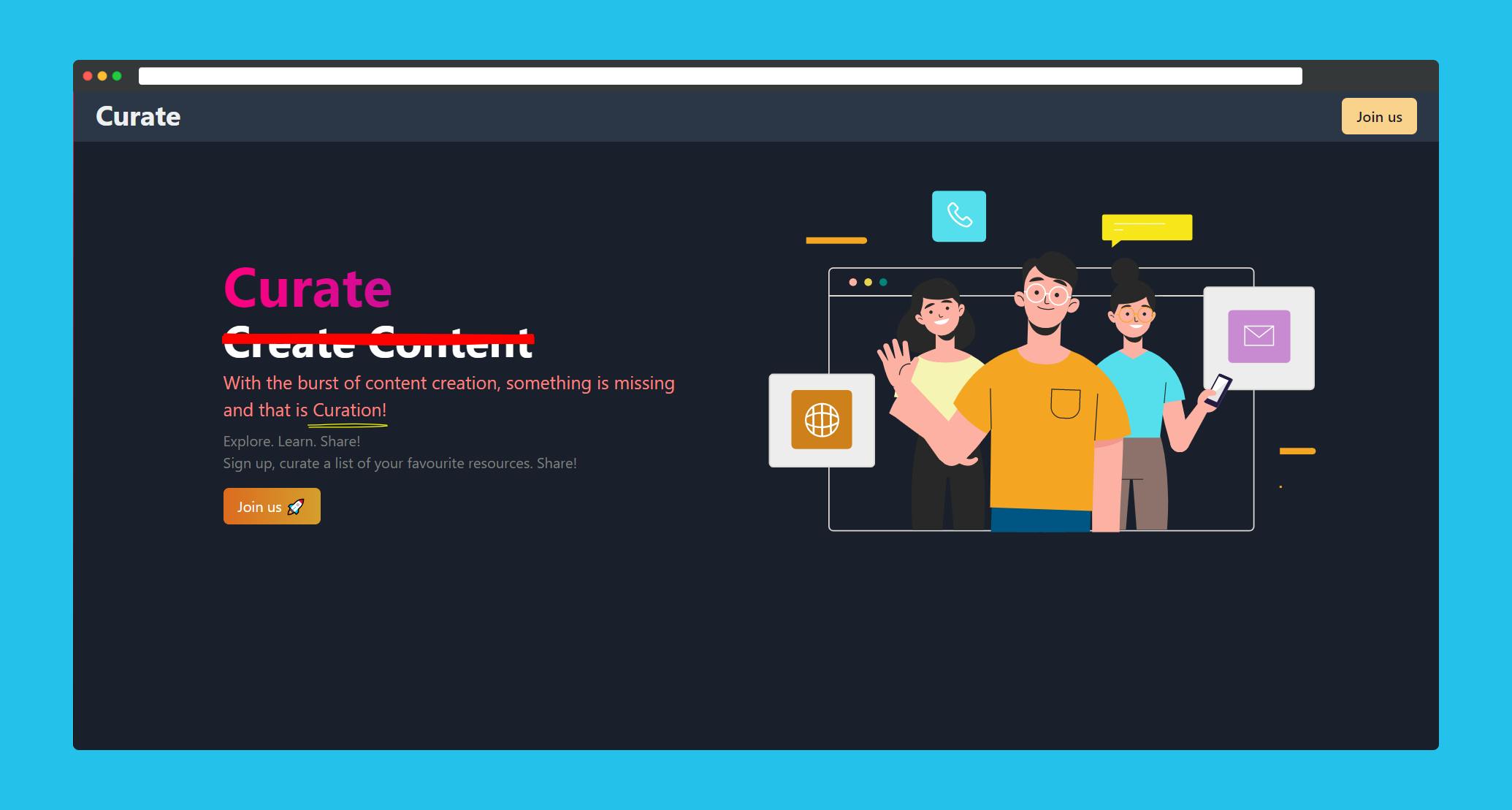
https://curate-roadmaps.netlify.app
Backend API documentation: https://nest-js-curate.herokuapp.com/api/
- ✨ User Authentication
- ⭐ Curate roadmaps for everyone
- 🌈 Share your favorite resources list
- Fork this repository
- Clone your forked copy of the project.
git clone --depth 1 https://github.com/<your username>/curate-frontend.gitTo test if it is working properly change the following variables in index.js
<Auth0Provider
domain= <AUTH0_dev>
clientId= <AUTH0_clientId>
redirectUri={window.location.origin} // dont change
audience= <AUTH0_audience>
scope="openid profile email"
>
After doing these, go to Auth0 dashboard to change the callback, logout and web origins to localhost:3000 (which is currently where you will be signing in)!
- Change the working directory
cd curate-frontend- Add a reference to the original repository.
git remote add upstream https://github.com/ashfaqhaq/curate-frontend.git
- Check the remotes for this repository.
git remote -v
- Always take a pull from the upstream repository to your main branch to keep it at par with the main project(updated repository).
git pull upstream main
- Create a new branch.
git checkout -b <your_branch_name>
You are all set! Open localhost:3000 to see the app. (Authenticated via Auth0)
- Track your changes
git add .
- Commit your changes .
git commit -m "Relevant message"
- Push the committed changes in your feature branch to your remote repo.
git push -u origin <your_branch_name>
- To create a pull request, click on compare and pull requests. Please ensure you compare your feature branch to the desired branch of the repo you are suppose to make a PR to.
- Auth0: User Authentication
- Frontend : React
- Backend : Nestjs
- Chakra UI-React: Rich Styling
- Rough Notation: A javaScript library to animate annotations on a web page
- Heroku: For Server
- Netlify: For Frontend
- Individual Profile pages detailing the complete history and resources.
- Sorting out Rodmaps according to beginners, intermediate and advanced levels.
- Enable collaboration medium by creating communitiy and creating forums.
- Toggle Custom themes.








