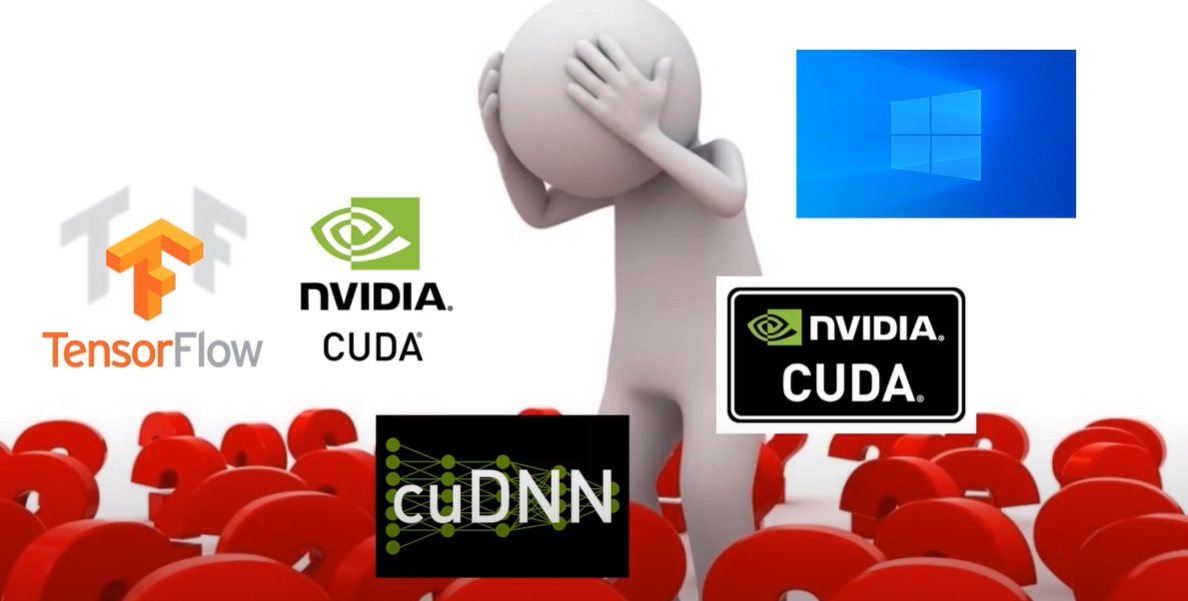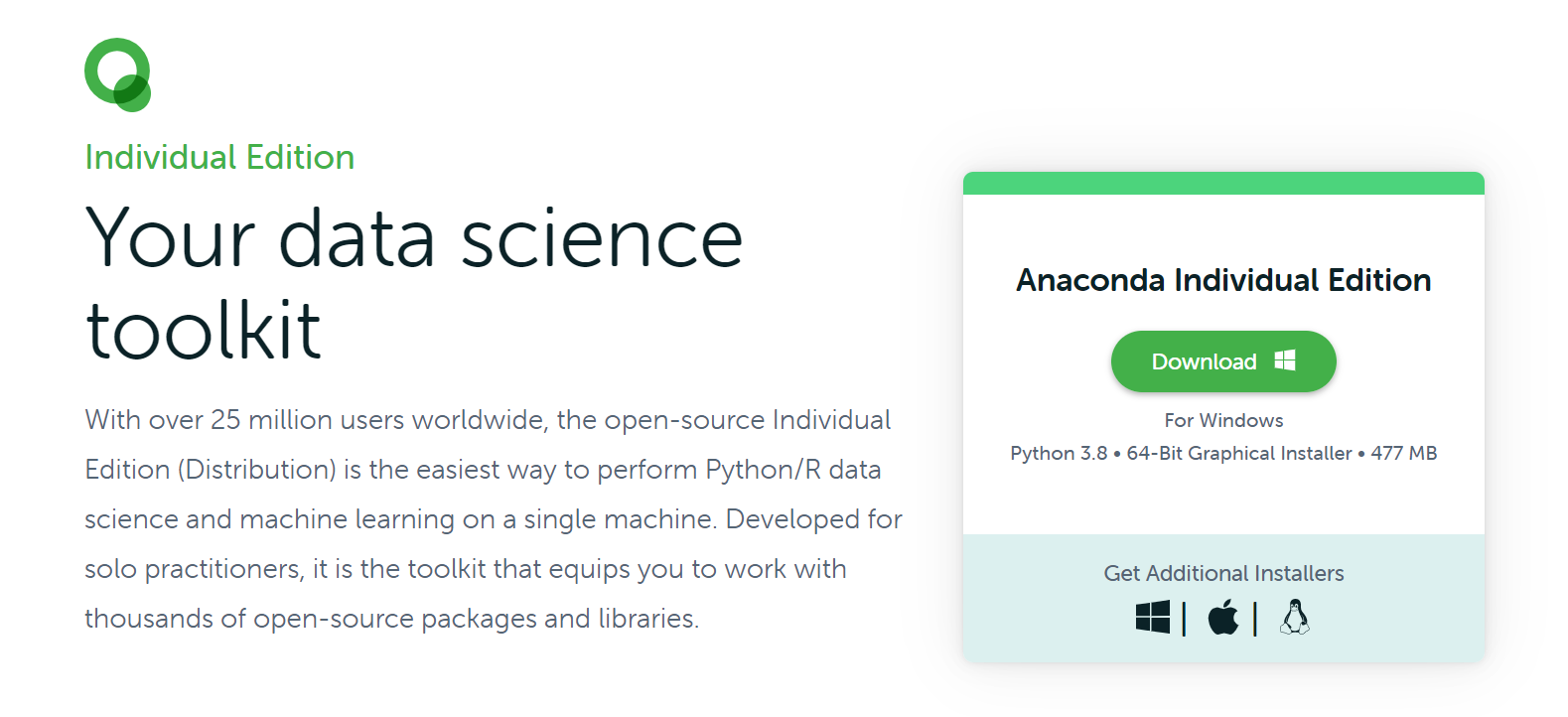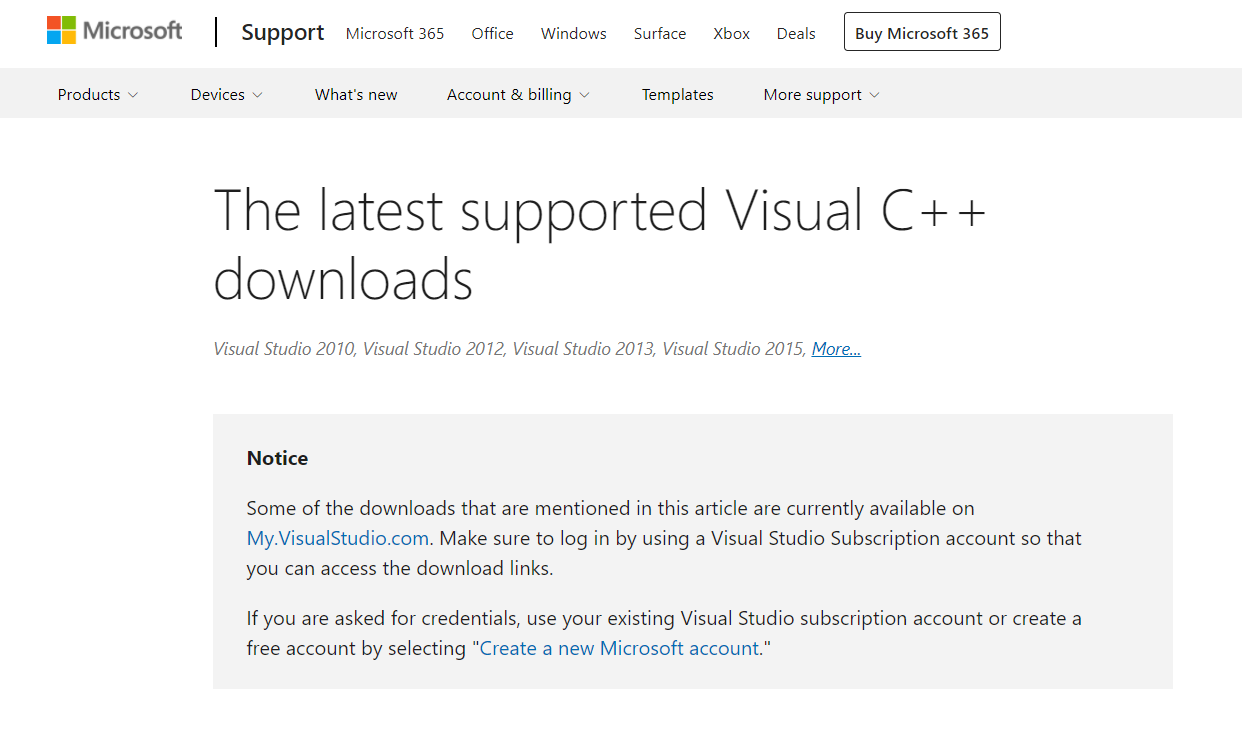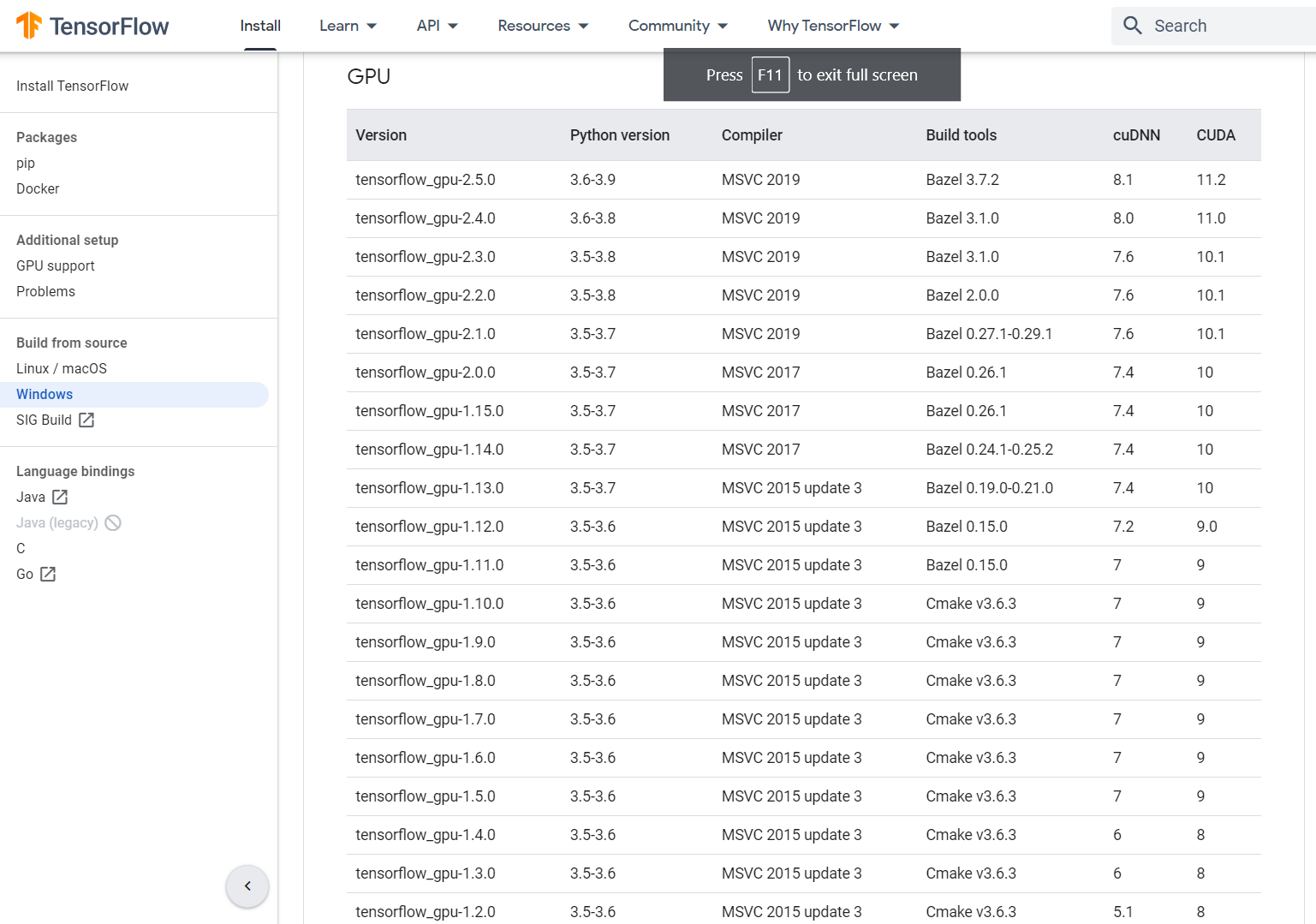-
Install anaconda : https://www.anaconda.com/products/individual
-
Install visual C++ : https://support.microsoft.com/en-us/topic/the-latest-supported-visual-c-downloads-2647da03-1eea-4433-9aff-95f26a218cc0
-
Check the Link https://www.tensorflow.org/install/source_windows for cuda version
Version Python version Compiler Build tools cuDNN CUDA tensorflow_gpu-2.5.0 3.6-3.9 MSVC 2019 Bazel 3.7.2 8.1 11.2 -
Create the new environment in Conda
-
conda create -n tf_gpu python==3.8
-
conda activate tf_gpu
-
conda install cudatoolkit=11.2 cudnn=8.1 -c=conda-forge
-
pip install --upgrade tensorflow-gpu
-
Testing GPU is available or Not.
import tensorflow as tf
tf.test.is_gpu_available()-
Installation of CUDA Toolkit as well - Download CudaToolkit
Thanks for Reading