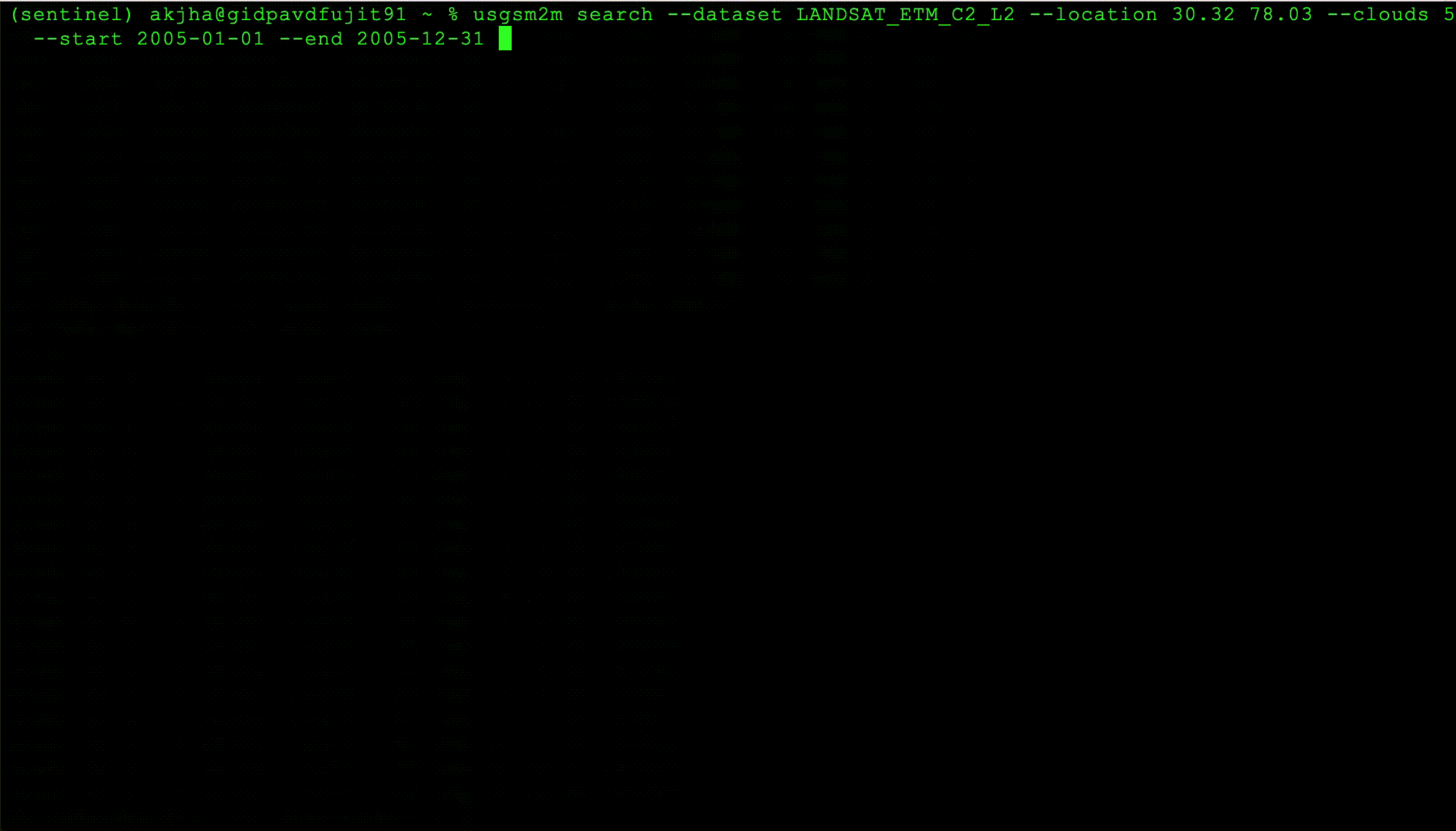The usgsm2m Python package provides an interface to the USGS M2M portal to search and download scenes through a command-line interface or a Python API.
The following datasets are supported based on only entityid provided. For the different dataset other than this list requires the dataset name. The bulk download is also supported with resume facility.
| Dataset Name | Dataset ID |
|---|---|
| Landsat 5 TM Collection 1 Level 1 | landsat_tm_c1 |
| Landsat 5 TM Collection 2 Level 1 | landsat_tm_c2_l1 |
| Landsat 5 TM Collection 2 Level 2 | landsat_tm_c2_l2 |
| Landsat 7 ETM+ Collection 1 Level 1 | landsat_etm_c1 |
| Landsat 7 ETM+ Collection 2 Level 1 | landsat_etm_c2_l1 |
| Landsat 7 ETM+ Collection 2 Level 2 | landsat_etm_c2_l2 |
| Landsat 8 Collection 1 Level 1 | landsat_8_c1 |
| Landsat 8 Collection 2 Level 1 | landsat_ot_c2_l1 |
| Landsat 8 Collection 2 Level 2 | landsat_ot_c2_l2 |
| Sentinel 2A | sentinel_2a |
Searching for Landsat 5 TM scenes that contains the location (12.53, -1.53) acquired during the year 1995.Set the
usgsm2m search --dataset LANDSAT_ETM_C2_L2 --location 30.32 78.03 --clouds 5 --start 2005-01-01 --end 2005-12-31
Search for Landsat 7 ETM scenes in Brussels with less than 5% of clouds. Save the returned results in a .csv file.
usgsm2m search --dataset LANDSAT_ETM_C2_L2 --location 30.32 78.03 --clouds 5 --start 2005-01-01 --end 2005-12-31 > result.csv
Downloading three Landsat scenes from different the entity file containing display id the current directory.
usgsm2m downloadbulk --entityfile result.csv
Downloading three Landsat scenes from different datasets in the current directory.
usgsm2m download LT51960471995178MPS00 LC80390222013076EDC00 LC82150682015350LGN01
To use the package, Earth Explorer credentials are required (registration).
The package can be installed using pip.
pip install usgsm2m
usgsm2m can be used both through its command-line interface and as a Python module.
usgsm2m --help
Usage: usgsm2m [OPTIONS] COMMAND [ARGS]...
Options:
--help Show this message and exit.
Commands:
download Download one or several Landsat scenes.
search Search for Landsat scenes.
Credentials for the Earth Explorer portal can be obtained here.
--username and --password can be provided as command-line options or as environment variables:
export USGSM2M_USERNAME=<your_username>
export USGSM2M_PASSWORD=<your_password>usgsm2m search --help
Usage: usgsm2m search [OPTIONS]
Search for Landsat scenes.
Options:
-u, --username TEXT EarthExplorer username.
-p, --password TEXT EarthExplorer password.
-d, --dataset [landsat_tm_c1|landsat_etm_c1|landsat_8_c1|landsat_tm_c2_l1|landsat_tm_c2_l2|landsat_etm_c2_l1|landsat_etm_c2_l2|landsat_ot_c2_l1|landsat_ot_c2_l2|sentinel_2a]
Landsat data set.
-l, --location FLOAT... Point of interest (latitude, longitude).
-b, --bbox FLOAT... Bounding box (xmin, ymin, xmax, ymax).
-c, --clouds INTEGER Max. cloud cover (1-100).
-s, --start TEXT Start date (YYYY-MM-DD).
-e, --end TEXT End date (YYYY-MM-DD).
-o, --output [entity_id|display_id|json|csv]
Output format.
-m, --limit INTEGER Max. results returned.
--help Show this message and exit.
usgsm2m download --help
Usage: usgsm2m download [OPTIONS] [SCENES]...
Download one or several Landsat scenes.
Options:
-u, --username TEXT EarthExplorer username.
-p, --password TEXT EarthExplorer password.
-d, --dataset TEXT Dataset.
-o, --output PATH Output directory.
-t, --timeout INTEGER Download timeout in seconds.
--skip
--help Show this message and exit.
If the --dataset is not provided, the dataset is automatically guessed from the scene identifier. Note that only the newer Landsat Product Identifiers contain information related to collection number and processing level. To download Landsat Collection 2 products, use Product IDs or set the --dataset option correctly. The download supports the parallel download.
usgsm2m download --help
Usage: cli.py downloadbulk [OPTIONS]
Download one or several scenes.
Options:
-u, --username TEXT USGS M2M username.
-p, --password TEXT USGS M2M password.
-d, --dataset TEXT Dataset
-e, --entityfile PATH Entity File Name [required]
-o, --output PATH Output directory.
-f, --filetype TEXT Download File Type {'bundle','band'}
-i, --idfield TEXT Entity Id Type {'displayId','entityId'}
-t, --timeout INTEGER Download timeout in seconds.
--skip
--help Show this message and exit.
The --entityfile must contains the scene identifier in each line.If the --dataset is not provided, the dataset is automatically guessed from the scene identifier. Note that only the newer Landsat Product Identifiers contain information related to collection number and processing level.
usgsm2m provides an interface to the USGS M2M JSON API. Please refer to the official (documentation) for possible request codes and parameters.
from usgsm2m.api import API
# Initialize a new API instance and get an access key
api = API(username, password)
# Perform a request. Results are returned in a dictionnary
response = api.request(
'<request_endpoint>',
params={
"param_1": value_1,
"param_2": value_2
}
)
# Log out
api.logout()Please refer to the official JSON API Reference for a list of all available requests.
import json
from USGSM2M.api import API
# Initialize a new API instance and get an access key
api = API(username, password)
# Search for Landsat TM scenes
scenes = api.search(
dataset='landsat_tm_c1',
latitude=50.85,
longitude=-4.35,
start_date='1995-01-01',
end_date='1995-10-01',
max_cloud_cover=10
)
print(f"{len(scenes)} scenes found.")
# Process the result
for scene in scenes:
print(scene['acquisition_date'].strftime('%Y-%m-%d'))
# Write scene footprints to disk
fname = f"{scene['landsat_product_id']}.geojson"
with open(fname, "w") as f:
json.dump(scene['spatial_coverage'].__geo_interface__, f)
api.logout()Output:
4 scenes found.
1995-09-23
1995-08-22
1995-08-15
1995-06-28
from usgsm2m.usgsm2m import USGSM2M
ee = USGSM2M(username, password)
ee.download('LT51960471995178MPS00', output_dir='./data')
ee.logout()