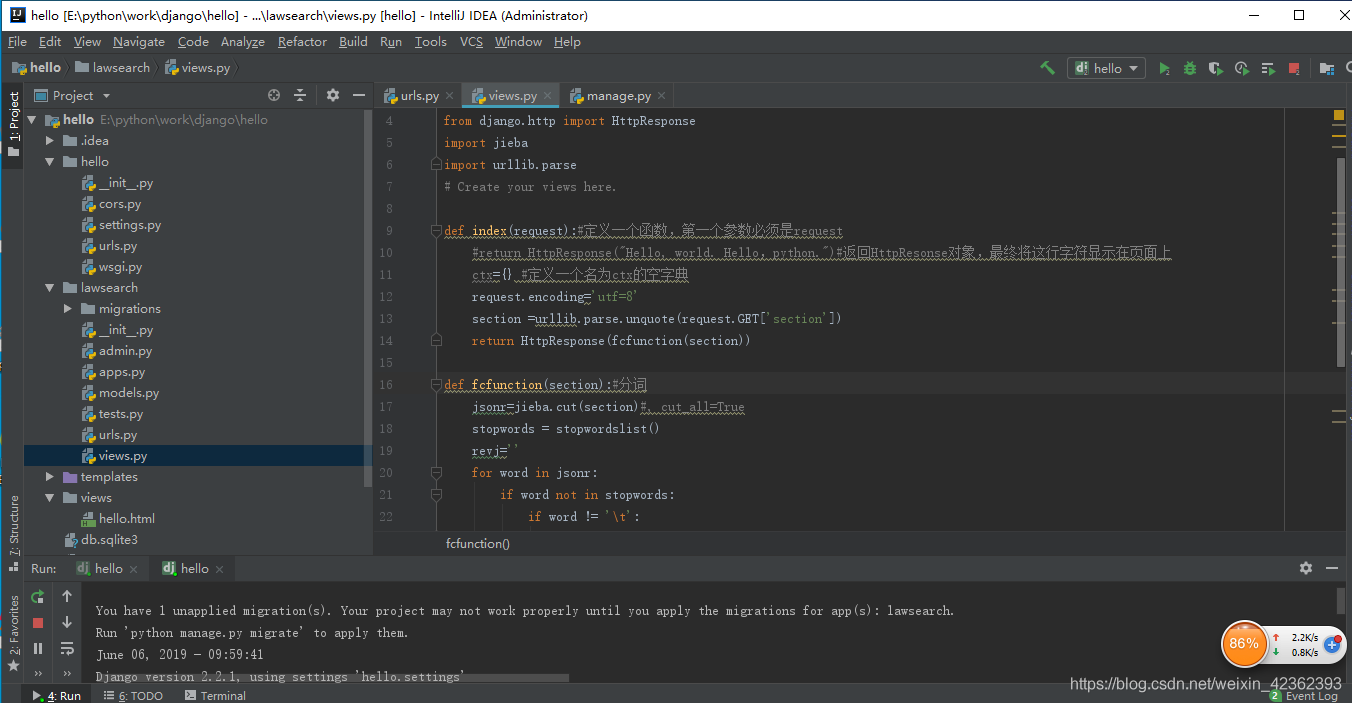利用该分词API,可以直接在前端调取服务获得分词(去掉停用词)后的结果,示例如下:

def fcfunction(section):#分词
jsonr=jieba.cut(section)#, cut_all=True
stopwords = stopwordslist()
revj=''
for word in jsonr:
if word not in stopwords:
if word != '\t':
revj += word+'|'
return revj
去掉停用词:
def stopwordslist():
stopwords = [line.strip() for line in open('templates/stopword.txt',encoding='UTF-8').readlines()]
return stopwords
输出结果:
def index(request):#定义一个函数,第一个参数必须是request
#return HttpResponse("Hello, world. Hello,python.")#返回HttpResonse对象,最终将这行字符显示在页面上
request.encoding='utf=8'
section =urllib.parse.unquote(request.GET['section'])
return HttpResponse(fcfunction(section))
前端页面调用:
function search() {
$.ajax({
type: "GET",
async: false,
data: { "section": encodeURI($("#searchValue").val()) },
url: "http://127.0.0.1:8000/lawsearch/hello",
success: function (res) {
var resp = res.split('|');
//...具体方法
}
});
}
BTW:可通过cmd修改服务IP,例如:python manage.py runserver 192.168.0.1:8000 并在setting.py的ALLOWED_HOSTS中增加该IP:ALLOWED_HOSTS = ['192.168.0.1']