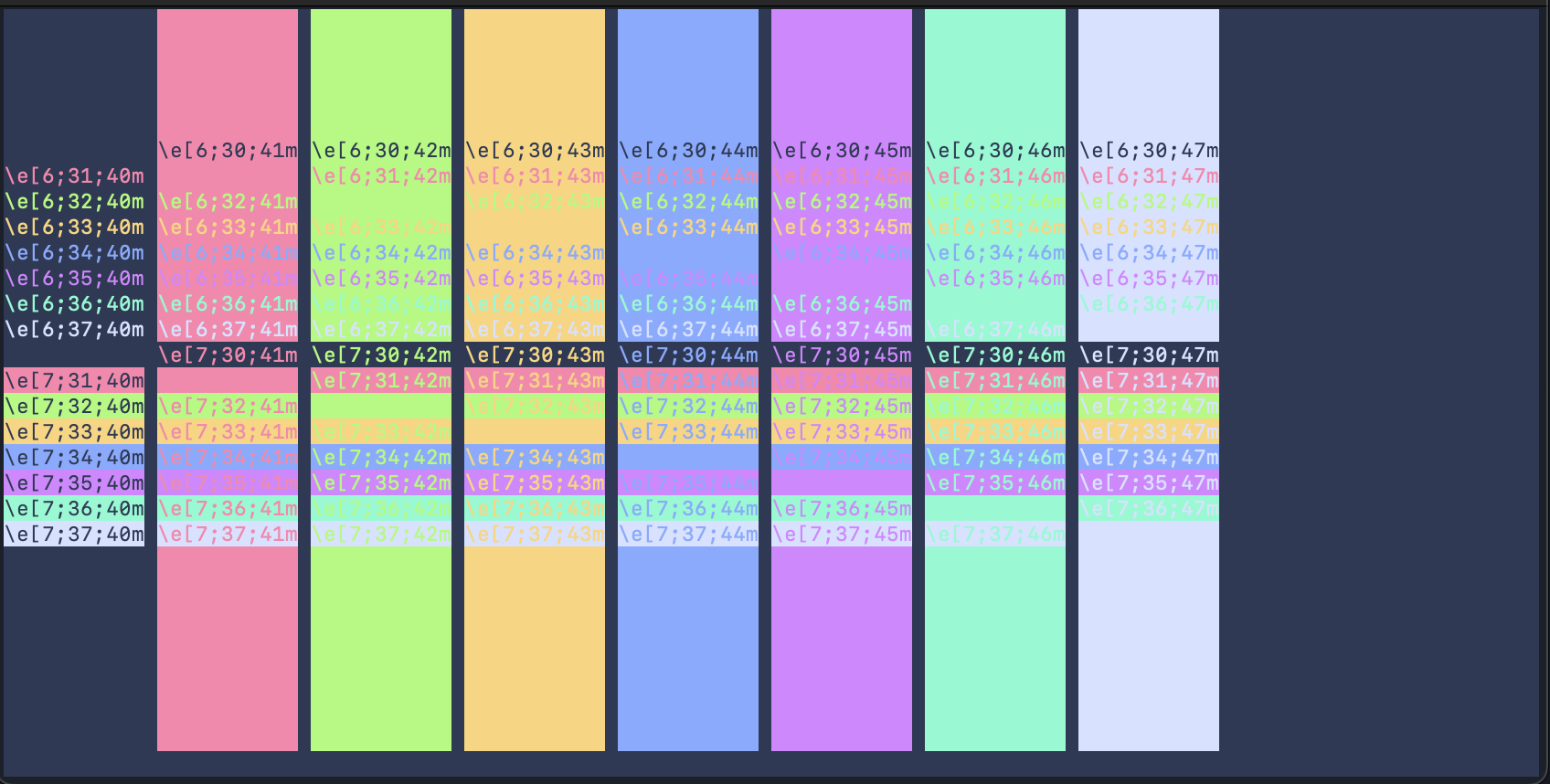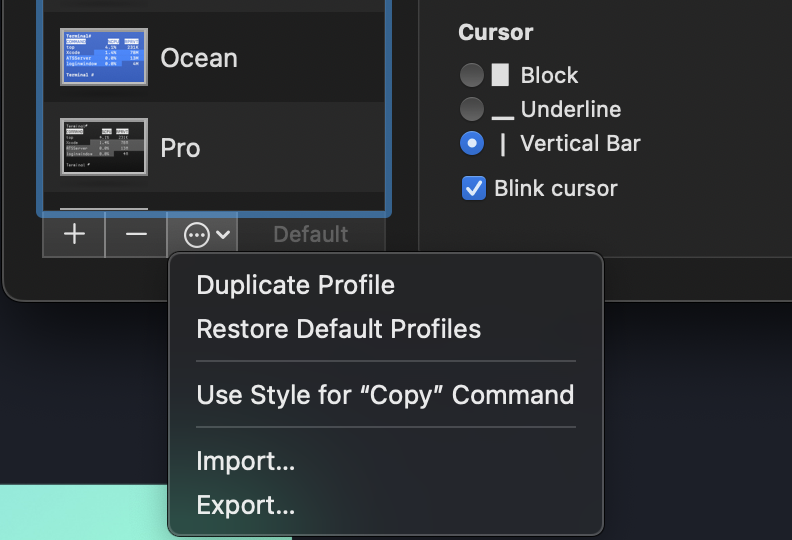A dark blue theme for Terminal.app.
Either install using Git:
git clone https://github.com/aslbarnett/lapis-terminal-app.git
or download the zip.
- Start Terminal.app and open Preferences.
- Click on Profiles.
- Click on the settings button (picture below).
- Click Import....
- Select the Lapis.terminal file to import it.
- Alternatively, select one of the lapis variants (change in bold text and cursor color) as listed below:
- LapisAmethyst.terminal
- LapisRuby.terminal
- LapisAmber.terminal
- LapisPeridot.terminal
- LapisAquamarine.terminal
- LapisQuartz.terminal
If you see any issues with the theme, please open an issue.