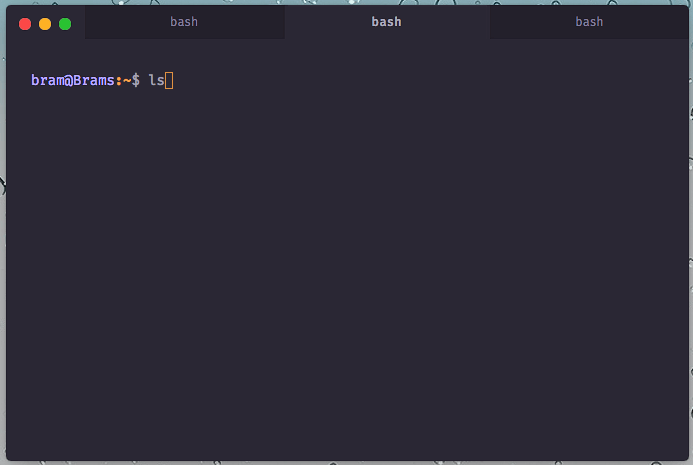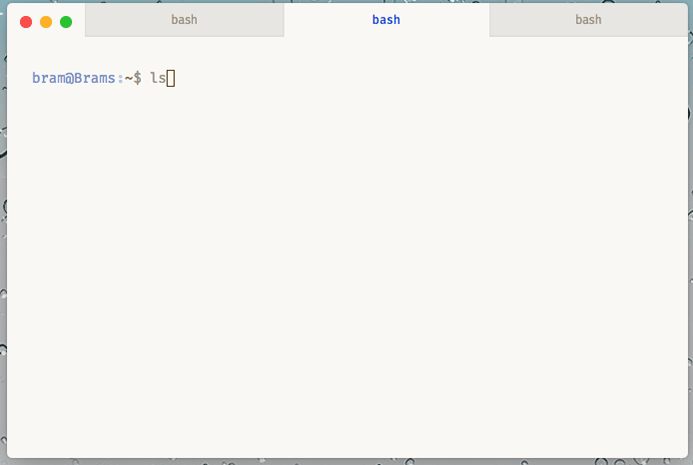Generate DuoTone themes for Hyper with Base16-Builder
- Make a folder in
.hyper_plugins/local/like for examplehyperterm-base2tone-evening-dark, and copy thepackage.json.txtand one of your favorite themes from theindex-folder over there. - Rename
hyperterm-base2tone-evening-dark.jstoindex.js - Rename
package.json.txttopackage.jsonand adapt the content of thispackage.jsonto the choosen theme names. - Open Hyper's preferences by pressing
Cmd+,or manually at~/.hyper.js. - Find and Update the local-plugins array to one of the themes from the
indexfolder.
localPlugins: [
'hyperterm-base2tone-drawbridge-dark'
],- Reload Hyper by pressing
Cmd + Shft + R
Two colorschemes found there way into NPM, so the convenient way is to add those to the plugins list in your ~/.hyper.js config file, if you like to.
Made with Base16 Builder, one will need to have Base16 Builder installed from NPM to regenerate the themes, or to create your own from a custom colorscheme. For convenience I use the io.sh bash script to output all of the themes to the index folder from the commandline with one small command: io.sh.
in ~/.hyper.js
module.exports = {
config: {
// default font size in pixels for all tabs
fontSize: 14,
// font family with optional fallbacks, but best install "Meslo LG L DZ" to fix crammed line-height
// https://github.com/andreberg/Meslo-Font
fontFamily: '"Meslo LG L DZ","Fira Mono", Consolas, Menlo, "DejaVu Sans Mono", "Lucida Console", monospace',- Preview of how Base2Tone themes can look like at Base2Tone and/or Base2Tone-prism
- github.com/andreberg/Meslo-Font
- Original colorscheme Duotone theme for Atom by Simurai.
- @wilsonminer for hyperterm-duotone-dark
- Base16
Released under MIT Licence