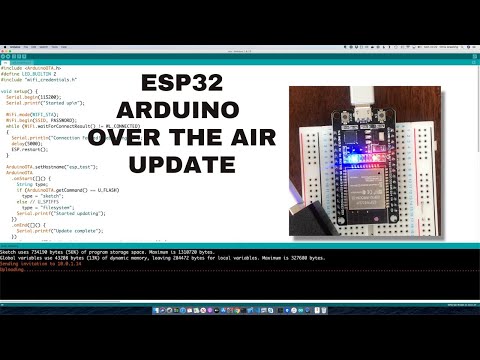This project demonstrates how to use the Arduino Over The Air update system on an ESP32. Click the image to watch the demo video.
Update the file wifi_credentials.h with your SSID and PASSWORD.
#define SSID "YOUR_SSID"
#define PASSWORD "YOUR_PASSWORD"Now just compile and run the sketch.
The first install will need to over USB.
Once the sketch is running you can go to "Tools" -> "Ports" and you should find your ESP32 listed as "esp_test".
You can change the name of your device by changing this line of code:
ArduinoOTA.setHostname("esp_test");