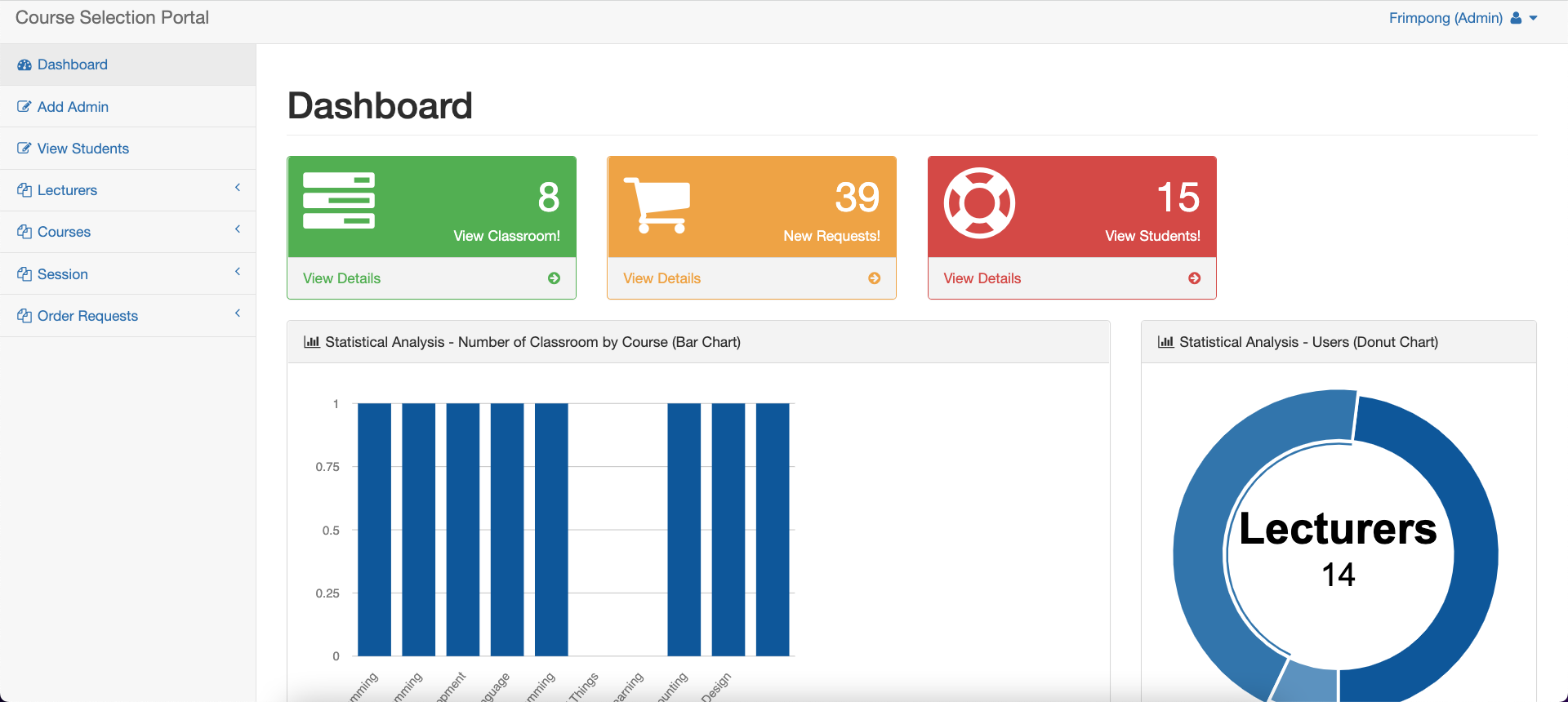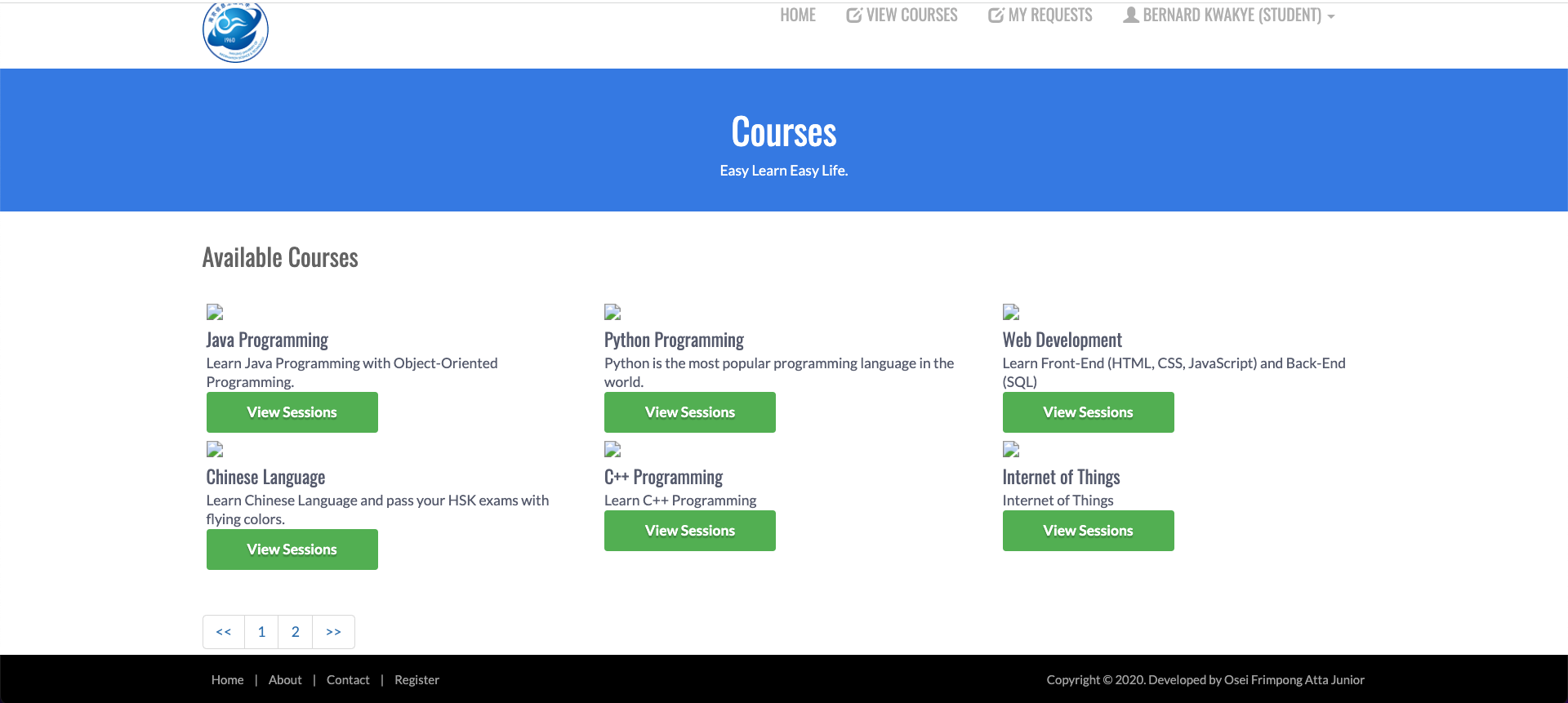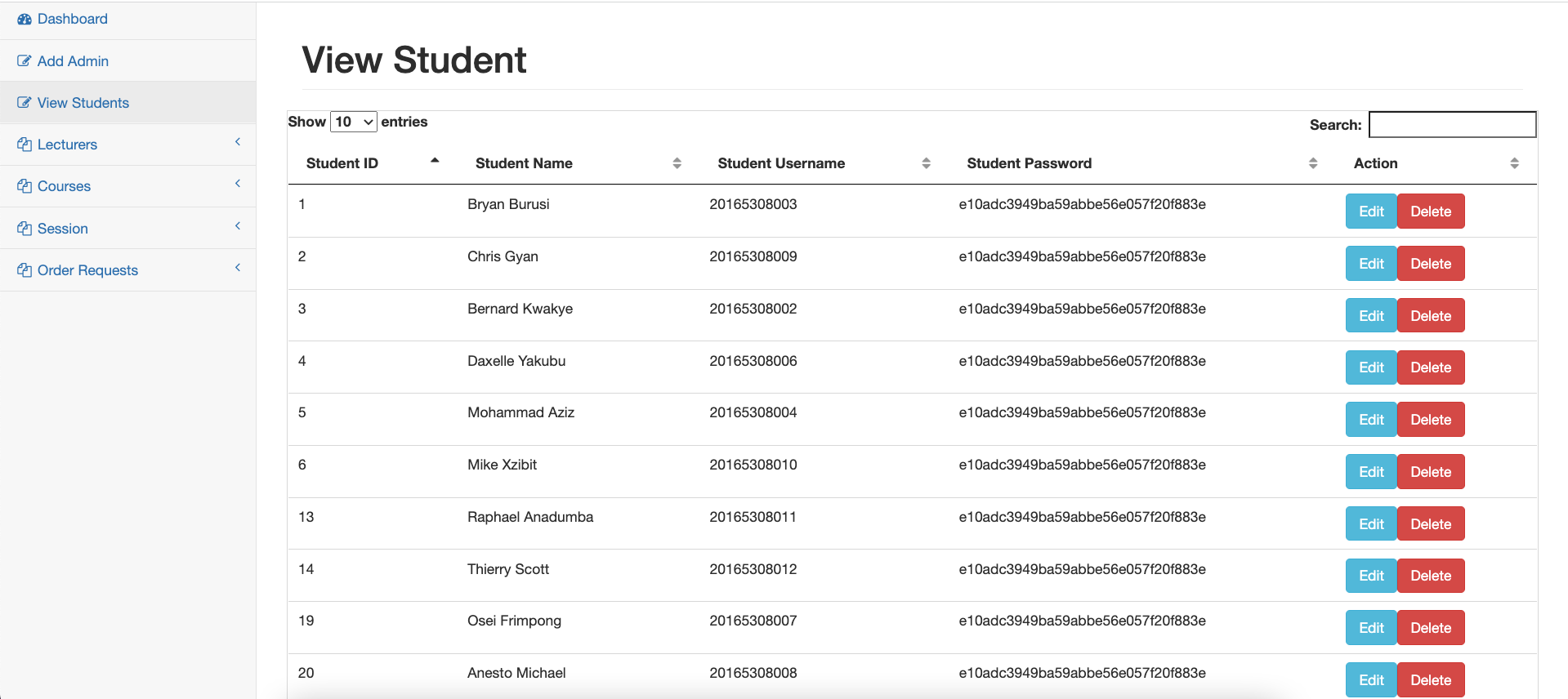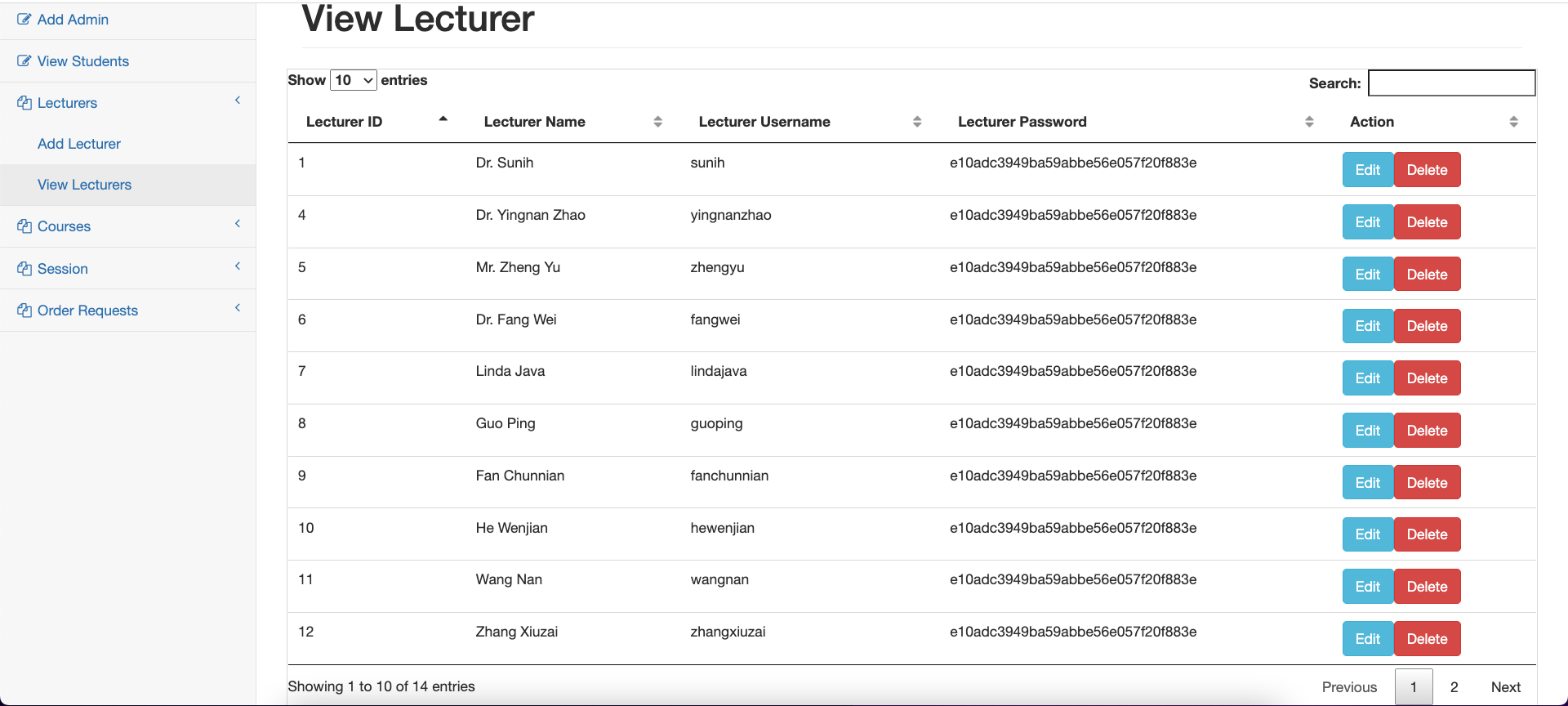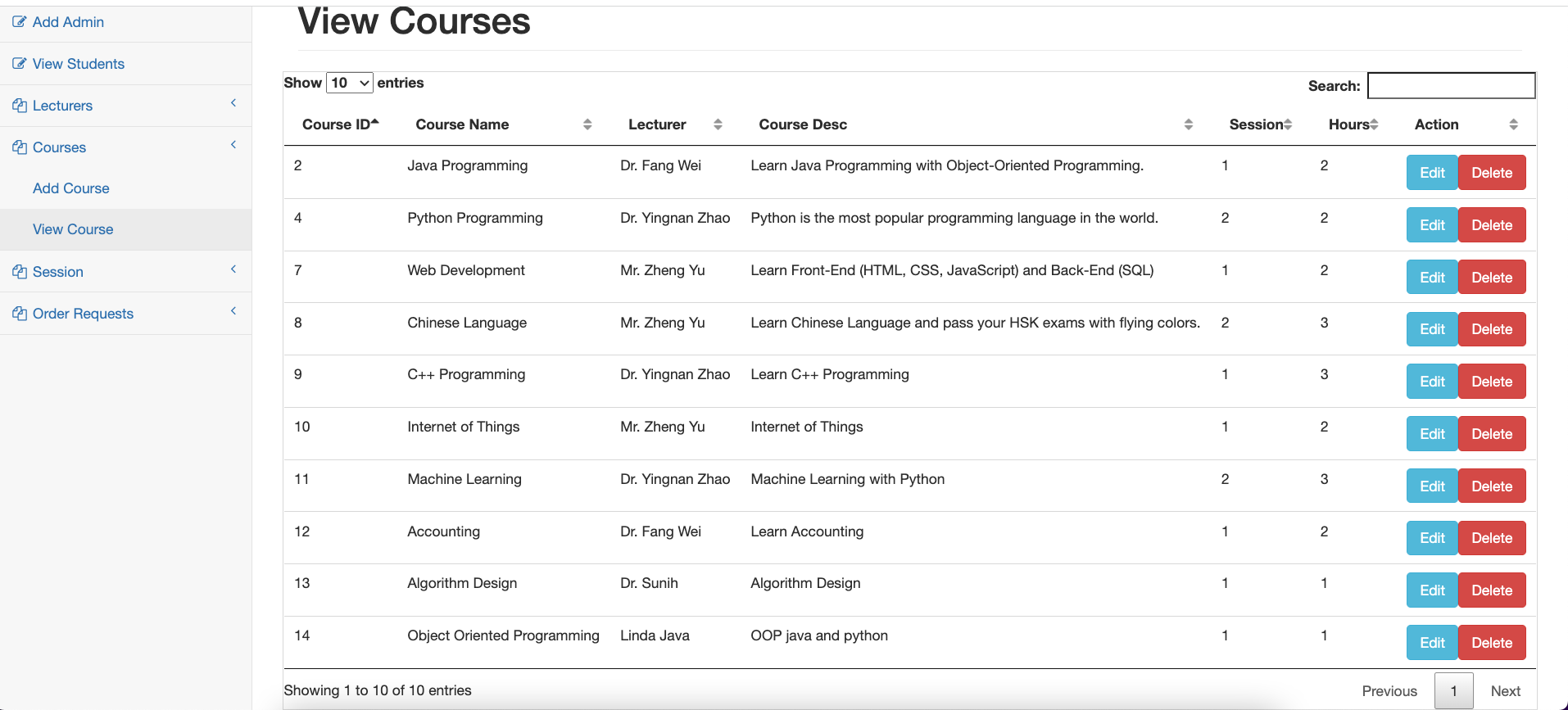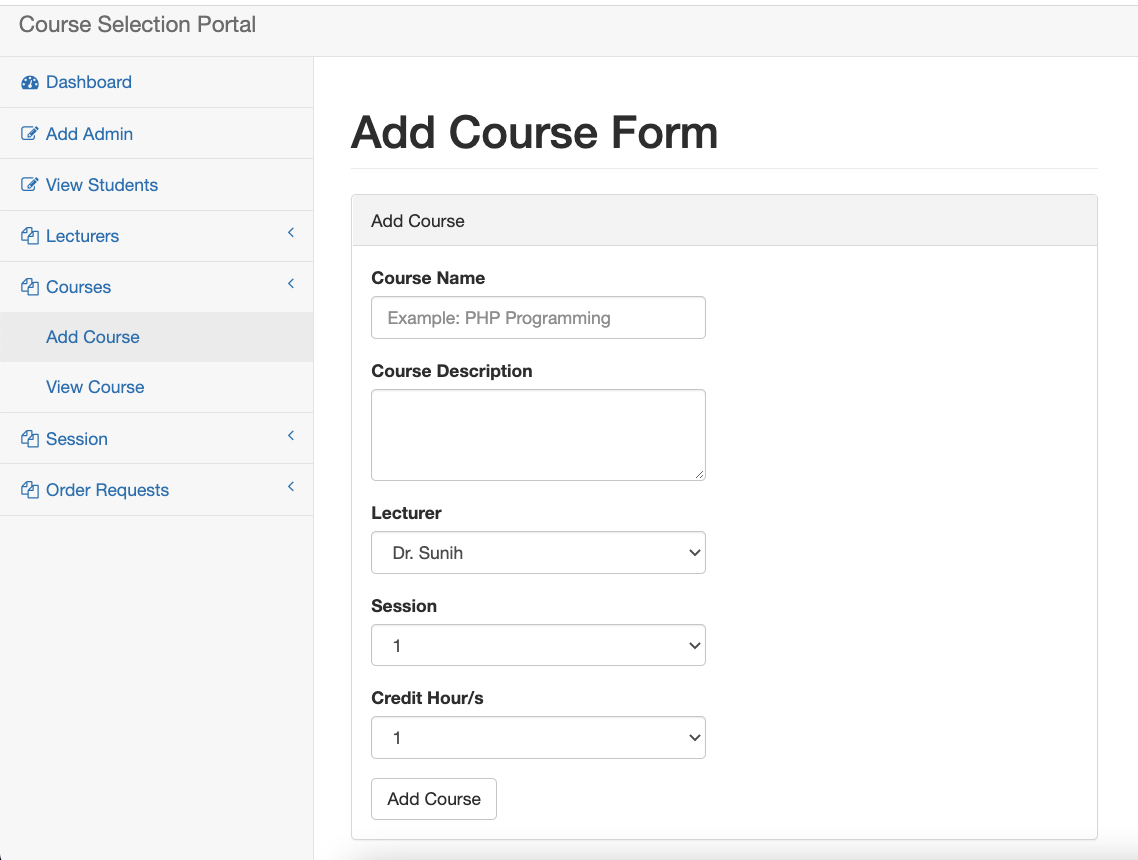Course Selection Portal is a full stack web development project using vanilla Javascript and PHP. The system allows students to select courses and gives students access to course offerings via online as well as the ability to complete various administrative functions allowing for a better management of curriculum decisions in the context of academic objectives. This Course Selection Portal will be operated by three users, the administrator, students and lecturers.
- PHP
- JavaScript
- HTML
- CSS
- Bootstrap
- Student can register a class
- Login (Student/Lecturer/Admin)
- Student and Lecturer can view Session Time Table
- Lecturer can view Student Information
- Admin can create a new admin, student and lecturer
- Admin can create new classes and sessions
- Admin can view available classes, students and lecturer
- Data Analysis
This project requires xampp/wamp or any server.
git clone https://github.com/attajunyah/college_course_selection_management_system
Mac : /Applications/XAMPP/xamppfiles/htdocs
Windows : C:\xampp\htdocs
Go to your XAMPP software, Press "Manage Servers" from the menu tab and then start MySQL Database and Apache Web Server.
localhost/college_course_selection_management_system
- Open the "college_course_selection_management_system" folder in your preferred Code Editor.
- Open "include/dbConnect.php" and change the password to your password. Leave it as it is if you did not set any password for your XAMPP software.
- Open
localhost/phpmyadmin/ - Create a new database
- Call it "college"
- Click on "college" and then select "import" from the menu on the right panel
- Choose File to Import ("project.sql") from the college_course_selection_management_system folder
- Scroll down and press "Import"
localhost/college_course_selection_management_system
Admin Login
Username: admin
Password: admin