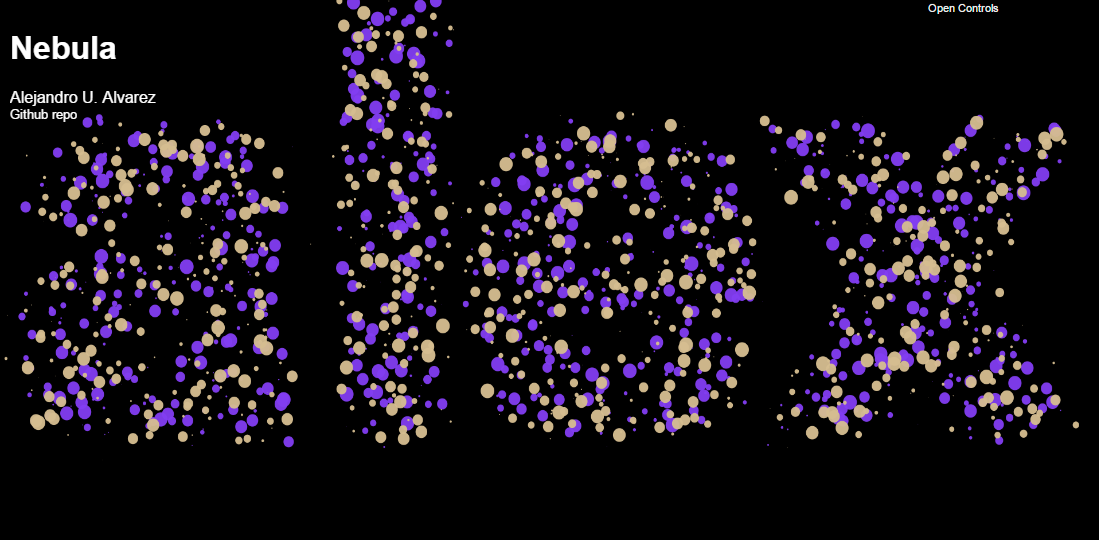An HTML5+JavaScript Nebula text effect, it displays text by making rectangles/circles float inside it.
Download the source code and include the files in the src folder (css and js). You can obviously customize the css to your needs.
Read more about it here: https://aurbano.eu/note/2014-10-21-making-of-nebula-text/
It requires jQuery to work, so make sure it's included before the nebula.js script.
I've built some visualizations using Nebula, if you have created something cool let me know via an issue and I'll add it here
- Main demo: Sample demo with dat.gui controls to play with the settings.
- Music Nebula: Nebula instance synced (automatically) with an audio track for explosions.
- Embedded: Example where I have embedded Nebula inside a div on a page.
Add an HTML container where you would like the text to appear:
<div id="bg" style="height:100%; width:100%;"></div>Nebula will resize the experiment to fit this container, so remember to set the size via CSS.
Now add the following script:
$(document).ready(function(){
var text = new Nebula({
container: $('#bg')
});
var name = prompt("What's your name?");
// Write the name using rectangles of the specified colors
text.write(name, [0xff00ff, 0x63DBFF]);
// Automatic resizing
$('#bg').resize(function(e){text.resizeCanvas(); });
// Explosions on click
$('#bg').click(function(e){
text.explosion(
e.pageX - $(this).offset().left,
e.pageY - $(this).offset().top
);
});
});The function that starts the drawing is write(text, colors). It accepts 2 parameters as you can see in the example:
text: Determines the text to be drawncolors: This must be an array of colors in decimal format. For each color a set of particles will appear.
Nebula uses Pixi.js as the rendering engine, it will default to WebGL if possible and fallback to HTML5 canvas.
The following options can be passed to the constructor for configuration, use the dat.gui controls on the demo to experiment with them.
Some parameters are only used when setting a new text (resolution, tolerance... ) so you might have to write a new text and hit Enter on the demo.
| Parameter | Values | Default | Description |
|---|---|---|---|
| container | DOM Element | $('#nebula') | jQuery element where the Nebula should appear |
| resolution | int |
20 | Resolution used to determine the amount of nodes |
| tolerance | float |
0 | Tolerance when determining where to place the edges, it shouldn't matter unless at high resolutions |
| minRad | int |
0 | Minimum radius that a node can have |
| maxRad | int |
40 | Maximum radius that a node can have |
| maxInitRad | float |
0.001 | Maximum starting radius, lower looks better because they start growing |
| maxSpeed | float |
2 | Maximum speed that a node can have |
| speedReduction | float |
0.8 | This multiplies the speed after it passes the maxSpeed parameter to slow it down. |
| variation | float |
0.2 | Amount of variation in the radius from one cycle to the next |
| explosionRadius | int |
100 | Nodes affected by explosions, higher is more expensive |
| explosionForce | float |
0.01 | Force generated in an explosion |
| explosionBlur | float |
1 | Blur Radius increment that each explosion produces |
| maxExplosionBlur | float |
20 | Maximum explosion blur |
| attraction | float |
0.08 | Attraction that the nodes have toward their true center |
| debug | boolean |
true | Log messages to the console |
| drawFn | String |
'rectangle' | Drawing function used, built in functions are 'circle' and 'rectangle'. |
| showForce | boolean |
false | Draw force lines, very expensive |
| showDistance | boolean |
false | Draw lines joining each node with its real center, very expensive. |
| showEdges | boolean |
false | Draw circles indicating each real node center. |
| showNodes | boolean |
true | Draw the particles |
| resolutionScale | int |
35 | Scale the edge resolution, it modifies the number of nodes created |
| radLimitScale | int |
10600 | Limit the maximum radius, play with this number to see what it actually does. |
| bgColor | int |
0x000000 | Decimal background color, you can use 0xHEX notation, see default value |
| blendMode | String |
ADD | Blend mode used, options are: NORMAL, ADD, MULTIPLY, SCREEN, OVERLAY, DARKEN, LIGHTEN, COLOR_DODGE, COLOR_BURN, HARD_LIGHT, SOFT_LIGHT, DIFFERENCE, EXCLUSION, HUE, SATURATION, COLOR, LUMINOSITY |
To understand what each parameter does open the index.html file and play with the dat.gui controls.
Nebula includes an explosion system that you can call using text.explosion(x, y);.
var text = new Nebula({
container: $('#bg')
});
$('#bg').click(function(e){
text.explosion(
e.pageX - $(this).offset().left,
e.pageY - $(this).offset().top
);
});If you want the Nebula element to fit the container after resizing, call text.resizeCanvas();
Feel free to add any issues or send pull requests for bug fixes or new features, they are always welcome!
Nebula is released under the GNU GPLv2 License.
Developed by Alejandro U. Alvarez