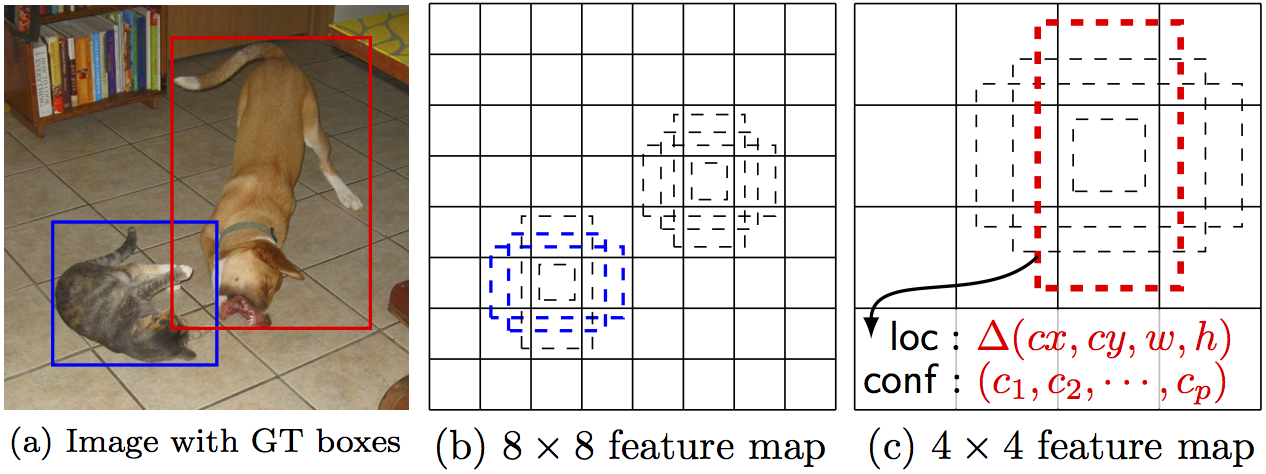Building Detection in the Spacenet Satellite Imagery Dataset using Single Shot MultiBox Detector (SSD)
This project applies the Caffe-based Single-Shot Detector (SSD) algorithm to the Spacenet dataset. Early results (demonstrating feasibility) are shown below.
Spacenet data-preparation details are here.
Steps to train and test are here
As of October 1, 2016, I've layed the ground-work (annotating data, creating lmdb, partitioning data into test/train sets, and creating the training/detecting script). Improvements will be applied on this foundation. At the moment, the training regime uses the same hyperparameters as the Pascal VOC dataset in the original SSD implementation. Also, no additional data-augmentation techniques have yet been applied and is the next refinement under considerarion.
You can visualize the SSD training network here using Netscope
Below is the documentation of the actual project
By Wei Liu, Dragomir Anguelov, Dumitru Erhan, Christian Szegedy, Scott Reed, Cheng-Yang Fu, Alexander C. Berg.
SSD is an unified framework for object detection with a single network. You can use the code to train/evaluate a network for object detection task. For more details, please refer to our arXiv paper.
| System | VOC2007 test mAP | FPS (Titan X) | Number of Boxes |
|---|---|---|---|
| Faster R-CNN (VGG16) | 73.2 | 7 | 300 |
| Faster R-CNN (ZF) | 62.1 | 17 | 300 |
| YOLO | 63.4 | 45 | 98 |
| Fast YOLO | 52.7 | 155 | 98 |
| SSD300 (VGG16) | 72.1 | 58 | 7308 |
| SSD300 (VGG16, cuDNN v5) | 72.1 | 72 | 7308 |
| SSD500 (VGG16) | 75.1 | 23 | 20097 |
Please cite SSD in your publications if it helps your research:
@article{liu15ssd,
Title = {{SSD}: Single Shot MultiBox Detector},
Author = {Liu, Wei and Anguelov, Dragomir and Erhan, Dumitru and Szegedy, Christian and Reed, Scott and Fu, Cheng-Yang and Berg, Alexander C.},
Journal = {arXiv preprint arXiv:1512.02325},
Year = {2015}
}
- Get the code. We will call the directory that you cloned Caffe into
$CAFFE_ROOT
git clone https://github.com/weiliu89/caffe.git
cd caffe
git checkout ssd- Build the code. Please follow Caffe instruction to install all necessary packages and build it.
# Modify Makefile.config according to your Caffe installation.
cp Makefile.config.example Makefile.config
make -j8
# Make sure to include $CAFFE_ROOT/python to your PYTHONPATH.
make py
make test -j8
make runtest -j8
# If you have multiple GPUs installed in your machine, make runtest might fail. If so, try following:
export CUDA_VISIBLE_DEVICES=0; make runtest -j8
# If you have error: "Check failed: error == cudaSuccess (10 vs. 0) invalid device ordinal",
# first make sure you have the specified GPUs, or try following if you have multiple GPUs:
unset CUDA_VISIBLE_DEVICES-
Download fully convolutional reduced (atrous) VGGNet. By default, we assume the model is stored in
$CAFFE_ROOT/models/VGGNet/ -
Download VOC2007 and VOC2012 dataset. By default, we assume the data is stored in
$HOME/data/
# Download the data.
cd $HOME/data
wget http://host.robots.ox.ac.uk/pascal/VOC/voc2012/VOCtrainval_11-May-2012.tar
wget http://host.robots.ox.ac.uk/pascal/VOC/voc2007/VOCtrainval_06-Nov-2007.tar
wget http://host.robots.ox.ac.uk/pascal/VOC/voc2007/VOCtest_06-Nov-2007.tar
# Extract the data.
tar -xvf VOCtrainval_11-May-2012.tar
tar -xvf VOCtrainval_06-Nov-2007.tar
tar -xvf VOCtest_06-Nov-2007.tar- Create the LMDB file.
cd $CAFFE_ROOT
# Create the trainval.txt, test.txt, and test_name_size.txt in data/VOC0712/
./data/VOC0712/create_list.sh
# You can modify the parameters in create_data.sh if needed.
# It will create lmdb files for trainval and test with encoded original image:
# - $HOME/data/VOCdevkit/VOC0712/lmdb/VOC0712_trainval_lmdb
# - $HOME/data/VOCdevkit/VOC0712/lmdb/VOC0712_test_lmdb
# and make soft links at examples/VOC0712/
./data/VOC0712/create_data.sh- Train your model and evaluate the model on the fly.
# It will create model definition files and save snapshot models in:
# - $CAFFE_ROOT/models/VGGNet/VOC0712/SSD_300x300/
# and job file, log file, and the python script in:
# - $CAFFE_ROOT/jobs/VGGNet/VOC0712/SSD_300x300/
# and save temporary evaluation results in:
# - $HOME/data/VOCdevkit/results/VOC2007/SSD_300x300/
# It should reach 72.* mAP at 60k iterations.
python examples/ssd/ssd_pascal.pyIf you don't have time to train your model, you can download a pre-trained model at here.
- Evaluate the most recent snapshot.
# If you would like to test a model you trained, you can do:
python examples/ssd/score_ssd_pascal.py- Test your model using a webcam. Note: press esc to stop.
# If you would like to attach a webcam to a model you trained, you can do:
python examples/ssd/ssd_pascal_webcam.pyHere is a demo video of running a SSD500 model trained on MSCOCO dataset.
-
Check out
examples/ssd_detect.ipynborexamples/ssd/ssd_detect.cppon how to detect objects using a SSD model. -
To train on other dataset, please refer to data/OTHERDATASET for more details. We currently add support for MSCOCO and ILSVRC2016.