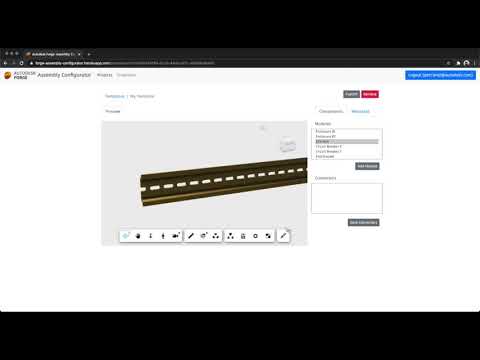A simple, generic assembly configurator built using Autodesk Platform Services. The application has two main interfaces: template authoring and project authoring. Template authoring involves selecting a set of 3D models that can be assembled together, and defining their connecting (snapping) points. During project authoring the user then selects a specific template, drag&drops invididual models and snaps them together, and saves the result.
Live demo: https://aps-assembly-configurator.autodesk.io
- Node.js (recommended version: LTS), and yarn
- APS credentials
- Terminal (for example, Windows Command Prompt, or macOS Terminal)
- clone this repository
- install dependencies:
yarn install - setup env. variables listed in config.js
- if not available, create the Design Automation pipeline:
node tools/setup-inventor-pipeline.js - if not available, create a sample template:
node tools/setup-sample-template-przemek.js - run the server
yarn start - visit http://localhost:3000
- shared - basic CRUD operations on "templates" and "projects", used by the server and command-line tools
- plugins - an Inventor plugin used to assemble parts
- server - a simple Express.js server providing a web interface for the configurator
- public - client side assets
- routes - server side endpoints
- tools - helper scripts for bootstrapping the pipeline, creating sample templates, etc.
- templates - a couple of design files (Inventor, SolidWorks, STEP) for sample templates
When preparing your own 3D assets for this application, make sure that their origin is setup properly. When you are dropping a part into an assembly, the application logic will always try and find a "connector point" (on modules that are already in the assembly) that's closest to your mouse cursor, and it will move your part's origin to that location.
Submit your question via APS Support Form.
This sample is licensed under the terms of the MIT License. Please see the LICENSE file for more details.
- Petr Broz (@ipetrbroz), Developer Advocate
- Adam Nagy (@AdamTheNagy), Developer Advocate