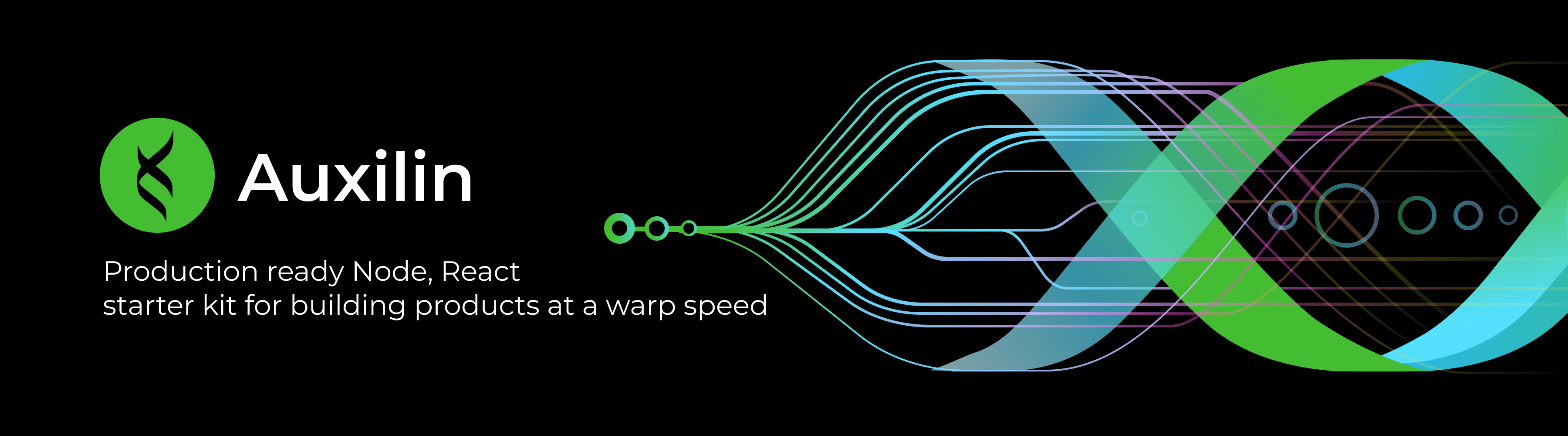Run your development environment with a single command using docker-compose 🚀. This repository was boarn with aim to share how simple development environment could be with docker-compose. If you ever had to perform 100 steps to run a new project you will like this a lot. You could read more on the problem in this blog post.
- 🔥 Simple project start run your development evnrionment with a single command
- 🙀 Environment agnostic with docker-compose you can run your project on Mac, Windows or Linux environments without any issues.
- ️⚡️ Multi-language projects choose whatever language you need to solve the problem, but keep development environment easy for developers.
./bin/start.sh — starts entire application
./bin/run-tests.sh — runs tests using docker-compose
The repository consists 4 demo-purpose independent services:
- Landing - a landing site
- Web - a simple frontend that serves client side assets for React application and do some server side rendering.
- Api - a restful api.
- Admin - an admin site
For learning purpose just pay attention to the following files:
Dockerfile.dev used to run every project on local environment. There are two reasons for using separate dockerfile for local environments:
- To run application using Nodemon, which automatically restart application on code change. (same can be achieved by overriding
commandin docker-compose.yml) - Production Docker files has
npm run build && npm prune --production. That needed to keep your Docker images smaller, by removing devDependencies afterbuildstep has been completed. In this step you would typically use Webpack, Gulp or any other bundlers / task runners.
If image size is not an issue - I would recommend to keep same Dockerfile for both development and production environments. You might also want to look into this discussion
This project adheres to Semantic Versioning. Every release is documented on the Github Releases page.
Docker-compose Starter is released under the MIT License.
Please read CONTRIBUTING.md for details on our code of conduct, and the process for submitting pull requests to us.
Thanks goes to these wonderful people (emoji key):
Andrew Orsich 💬 📝 💻 🤔 |
|---|
This project follows the all-contributors specification. Contributions of any kind welcome!