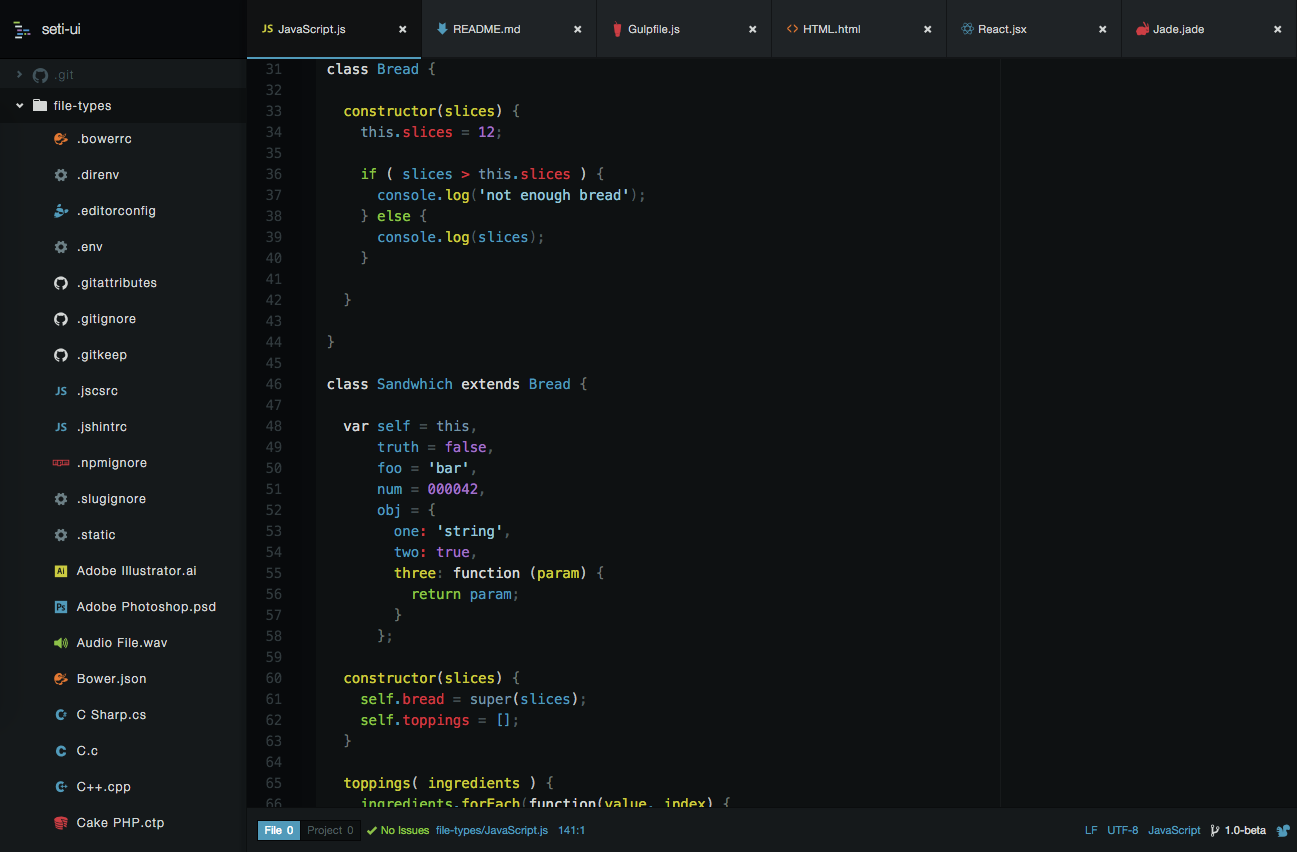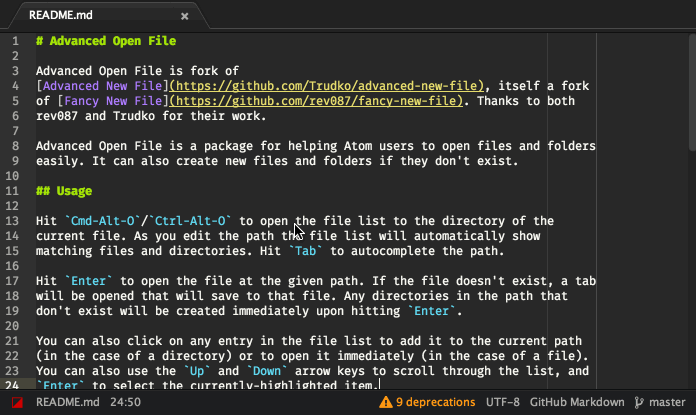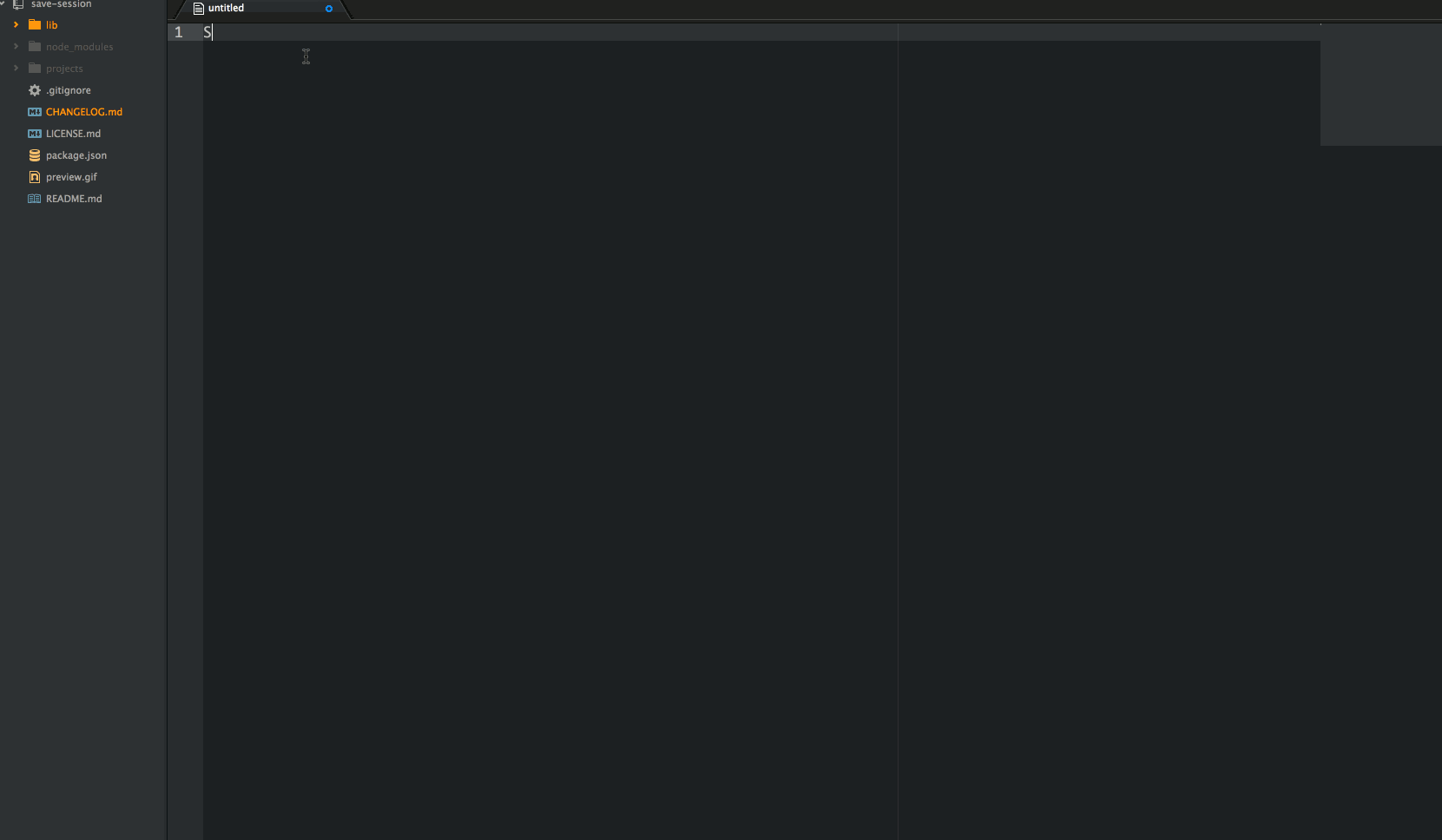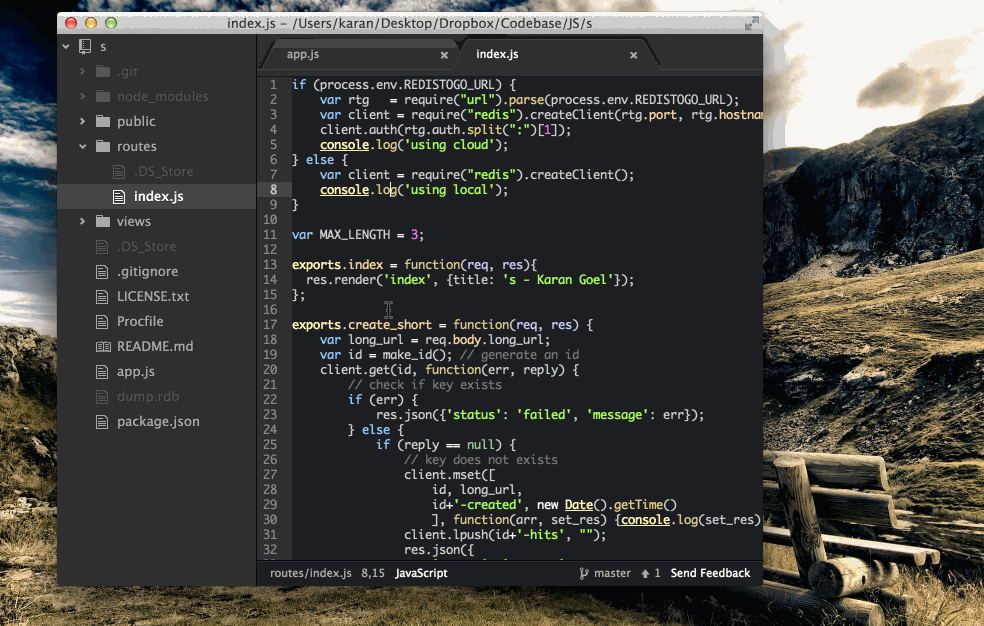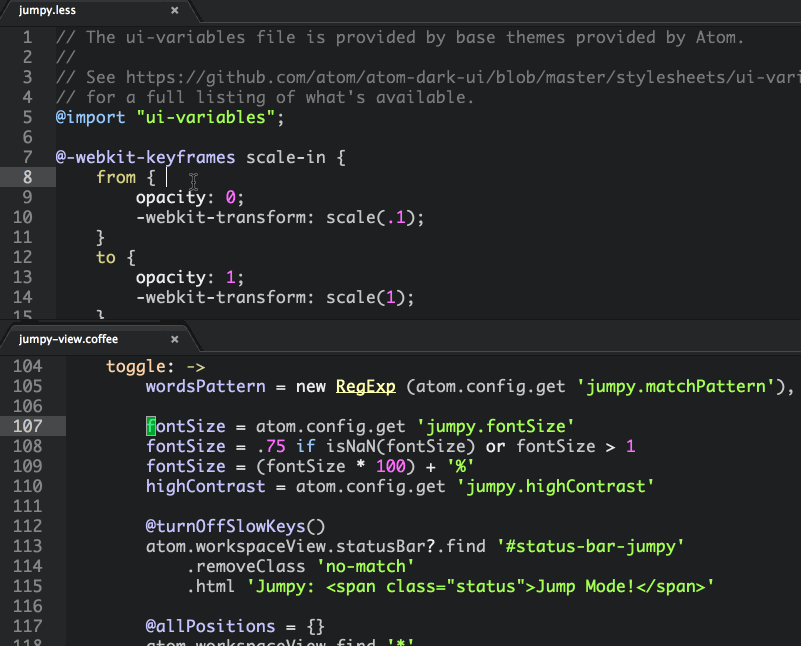A curated list of delightful Atom packages and resources. For more awesomeness, check out awesome.
- Syntax
- Lint
- Themes
- Uncategorized
- Sort lines
- Pigments
- Fonts
- Advanced New File
- Advanced Open File
- File Icons
- Pane Layout
- Pane Move
- Highlight Line
- Editor Config
- Duplicate Selection
- Beautify
- Minimap
- Toggle Quotes
- Save Session
- Sync Settings
- Atom Terminal
- Jumpy
- TernJS
- Emmet
- Merge Conflicts
Language packages extend the editor with syntax highlighting and/or snippets for a specific language or file format.
- Angular - adds syntax highlighting and snippets
- Dockerfile
- React — React.js (JSX) language support, indentation, snippets, auto completion, reformatting
- Stylus
- Atom Material Syntax
- Seti Syntax
In case the awesome nirvana that is linting has not yet been unleashed upon you:
lint was the name originally given to a particular program that flagged some suspicious and non-portable constructs (likely to be bugs) in C language source code. The term is now applied generically to tools that flag suspicious usage in software written in any computer language.
To enable linting, you'll need the general linter which acts as a provider to enable the functionality in the language-specific linters below.
- C++ — cpplint
- JavaScript — eslint
- Python — pylama
- Stylus — stylint
Theme packages can change your atom editor's appearance.
Sorts your lines. Never gets tired.
A package to display colors in project and files.
Lots of monospace fonts.
Create multiple files and directories by typing a relative path. This package is currently unmaintained. It's advisable to use Advanced Open File instead.
Helps Atom users to open files and folders easily. It can also creates new files and folders if they don't currently exist.
Adds file specific icons to atom for improved visual grepping. Works with Tree View and Fuzzy Finder and Tabs.
EditorConfig helps developers maintain consistent coding styles between different editors
Duplicates the selection if there is one, otherwise, duplicates the line.
Beautify HTML (including Handlebars), CSS (including Sass and LESS), JavaScript, and much more in Atom.
A preview of the full source code.
Quickly toggle between single and double quotes.
Save Session is designed to reopen your last session in Atom. It automatically saves all file's contents in the background so you don't have to worry as much about losing an important file.
Synchronize package settings, keymap and installed packages across Atom instances.
Launch terminal app on current file's directory with "Ctrl-Shift-T" in Atom.
An Atom package that creates dynamic hotkeys to jump around files across visible panes.
Javascript code intelligence for atom with tern.js and autocomplete-plus.
Plugin which greatly improves HTML and CSS writing. Shortcuts can expand to complete set of HTML or CSS selectors.
Resolve your git merge conflicts in Atom.