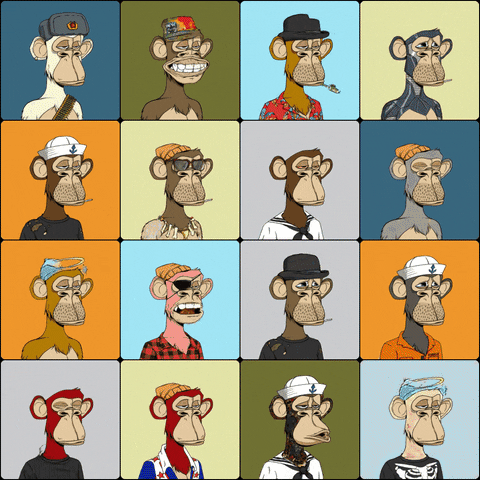Hugging NFT — generate NFT or train new model in just few clicks! Train as much as you can, others will resume from checkpoint!
🤗 More examples are available here: EXAMPLES.md.
This preview does not show the real power of this project because of a strong decrease in video quality! Otherwise, the file size would exceed all limits.
You can easily use Space: link
Follow this link: link
python huggingnft/lightweight_gan/generate_image.py --collection_name cryptopunks --nrows 8 --generation_type defaultpython huggingnft/lightweight_gan/generate_interpolation.py --collection_name cryptopunks --nrows 8 --num_steps 100from huggingnft.lightweight_gan.train import timestamped_filename
from huggingnft.lightweight_gan.lightweight_gan import load_lightweight_model
collection_name = "cyberkongz"
nrows = 8
generation_type = "default" # ["default", "ema"]
model = load_lightweight_model(f"huggingnft/{collection_name}")
image_saved_path, generated_image = model.generate_app(
num=timestamped_filename(),
nrow=nrows,
checkpoint=-1,
types=generation_type
)from huggingnft.lightweight_gan.train import timestamped_filename
from huggingnft.lightweight_gan.lightweight_gan import load_lightweight_model
collection_name = "cyberkongz"
nrows = 1
num_steps = 100
model = load_lightweight_model(f"huggingnft/{collection_name}")
gif_saved_path = model.generate_interpolation(
num=timestamped_filename(),
num_image_tiles=nrows,
num_steps=num_steps,
save_frames=False
)You can easily add new model for any OpenSea collection. Note that it is important to collect dataset before training — check the corresponding section.
Follow this link: link
You can now run script as follows:
accelerate config=> Accelerate will ask what kind of environment you'd like to run your script on, simply answer the questions being asked. Next:
accelerate launch huggingnft/lightweight_gan/train.py \
--wandb \
--image_size 256 \
--num_train_steps 10000 \
--save_every 1000 \
--dataset_name huggingnft/cyberkongz \
--push_to_hub \
--name cyberkongz \
--organization_name huggingnftThe collection2collection framework allows to create unpaired image translation models between any pair of NFT collections that can be downloaded from Opensea.
In the broadest sense, it allows to apply the style of a collection to that of another one, so as to obtain new and diverse collections of never before seen NFTs.
The training procedure is provided in a simplified format in the jupyter notebook train_cyclegans.ipynb
here, hyperparameter optimization is available by adding multiple parameters to each list of hyperparameters shown in the notebook.
Furthermore, a section in such notebook is dedicated to the training of all possible translations by means of the datasets provided in the huggingnft organization page
Firstly, after cloning this repository, run
cd huggingnft
pip install .Then, set the wandb API_KEY if you wish to log all results to wandb with:
wandb login API_KEYIf you plan on uploading the resulting models to an huggingface repository, make sure to also login with your huggingface API_KEY with the following command:
huggingface-cli login Before starting the model training, it is necessary to configure the accelerate environment according to your available computing resource with the command:
accelerate configAfter this, everything is setup to start training the collection2collection models
accelerate launch --config_file ~/.cache/huggingface/accelerate/default_config.yaml \
train.py \
--batch_size 8 \
--beta1 0.5 \
--beta2 0.999 \
--channels 3 \
--checkpoint_interval 5 \
--decay_epoch 80 \
--epoch 0 \
--image_size 256 \
--lambda_cyc 10.0 \
--lambda_id 5.0 \
--lr 0.0002 \
--mixed_precision no \
--model_name cyclegan \
--n_residual_blocks 9 \
--num_epochs 200 \
--num_workers 8 \
--organization_name huggingnft \
--push_to_hub \
--sample_interval 10 \
--source_dataset_name huggingnft/azuki \
--target_dataset_name huggingnft/boredapeyachtclub \
--wandb \
--output_dir experimentsHead to the huggingnft cyclegan subfolder and utilize the generate.py script to create NFTs with the collection2collection models at huggingNFT
To generate a collection of num_images NFTs which are the outputs of the generation+translation pipeline do:
python3 generate.py --choice generate \
--num_tiles 1 \
--num_images 1 \
--format pngTo generate a gif containing pairs of generated and the corresponding translated NFTs (both do not exist and are the predictions of GANs), set --format png to save each image separately instead of a condensed gif
python3 generate.py \
--choice generate \
--num_tiles 1 \
--num_images 100 \
--format gif \
--pairsTo generate a gif containing pairs of generated and the corresponding translated NFTs (both do not exist and are the predictions of GANs) this command allows to observe how contiguous changes in the latent space of the upstream GAN which generates the samples, affect the following translation by the CycleGAN
Set --format png to save each image separately instead of a condensed gif
python3 generate.py --choice interpolate \
--num_tiles 16 \
--num_images 100\
--format gif\
--pairsRemove the --pairs argument in order to visualize only the result of the translation
python3 generate.py --choice interpolate \
--num_tiles 16 \
--num_images 100\
--format gif\Because OpenSea usually blocks any api connection, we are going to use Selenium to parse data. So first
download chromedriver from here and pass corresponding path:
python huggingnft/datasets/collect_dataset.py --collection_name cyberkongz --use_selenium --driver_path huggingnft/datasets/chromedriverThere is a possibility that you can overtrain the model. In such case you can revert best commit with this notebook: link
With great power comes great responsibility!
Built by Aleksey Korshuk, Christian Cancedda and Hugging Face community with love ❤️
Star project repository: