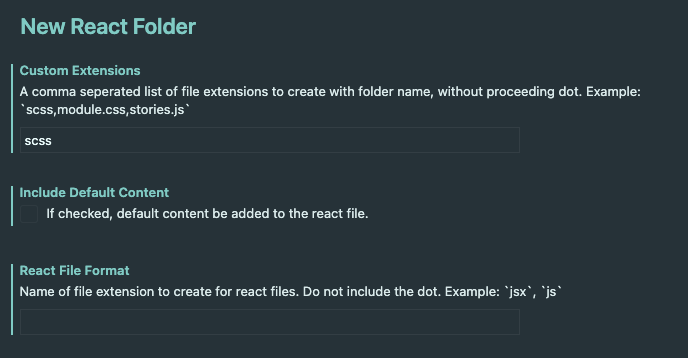Adds a "Create New React Folder" option to the Explorer context menu. Clicking this option will allow you to enter a name for the folder. The folder will be generated, with matching file names inside5.
Configure file creation in settings (Workbench/New React Folder):
Custom Extensions: Addtional files can be created by adding extension names here seperated by a comma. Extension names should not contain a leading dot. Example: scss,module.css,stories.js
Include Default Content: If this option is checked, the react file will include default import and export content Default: true
React File Format: File extension for the react file (should not contain a leading dot) Default: jsx
Right click a file or folder where you would like to create the react folder in the explorer.
Select "Create New React Folder", and enter the name in the input box.