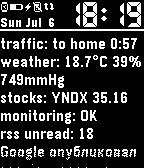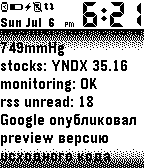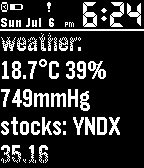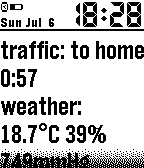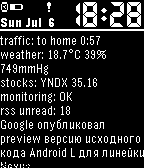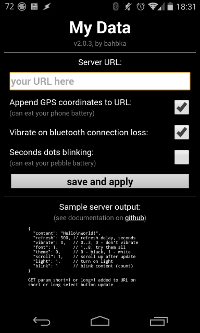Pebble watches application to show only your own data, prepared on your own server. This software is licensed under the terms of the MIT license. Sources available on github. Inspired by Pebble Cards.
- Fetch JSON from custom URL, specified in settings
- No companion app required, using PebbleKit JS
- Force update with buttons or shaking
- Append select=1/select=2 GET param on short/long select button update
- Ability to change up/down buttons behavior from JSON (scrolling or up=1|2,down=1|2 params)
- Append coordinates to URL (configurable)
- Append HTTP request header Pebble-Token (unique to device/app pair), can be used for server-side device identification
- Authentication (see documentation)
- Scrollable data area
- Custom update interval, specified in JSON
- Vibrate on update if specified in JSON
- Change text font from JSON
- Black/white theme switched from JSON
- Turn on light from JSON
- Blink content from JSON
- Define scroll offset as percentage after update from JSON
- Vibrate on bluetooth connection loss (configurable)
- Watches battery charge status
- Digital clock (12h/24h support), seconds dots blinking (configurable)
- Reduced GPS cache lifetime (from 30 mins to 10 mins).
- Workaround for APP_MSG_INTERNAL_ERROR (request last response after 0.1s if occur)
- Extract fields from any level of JSON (useful with KimonoLabs API); multiple content fields will be concatenated with '\n\n'; other fields will be converted to integer, first copy will be used
- Don't schedule update if another one already in progress
- Keeps update type on retries when update failed
- Update with shake function (append shake=1 GET param while update, configurable)
- Changed scroll param behavior, now used to define scroll offset as percentage
- Truncate content if too big
- Authentication (see documentation)
- Ability to change up/down buttons behavior from JSON (scrolling or up=1|2,down=1|2 params)
- Added HTTP request header Pebble-Token (unique to device/app pair), can be used for server-side device identification
- WARNING: Changed short=1/long=1 params to select=1/select=2 (sorry for this)
- Append coordinates to URL (configurable)
- Digital clock font, AM/PM support
- Seconds dots blinking (configurable)
- Configurable vibration on bluetooth loss
- Turn on light (value in JSON)
- Blink content (value in JSON)
- Scroll-up content after update (value in JSON)
- Improved configuration page
- Some minor fixes
- Append short=1 or long=1 GET param to URL on short/long select button update (changed to select=1/select=2 in 2.1.2)
- Initial release
JSON output example (some fields are optional):
{
"content": "Hello\nWorld!",
"refresh": 300,
"vibrate": 0,
"font": 4,
"theme": 0,
"scroll": 33,
"light": 1,
"blink": 3,
"updown": 1,
"auth": "salt"
}
GET param short=1 or long=1 added to URL on short or long select button update
Your content to display. Use "\n" as CR.
Next update delay in seconds.
- 0 - Don't vibrate
- 1 - Short vibrate
- 2 - Double vibrate
- 3 - Long vibrate
- 1 - GOTHIC_14
- 2 - GOTHIC_14_BOLD
- 3 - GOTHIC_18
- 4 - GOTHIC_18_BOLD
- 5 - GOTHIC_24
- 6 - GOTHIC_24_BOLD
- 7 - GOTHIC_28
- 8 - GOTHIC_28_BOLD
- 0 - Black
- 1 - White
Scroll content to offset (as percentage 0..100). If param not defined or >100 - position will be kept.
- 0 - Do nothing
- 1 - Turn pebble light on for short time
- 1..10 - Blink content count (blinks with black/white for "count" times)
- 0 use up/down buttons for scrolling
- 1 use up/down buttons for update, appending up=1|2/down=1|2 params (1=short/2=long)
Salt for Pebble-Auth hash (see below)
Authentication algorithm example (reinvent the wheel):
- -> Pebble makes HTTP request with Pebble-Token header (Pebble App Token by default, unique to device/app pair, can be changed at configuration page, clear to restore default)
- <- Server answers with JSON like { ..., "content": "logging in...", "refresh": 5, "auth": "randomsalt", ... }
- Pebble calculates MD5(MD5(password)+"randomsalt"), saves it as auth token and uses as Pebble-Auth HTTP request header in future requests.
- -> Pebble makes HTTP request after 5 seconds with Pebble-Token header and with Pebble-Auth header (calculated and stored in previous step)
- Server checks Pebble-Token and Pebble-Auth headers if data equal data in database (Pebble-Token <=> login, calculate MD5(password_md5_db+"randomsalt"))
- <- Server answers with private content (seems your need https for more security), or some error if auth failed; auth field in JSON not needed anymore, until you desire to regenerate auth token with new salt (paranoid mode) or to clear Pebble-Auth header
To clear Pebble-Auth header, send { ..., "auth": "", ...} (eg logout).
Sometime after install JS app fails to start, issue related Pebble App. Force stop Pebble App and start it again.