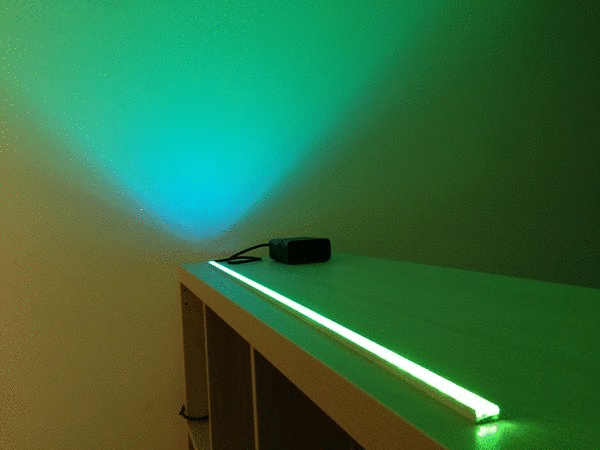The VibeLight Gateway transforms your Raspberry Pi to a cool ambiance light gateway. It allows to control WS2812B RGB-LED with your smartphone, tablet computer or normal desktop. By default the system provides some cool effects like:
- Ambiance light (choose between 16 million colors)
- Rainbow effect
- Party mode with adjustable speed (beats per minute)
The system has a quite simple architecture (only HTML and Python), you can extend it easy with own effects if you want.
The effects can be easily controlled with your smartphone:
The party mode with adjustable speed:
Note: This should work properly on Raspbian / Debian 8 (Jessie).
First install the packages for building:
~$ sudo apt-get update
~$ sudo apt-get install devscripts dh-systemd python-setuptools
Than clone this repository:
~$ git clone https://github.com/bastianraschke/vibelightgateway.git
Build the package:
~$ cd ./vibelightgateway/src/
~$ debuild
First install the NeoPixel library from Adafruit according to the documentation:
~$ sudo apt-get install build-essential python-dev git scons swig
~$ git clone https://github.com/jgarff/rpi_ws281x.git
~$ cd ./rpi_ws281x/
~$ scons
~$ cd ./python/
~$ sudo python setup.py install
Than install the built VibeLight Gateway Debian package:
~$ sudo dpkg -i ../vibelight-gateway*.deb
Install missing dependencies:
~$ sudo apt-get -f install
The last step is the deployment of the web app (HTML files) via a normal webserver. Furthermore the VibeLight Gateway websocket server should be proxied with the webserver aswell.
Install Nginx and delete default configuration:
~$ sudo apt-get install nginx
~$ sudo rm /etc/nginx/sites-enabled/default
Copy and activate the provided example configuration:
~$ cd /usr/share/doc/vibelight-gateway/examples/configuration/nginx/
~$ sudo cp ./nginx.conf /etc/nginx/nginx.conf
~$ sudo cp ./sites-enabled/vibelightgateway.conf /etc/nginx/sites-enabled/vibelightgateway.conf
~$ sudo ln -s /etc/nginx/sites-available/vibelightgateway.conf /etc/nginx/sites-enabled/vibelightgateway.conf
Provide the correct directory for Nginx and restart:
~$ sudo rm /usr/share/nginx/www
~$ sudo ln -s /usr/share/vibelight-gateway/webapp/ /usr/share/nginx/www
~$ sudo systemctl restart nginx.service
From now on the web app should be accessable on the machines network address.
If you have any questions to this project, just ask me via email: