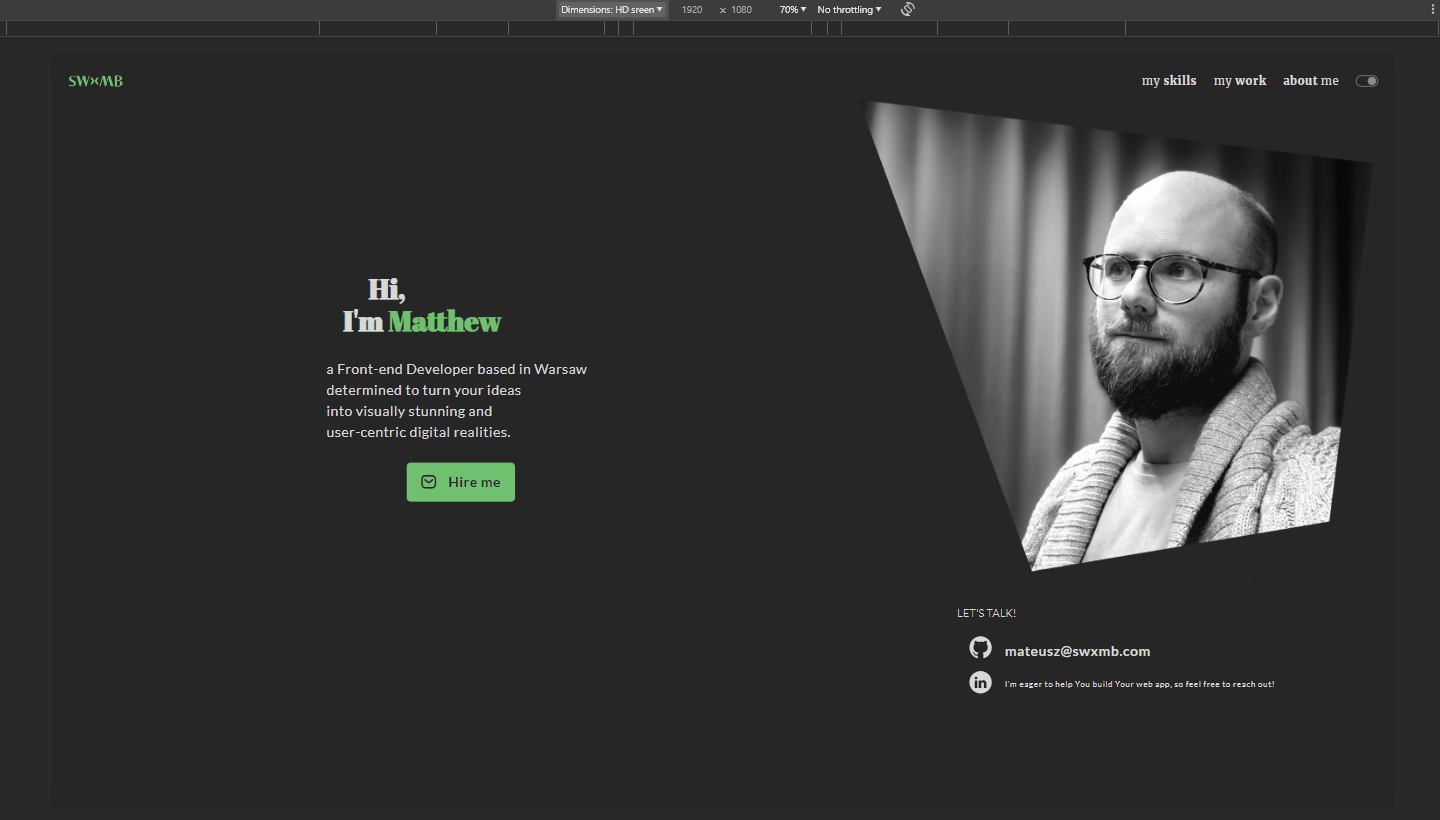Hi, I'm Matthew!
a Front-end Developer based in Warsaw.
I this repository You will find source code for my resume website:
https://swxmb.com
Thank You for stopping by! You can reach me at mateusz@swxmb.com
1.0.0: A brand new website! Embarking on a new journey in the software world, leaving behind my background in architecture.
0.2.0: App structure overhall, interactions on themeButton and Form added with custom hooks and Style Components.
0.1.0 This is an early version, so far only built with React Components, with no interactions. Hoping to add them soon!
State Management: Leveraging Redux-Saga for state management, including middleware for asynchronous operations.
Styling: Utilizing JSX, Flexbox, CSS Grid, and Styled Components for an appealing and responsive design.
Asynchronous Operations: Implementing asynchronous functionality using Axios, Async/Await, and Redux-Saga.
This project was bootstrapped with Create React App. CRA Provides a streamlined setup for project, including Webpack, Babel, ESLint, PostCSS, CSS Loader & Style Loader
In the project directory, you can run:
Runs the app in the development mode.
Open http://localhost:3000 to view it in your browser.
The page will reload when you make changes.
You may also see any lint errors in the console.
This script is available for deployment and is responsible for deploying the app to GitHub Pages. Use it to showcase your project to the world!
Remember to change value of homepage property in package.json to "https://YOUR-USER-NAME.github.io/YOUR-REPO-NAME/"
Builds the app for production to the build folder.
It correctly bundles React in production mode and optimizes the build for the best performance.
The build is minified and the filenames include the hashes.
Your app is ready to be deployed!
See the section about deployment for more information.
Note: this is a one-way operation. Once you eject, you can't go back!
If you aren't satisfied with the build tool and configuration choices, you can eject at any time. This command will remove the single build dependency from your project.
Instead, it will copy all the configuration files and the transitive dependencies (webpack, Babel, ESLint, etc) right into your project so you have full control over them. All of the commands except eject will still work, but they will point to the copied scripts so you can tweak them. At this point you're on your own.
You don't have to ever use eject. The curated feature set is suitable for small and middle deployments, and you shouldn't feel obligated to use this feature. However we understand that this tool wouldn't be useful if you couldn't customize it when you are ready for it.