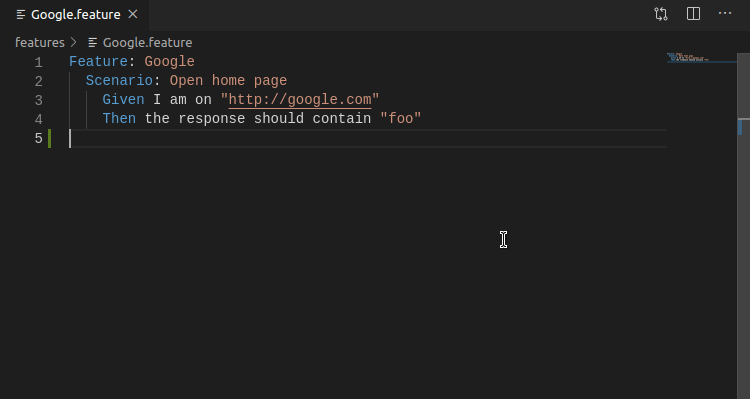This is a vscode extension to work with Behat. It aims to allow people that doesn't use PHPStorm to have a decent tool to write features ;)
It depends of Cucumber (Gherkin) Syntax and Snippets extension. For now ;)
It is still in active development. If you found a bug or want request a feature, please open an issue.
This extension will mark the step with an error if there's no implementation.

We detect implementantion using behat CLI (something like behat -di).
When using behat >= 3.4.0 this extension can provide "go to definiton" feature (as it depends of a change on the CLI available only after that version).
The extension requires Cucumber (Gherkin) Syntax and Snippets or similar installed.
Also your project must have behat available under /vendor/bin/behat or bin-dir composer's config correctly setted.
behatChecker.configFile- the path of the configuration file from the project root. Examples:behat.ymlorconfig/behat.yml.behatChecker.trigger- configures when to check the feature file. By default is when the file is saved for performance. You can change it toonChange, so the validation will be trigger on every change.behatChecker.debug- if is set to true, the extension will show a lot of messages about whats going on.behatChecker.behatPath- the path to behat in your environment (defaults tovendor/bin/behat).
behatChecker.updateCache- the extension communicate with behat and ask for step definitions. If you change your php code, run this command to update de cache, so the extension will know about your new/updated steps;behatChecker.reload- will reload the extension server internal state.
Page on vscode marketplace: https://marketplace.visualstudio.com/items?itemName=beeblebrox3.behat-checker