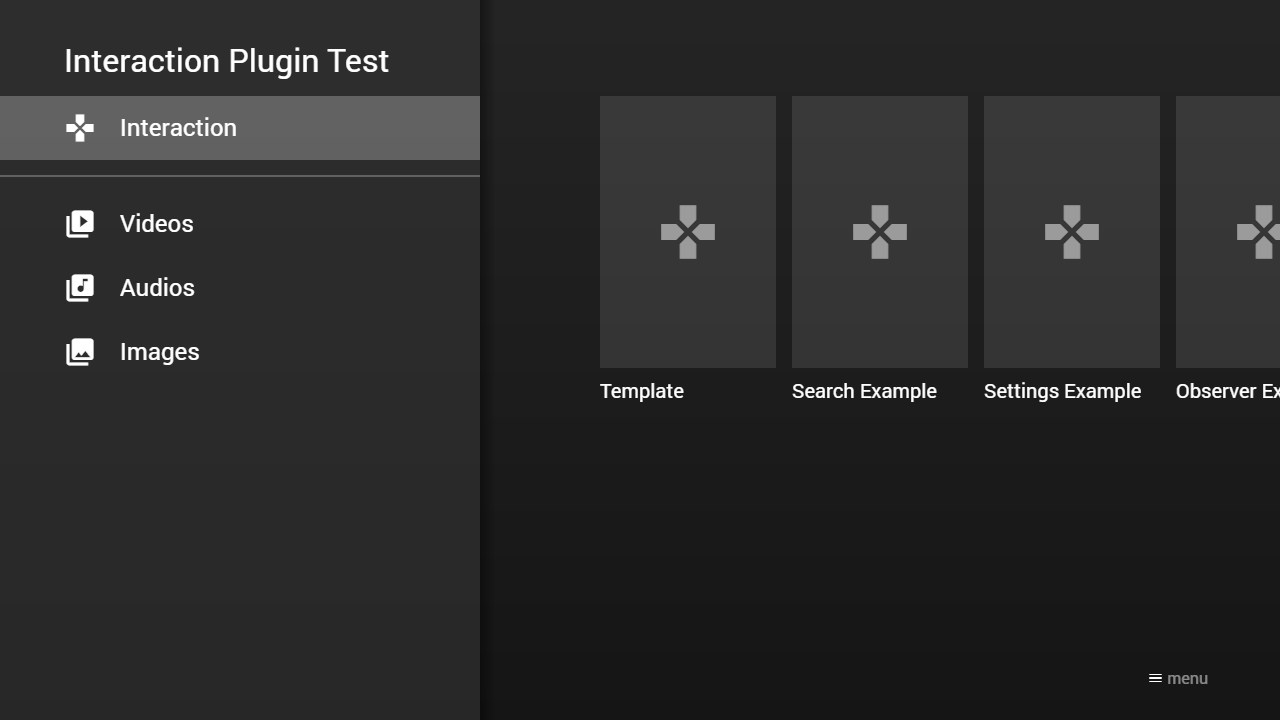This project contains examples of how you can use the Media Station X application and the corresponding Interaction Plugin interface to create an interactive and highly customized media client.
- Media Station X: https://msx.benzac.de/info/
- Interaction Plugin: https://msx.benzac.de/wiki/index.php?title=Interaction_Plugin
npm install
npm run start
By default, the index page is available under: http://localhost:1234/index.html
http://msx.benzac.de/?start=menu:request:interaction:init@http://localhost:1234/index.html
npm run clean-build
npm install --global http-server
http-server ./dist --cors
By default, the index page is available under: http://localhost:8080/index.html
http://msx.benzac.de/?start=menu:request:interaction:init@http://localhost:8080/index.html
- Copy folder
./src/msxto./dist/msx - Install and launch Media Station X application on TV device
- Navigate to Settings -> Start Parameter -> Setup
- Enter IP address and port of your local server (e.g.
192.168.0.10:8080) - Complete setup