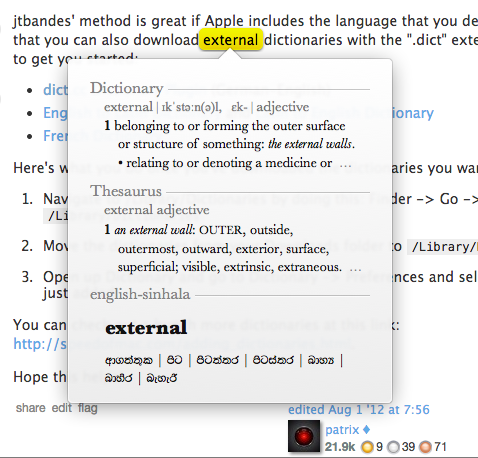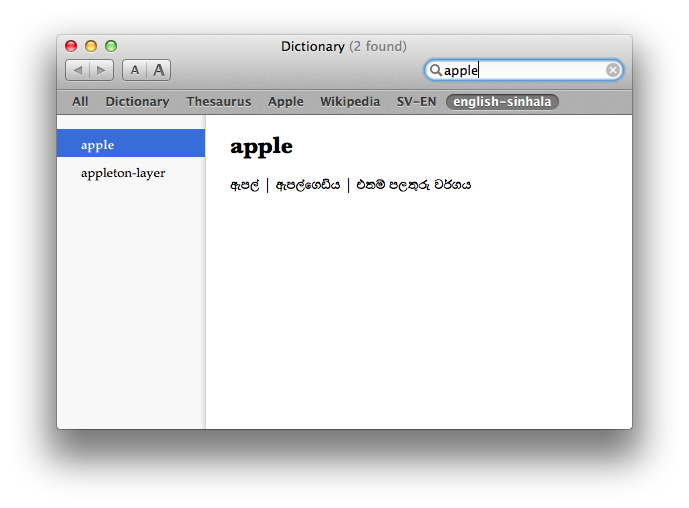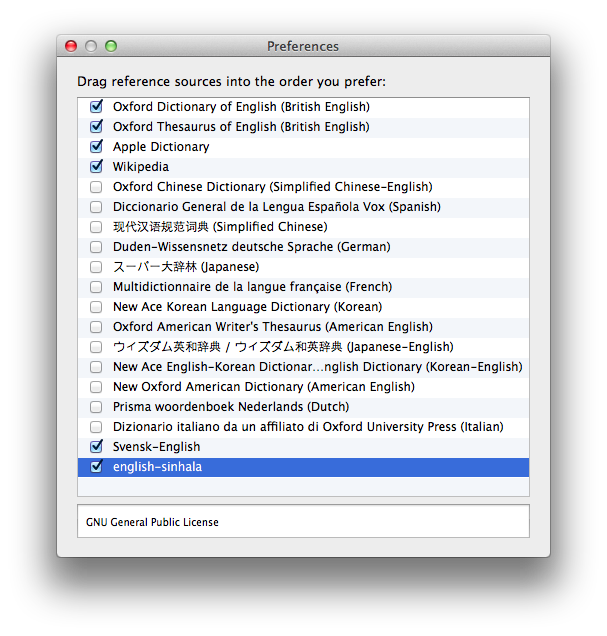English to Sinhalese Dictionary for Mac OS X Mavericks, Yosemite, El Capitan, Sierra and macOS High Sierra, Mojave and Catalina.
- Clone or Download the github source.
- Open DictUnifier.app
- Drag and drop the dictionary/english-sinhala.ifo file to the DictUnifier.app
- Press start when prompted for a dictionary name.
- Goto the Mac OSX Dictionary application
- Click the Application Menu and Select Preferences
- Scroll down and choose 'english-sinhala' dictionary
Tip: If you're using more than 5 dictionaries, change the order of the dictionaries in the Dictionary app preferences panel by drag and drop in order to get the dictionary within the pop-up.
Now you're set to use the dictionary.
- Language Technology Research Laboratory, University of Colombo
- Buddhika Siddhisena
- Bhagya Nirmaan Silva
Bhagya Nirmaan Silva (http://www.about.me/bhagyas)
Made with love in Sweden. <3