| Branch | Travis |
|---|---|
| develop |
Mentorship System is an application that allows women in tech to mentor each other, on career development topics, through 1:1 relations for a certain period of time.
This is the client app for the Mentorship System backend. It's written in the Flutter framework.
Work in progress
AnitaB.org aims to be as inclusive as possible for everyone. It should apply to user's mobile operating system, too :) That's why we decided to use Flutter to deliver a high-quality app for everybody – Android, iOS, and web users.
From the technical point of view, having one codebase for all platforms will make adding new featuresand bug fixes much faster.
Please read our Contributing guidelines, Code of Conduct and Reporting Guidelines.
If you have any questions or simply want to interact with our community, come and join us at out AnitaB.org Open Source Zulip. We have a dedicated stream for this project #mentorship-system.
- App tries to follow Clean Architecture guidelines. Logic is separated into 4 layers:
UIBLoCRepositoryService
- App uses BLoC pattern extensively
- To communicate with the API, Chopper is used
- To save JWT token, Flutter Secure Storage is used
- If you find something in code that looks a bit odd, it might be some useful extension method from
lib/extensions
-
Install Flutter by following instructions from flutter.dev.
-
Make sure you install the Flutter and Dart plugins. The installation instructions above should have instructions on this too.
-
Fork and clone the mentorship-flutter repository to your local machine.
-
Open the terminal in
mentorship-flutterdirectory you've just cloned and runflutter channel betato switch from stable channel to beta channel of flutter. The beta channel is the one we are using for this project. -
Open the project on your IDE. Don't be shocked if you see error warnings.
-
After the above step succeeds, run
flutter pub getin the terminal to download the dependencies (a.k.a packages/libraries) used in the project. -
Finally, run the project by running
flutter runin the terminal to run the app in debug mode. To build a release build you can do the following:for Android app
In the terminal, run the flutter build apk command. To build the apk specific to your device arch you can run flutter build apk --split-per-abi or flutter build appbundle --target-platform android-arm,android-arm64,android-x64 (remove arguments which are not required) to get only your arch build. You can read more about this here
for IOS app
To build a release for IOS app, run flutter build ios from the terminal. To learn more on creating build archive, release app on TestFlight or to App Store, click here.
By default the backend of this project is set to the mentorship-backend dev server. You are now set to go.
Flutter for Web is currently at technical preview stage. To test this functionality, I created a separate branch. I successfully ran this app in Chrome.
It's neither stable nor works smoothly (yet), but hey, it works.
Unfortunately I was unable to make requests to the hosted dev server because apparently it has CORS disabled. Fortunately, it is at least possible to connect to the server running on localhost :)
To use web version of this app with your local server:
- Make these small changes to your local webserver to enable CORS
- Run local server
Feel free to reach out to the maintainers and our community on AnitaB.org Open Source Zulip. If you are interested in participating in discussions related to this project, we have a dedicated stream for this project #mentorship-system, where you can ask your doubts and interact with our community.