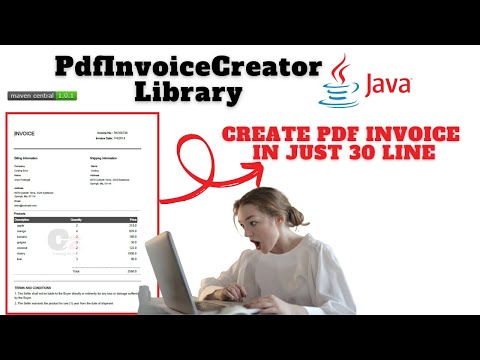Maven Dependency
<dependency>
<groupId>io.github.bhaskarkh</groupId>
<artifactId>PdfInvoiceCreator</artifactId>
<version>1.0.1</version>
</dependency>Gradle
implementation 'io.github.bhaskarkh:PdfInvoiceCreator:1.0.1'
Youtube Tutorial on how to use this library (https://youtu.be/tSYaVq-Uzpo)
Sample Code
import com.codingerror.model.AddressDetails;
import com.codingerror.model.HeaderDetails;
import com.codingerror.model.Product;
import com.codingerror.model.ProductTableHeader;
import com.codingerror.service.CodingErrorPdfInvoiceCreator;
import java.io.FileNotFoundException;
import java.time.LocalDate;
import java.time.format.DateTimeFormatter;
import java.util.ArrayList;
import java.util.List;
public class GeneratePdf_Modified {
public static void main(String[] args) throws FileNotFoundException {
LocalDate ld= LocalDate.now();
String pdfName= ld+".pdf";
CodingErrorPdfInvoiceCreator cepdf=new CodingErrorPdfInvoiceCreator(pdfName);
cepdf.createDocument();
//Create Header start
HeaderDetails header=new HeaderDetails();
header.setInvoiceNo("RK35623").setInvoiceDate(LocalDate.now().format(DateTimeFormatter.ofPattern("dd-MM-yyyy"))).build();
cepdf.createHeader(header);
//Header End
//Create Address start
AddressDetails addressDetails=new AddressDetails();
addressDetails
.setBillingCompany("Coding Error")
.setBillingName("Bhaskar")
.setBillingAddress("Bangluru,karnataka,india\n djdj\ndsjdsk")
.setBillingEmail("codingerror303@gmail.com")
.setShippingName("Customer Name \n")
.setShippingAddress("Banglore Name sdss\n swjs\n")
.build();
cepdf.createAddress(addressDetails);
//Address end
//Product Start
ProductTableHeader productTableHeader=new ProductTableHeader();
cepdf.createTableHeader(productTableHeader);
List<Product> productList=cepdf.getDummyProductList();
productList=cepdf.modifyProductList(productList);
cepdf.createProduct(productList);
//Product End
//Term and Condition Start
List<String> TncList=new ArrayList<>();
TncList.add("1. The Seller shall not be liable to the Buyer directly or indirectly for any loss or damage suffered by the Buyer.");
TncList.add("2. The Seller warrants the product for one (1) year from the date of shipment");
String imagePath="src/main/resources/ce_logo_circle_transparent.png";
cepdf.createTnc(TncList,false,imagePath);
// Term and condition end
System.out.println("pdf genrated");
}
}Model Class
AddressDetails,HeaderDetails,Product,ProductTableHeaderAll these Class folow builder design pattern.Follow Sample code for reference
All Methods
void createDocument()createDocument Method set Document with pdf size A4 and Pdfname provide in Constructor of CodingErrorPdfInvoiceCreator class
void createHeader(HeaderDetails header)Takes HeaderDetails in parameter and create Header.Its Two column table with which contain invoiceNumber.invoiceDate We can change/set label and value to anything else. If label is not set it will take default label present in ConstantUtil
void createAddress(AddressDetails addressDetails)Create Both shipping and Billing address in two column
void createTableHeader(ProductTableHeader productTableHeader)Create table header(bold text) currently having three column description,quantity,price(perpieceprice)
List<Product> getDummyProductList()Return Sample/dummy Product List
List<Product> modifyProductList(List<Product> productList)Return product list by adding quantity of same product in one. like if in list orange is added two times with 5 and 6 as quantity then in new(modified) returned product list it will have orange with quantity as 11
void createProduct(List<Product> productList)Create table of three column with productname,quantity,priceperpiece also add total amount at last.
void createTnc(List<String> TncList,Boolean lastPage,String imagePath)This create term and condition at last.
if lastPage is true it will create normal tnc after the total amount(which may in top or middle of the page) with no background image
if lastPage is false it will create tnc at last line(footer always at bottom) of last page it will also have background image on each page
In sample code image with name ce_logo_circle_transparent.png must be there at resource folder or you can change path as per your convience.
TODO
- Create Different Template of invoce to use
- Add Logo image at Header