-
Notifications
You must be signed in to change notification settings - Fork 1.6k
New issue
Have a question about this project? Sign up for a free GitHub account to open an issue and contact its maintainers and the community.
By clicking “Sign up for GitHub”, you agree to our terms of service and privacy statement. We’ll occasionally send you account related emails.
Already on GitHub? Sign in to your account
Resolving the 'No Printer Attached" error with BTT SKR mini E3 V3.0.1 #2753
Comments
|
The order of pins on the serial cable is the same for both SKR and TFT. You can find out the speed of the serial port in Marlin from the menu |
|
Try this but it's a year old version. https://github.com/bigtreetech/Marlin/tree/SKR-mini-E3-V3.0-G0B1 Configuring the new version of Marlin |
|
radek8; Off topic question, do you know how to use an inductive Z probe with the SKR? |
|
I have no experience with an induction probe. I use 3DTouch |
|
Keshka. What is the status of the reported issue? Please help the community and close the ticket once you do not need it anymore. Thank you |
|
it remains un-resolved. I will attempt a manual build and flash of the op system to see if that resolves the problem. I used an Arduino to verify which pins are TX vs RX on the screen and the SKR as well as the correct baud rate. My connection was correct and set speed was correct. It appears the screen is just not paying attention. The SKR sends out a stream of numbers but the screen seems to ingore the data. I originally re-flashed the screen but the SKR seems to be running software installed by www.th3dstudio.com |
|
You have to enable serial port 2 on the SKR |
|
Since the display will not talk to the SKR, is reflashing it the only way to turn serial 2 port on? In addition, I belive the port is turned on already. As mentioned above, when attaching an Arduino to the "rs232" pins on the SKR, I can read a stream of numbers at 115200 so it appears the SKR is sending data, the screen is not listening. |
If serial port 2 in Marlin is not active then Yes.
Check the serial cable if it is not faulty on the RX TX pins. |
|
That is a plan, I will try that and post results |
|
Keshka. Any news? |
|
When this project failed, I began work on a Voron 2.4. It's nearly finished. When it is, I can get back to this. Thank you for following up. |
|
is the issue resolved? im having the same problem with ender 3p skr mini e3v3 and tft35 |
|
This issue has been automatically marked as stale because it has not had recent activity. It will be closed if no further activity occurs. Thank you for your contributions. |
|
This issue has been automatically locked since there has not been any recent activity after it was closed. Please open a new issue for related bugs. |
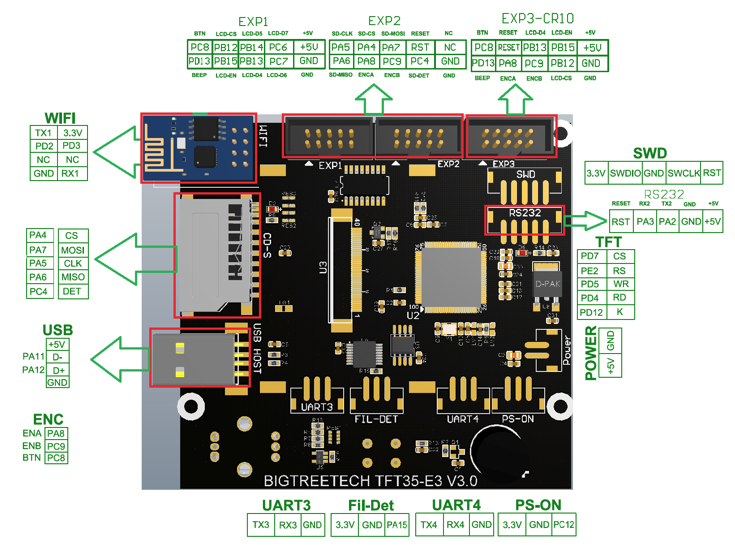

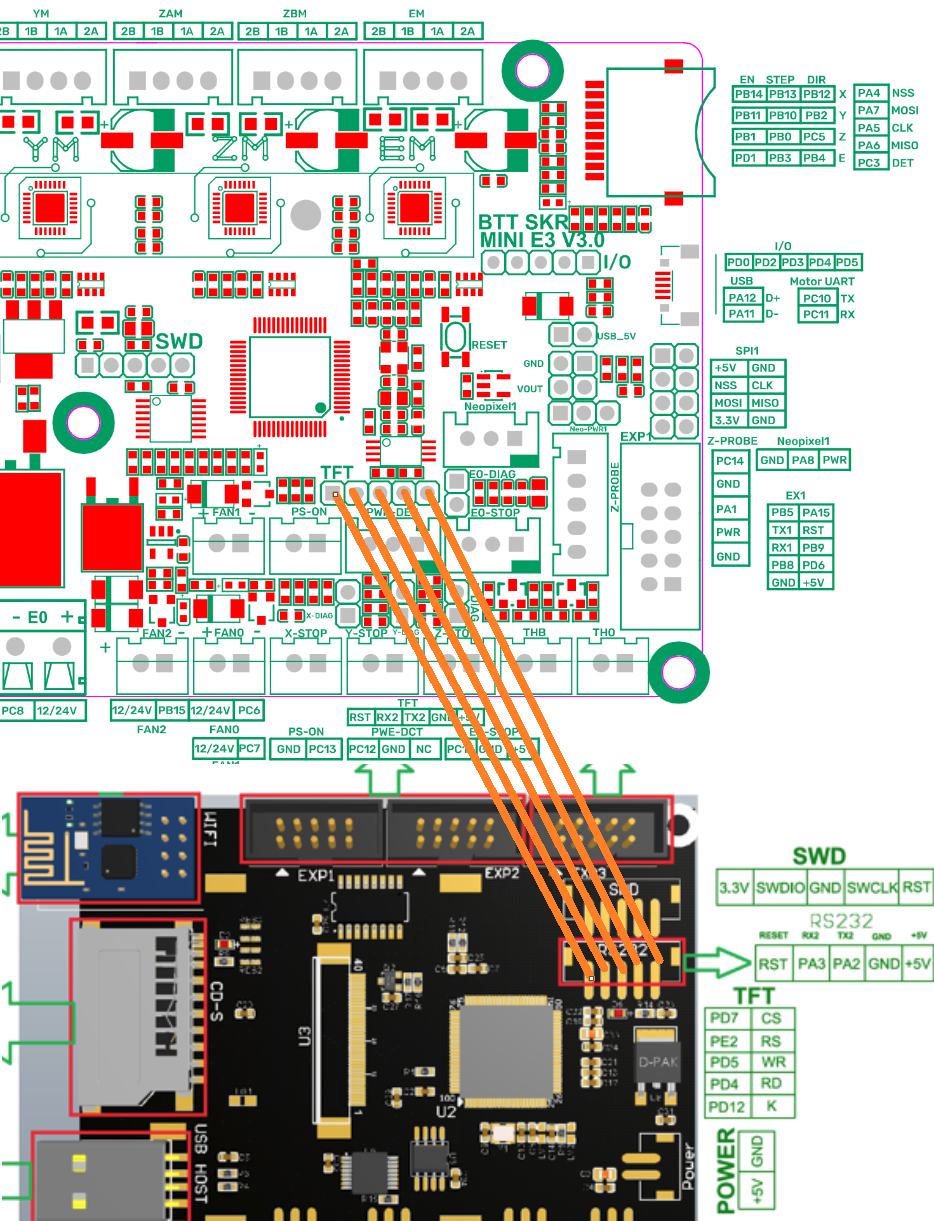
I purchase the set, a new SKR Mini E3 V3.0 Control Board +TFT35 E3 V3.0.1 Touch Screen Display 32-Bit. I followed this video for connection.
https://www.youtube.com/watch?v=dtwWnz2-5VQ&ab_channel=AuroraTech
I flashed the THEME_The Round Miracle Menu Material theme
BIGTREE_GD_TFT35_V3.0_E3.27.x.bin
config.ini
and
language_en.ini
to a SD card and flashed the display board. The unmodified configuration file indicates a serial speed of 250000 but on first checking using the touch screen menu "settings" the P1 serial port was set to 115200. However, trying other speed settings has no effect.
attempting to trace down this problem I verified the TPT pinouts vs the pinouts of the SKR Mini E3 V3.0 Control Board


The supplied cable was incorrect. I rewired it as such:
TFT - SKR
5v to 5v
GND to GND
TX to RX
RX to TX
RST to RST
I confirmed the cable integrity by conducting a continuity test from the solder points on the TFT board and solder points of the SKR board. All check out.
The display works fine in the 'Marlin' mode
How do I confirm the serial speed of the SKR? It has factory firmware on it at this point.
If it needs to be flashed, please direct me to the appropriate GITHUB repository. This one referenced by the BTT web site: https://github.com/bigtreetech/BIGTREETECH-SKR-mini-E3
only has [V3.0.1 STM32F401 version] ....mine has the STM32Gxxx processor.
The text was updated successfully, but these errors were encountered: