New issue
Have a question about this project? Sign up for a free GitHub account to open an issue and contact its maintainers and the community.
By clicking “Sign up for GitHub”, you agree to our terms of service and privacy statement. We’ll occasionally send you account related emails.
Already on GitHub? Sign in to your account
"No printer attached!" Error with btt SKR 1.4 Turbo - rerun #120
Comments
|
If it matters, I am running a delta printer with TMC2209 drivers and sensorless homing, and a knock-off BLTouch. |
|
If you send a command from Pronterface Does TFT connect? |
|
send Marlin and TFT configuration files |
|
Nope, still says 'No printer attached!'. Appreciate you taking the time to answer! The TFT config has baud at 250000 but I've had it at 115200 for most of testing. And I make sure to set it to whatever is in Marlin each time. |
|
You have different serial port speeds in the included configuration files. Set 115200 in both configurations |
|
It looks like a faulty serial port pin on the SKR or TFT connector. To test, disconnect the RX and TX pin of the SR232 cable to the TFT and connect them to the RX and TX pins on the UART3 connector. |
|
Hi I am using the SKR 1.4 Turbo and TFT.35 E3 V3 and Im having the same issue. I am currently making a custom machine of my design and was wondering a lot about what board to use - Lerdge K or this one and decided on this one. |
|
Here is how I have connected the TFT to the board as @radek8 mentioned |
|
Just now downloaded this https://github.com/radek8/BIGTREETECH-TouchScreenFirmware , and put from folder "Copy to SD CARD" - config.ini , BIGTREE_TFT35_V3.0_E3.26.x.bin , language_en.ini , and the TFT35 folder from THEME_Unified Menu Material theme to and SD card and inserted it on the TFT waited to do it's thing , put cables and original pin locations and still nothing. |
|
There is often a problem with the serial cable. |
|
@radek8 Yeah I noticed , but after I updated with https://github.com/radek8/BIGTREETECH-TouchScreenFirmware I cant use the bin file you posted here , can you possible modify one for the E3 version for me as so far I have no idea on how to compile one in VSCode for the TFT , barely managed to compile one for MArlin for the board. Also tried 2 different cables , the one you see in the photo and the stock one that came with the board and tft |
|
@radek8 Thank you alot , so now I do this right and just put all of these on an SD card and into the TFT |
|
Yes and restart the display |
|
Be careful you have the old date on other files. |
|
@radek8 got some errors for language and icons , which would be the current ones ? So many different places with files im getting confused alot |
|
Which icon set do you prefer? |
|
@radek8 Do I download this one ? https://github.com/bigtreetech/BIGTREETECH-TouchScreenFirmware and use the language , config , TFT35 folder from there and your bin file ? |
|
the language pack is here the config.ini is here bin file I sent |
|
@radek8 DUDE I LOVE YOU , it worked , FINALLY IT WORKED . no more No Printer Attached.
|
|
I have actually ordered those , they are arriving tommorow https://www.aliexpress.com/item/4000127067311.html?spm=a2g0s.9042311.0.0.51194c4dfePSvD , there is alot more to be done - I have to decide on how to reinforce the Z axis , something like they did on the CR10 , I have to decide where the electronics will be ( either under the bed - display in front or to make a separate enclosure for the electronics ) , I have to make mounts for cable chains for the cables for the bed and Z axis , decide on what extruder to use ( I have tryed BMG and Titan clones on other printers I own) and probably more that I cant think of now. IF you are interested I can keep you up to date somewhere and I am open to suggestions and opinions. When everything is up and working I will probably post files for the parts I made somewhere , dxf files for the metal version and stl for printed plastic ones ( since I started with test ones before making the metal version). |
|
@radek8 Is it here that I need to do this ? And then just compile using the newest files ? |
|
Yes |
You absolute legend radek8, that fixed it right up. I modified the pin file and moved the cables - the back of my TFT looks a little different than the picture that was put up in this thread but I made sure to use the Tx3/Rx3 pins. I'm Devilsdj1990 asked you the follow up questions on how to modify the files/cables though because I would have had to do that too :D Thanks! |
|
I apologize for this, but I am so new to this stuff I make a first grader look like a College graduate. Not sure if this is where I can post but I'm going to try. I also bought a ender 3, read all the things on the skr mini e3 v3, and the tft 35. Was able to put all the stuff in and now get the "no printer attached". Even before that I only managed to print 1 straight line. No idea how to flash firmware (although read up on it and does nothing at all. I'm ready to throw this thing through the window and it's a shame as I can do nothing at all with this. Any help would be greatly appreciated, and I truly mean that. |




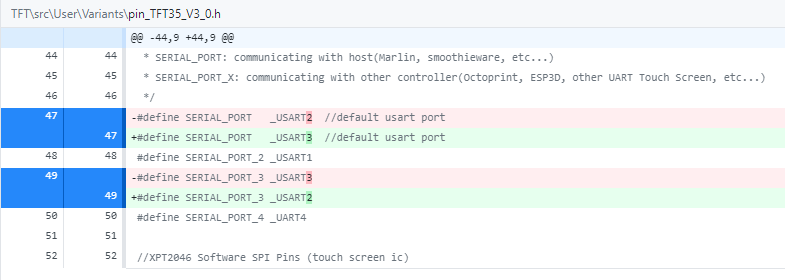









Hi - I've got a problem trying to connect to this TFT that I can't fix.
My setup:
Symptoms:
Things I've tried:
Weird behaviour:
I use Repetier normally. When I have everything configured properly, and I connect with Repetier on my PC, the TFT starts continuously beeping. You can see during this beeping that the hotend temperature actually displays on the screen but it is unresponsive until you reset it. Status shows an error 'echo:' or similar but it flashes so is hard to read and seems to be cut off.
Interestingly, when I connect with Pronterface, there are no errors.
This makes me think that the TFT/board is physically configured correctly, but that there is some issue with the serial ports configuration. But it has me stumped. Any ideas?
TIA
The text was updated successfully, but these errors were encountered: