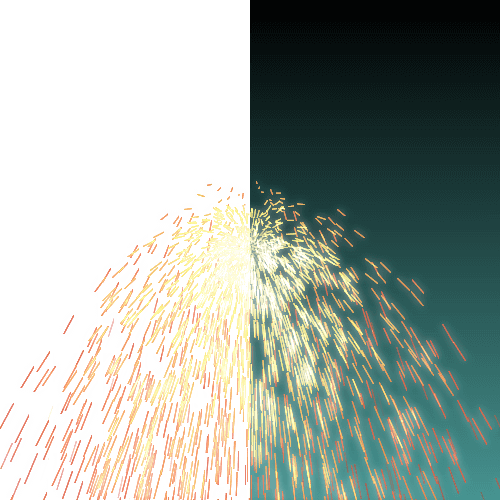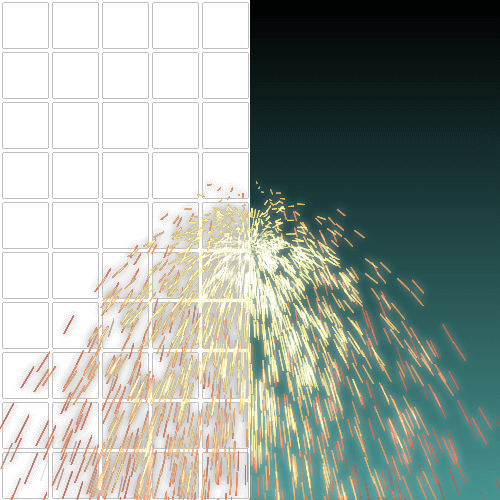https://github.com/airbnb/lottie-web/tree/master/build/extension
___ ▽ ▽ ▽ in case you are using bodymovin older than 5.1.15, of just for reseach purpose ▽ ▽ ▽___
-2018.04.23 update ->5.1.12
-2018.04.08 update ->5.1.10
Fix the 'png dark outline' issue.
The fixed zxp file Download here(v5.1.9).
Use the downloaded file to reinstall bodymovin, I recommand you use https://aescripts.com/learn/zxp-installer/
I uplaod the fix tool(for Mac), if bodymovin updates in the future, this tool may help fix the problem in new versions.
- Download the files, unzip the '[Mac]pngFixTool(fix_and_ZXP_repack).zip'.
- Run Terminal, type in 'chmod +x ' then drag the pngFixTool.command to terminal. Hit ENTER.
- Now you can double click the pngFixTool.command, or just drag it to the terminal, hit ENTER, to execute it.
- Drag bodymovin.zxp to the terminal, hit ENTER.
Bodymovin uses an undocumented function saveFrameToPng() to generate pngs.
see: https://github.com/bodymovin/bodymovin-extension/blob/16c2ba27a5b0fcaf5a0f043d7c2704259661f3eb/bundle/jsx/utils/sourceHelper.jsx#L145
But this method exports pngs not premultiplied(with black matt), if the png has alpha channel, it will looks like there are black outlines around the edges.
If we export pngs through Render Queue, there won't be any unnecessary black outlines.
So I write a script function to do that, and replace the saveFrameToPng() in bodymovin, repack the zxp.
I've run some test and everything seems OK, if you suffer form this issue, just have a try.
I hope it helps.
Thank you very much!