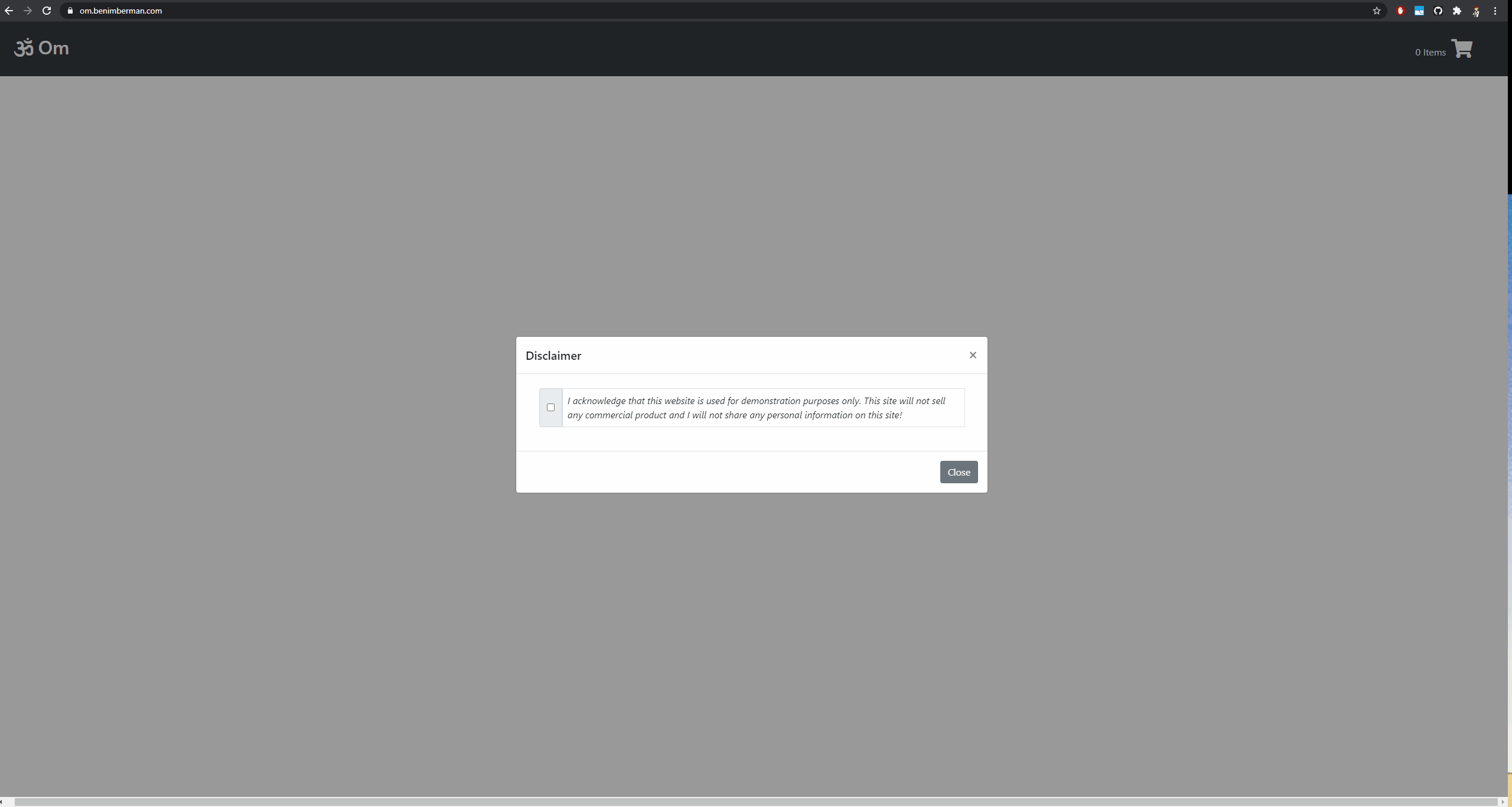A full stack Node.js and React shopping cart app
Try the application live at: om.benimberman.com
- User can view a catalog of items for sale
- User can view the details of an item
- User can add an item to their cart
- User can view their cart summary
- User can place an order
- Node.js 10 or higher
- NPM 6 or higher
- PostgreSQL 10 or higher
- Clone the repository
git clone https://github.com/bimberman/om.git cd om - Make a copy of the .env.example file, name the new file .env, and edit the file
- Edit the .env file as appropriate for your setup (for examaple if port 3000 is used by another program, then use a different port)
- Change the user to dev and password to lfz
PORT=3001 DEV_SERVER_PORT=3000 DATABASE_URL=postgres://user:pass@localhost/om SESSION_SECRET=secret SESSION_EXPIRY=28800000 - Install all of the dependencies via NPM
npm install
- Verify the postgresql service is running
- Please note that if the postgresql service is not running, then change STATUS with START in the following command
sudo service postgresql status
- Start the project. Once started you can view the application by opening http://localhost:3000 in your browser.
npm run dev