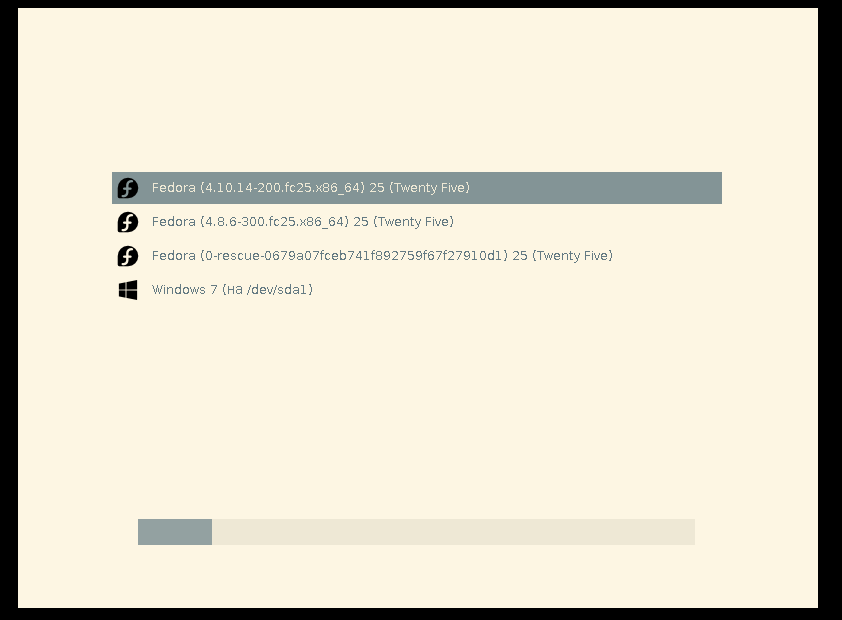Grub2 theme based in StylishDark
- Unzip
- Go to unzipped folder
- in terminal run the command
sudo ./install.sh - Follow the messages
- Reboot && Enjoy :)
- Unzip and copy theme folder in
/boot/grub2/themes/ - add (or edit existing lines) this to
/etc/default/grub:
GRUB_THEME=/boot/grub2/themes/grub2-solarized-light/theme.txt
-
update your grub:
-
for Fedora
grub2-mkconfig -o /boot/grub2/grub.cfgUEFIgrub2-mkconfig -o /boot/efi/EFI/fedora/grub.cfg -
for Debian
update-grub -
Done!