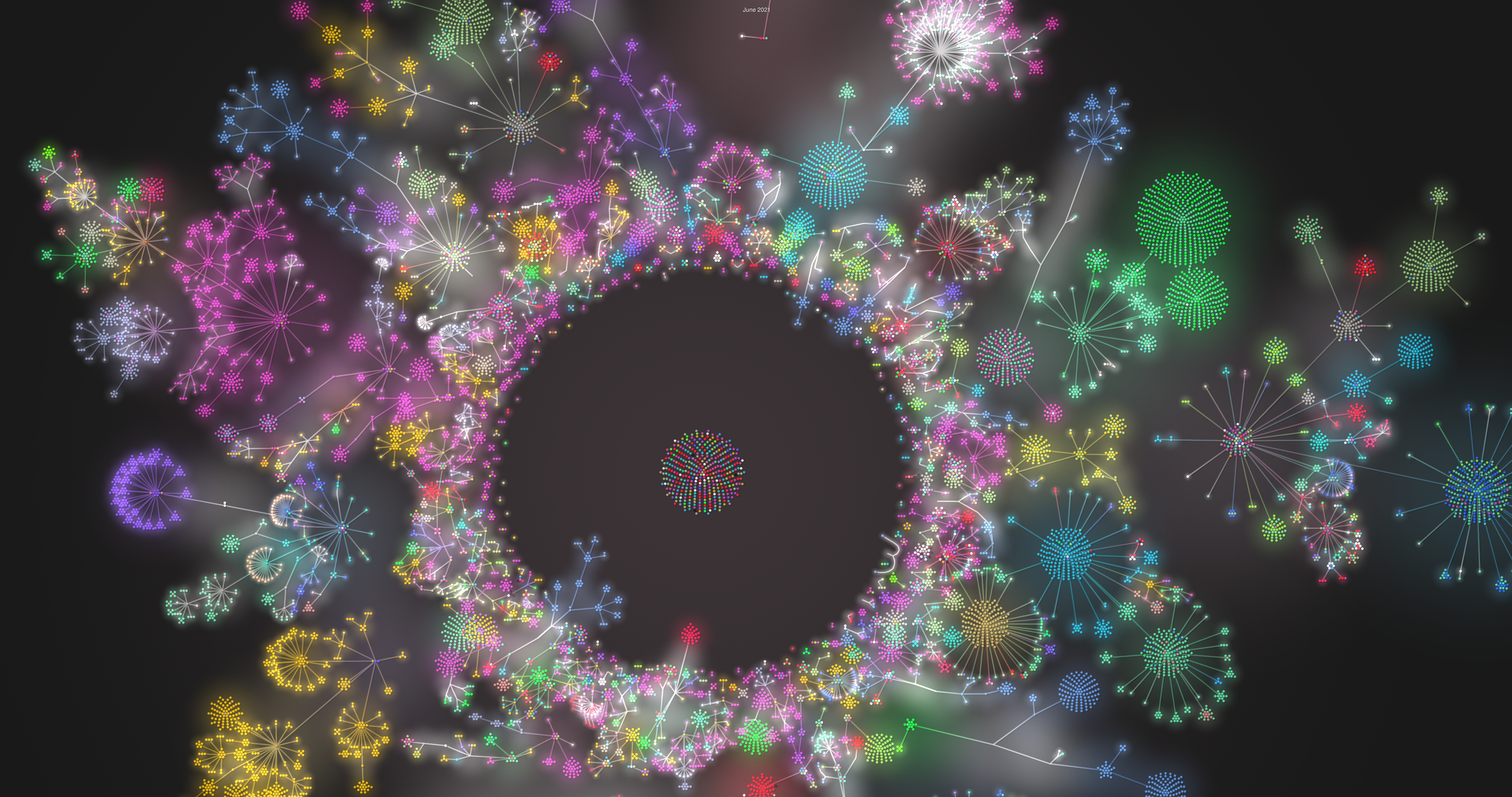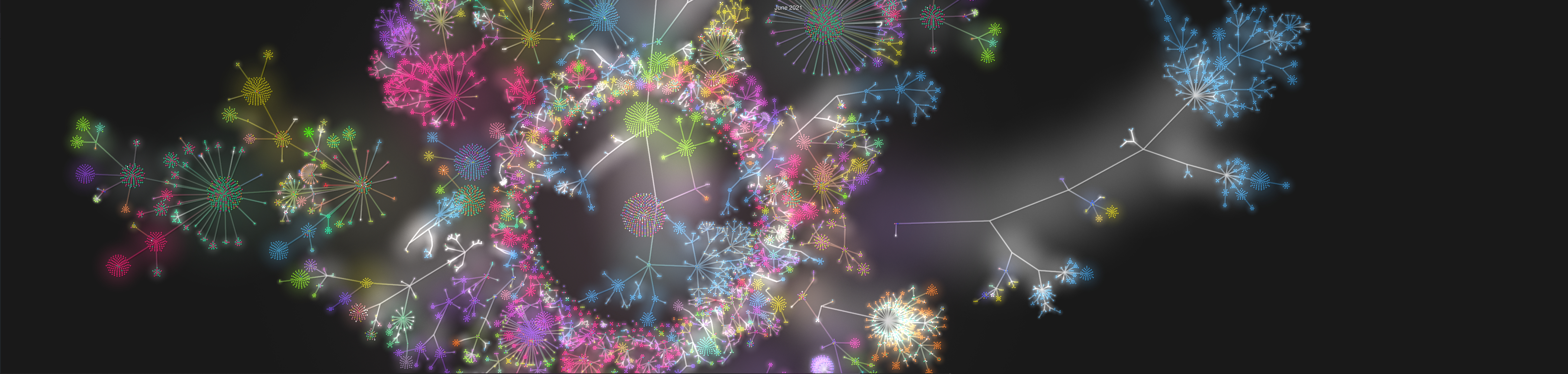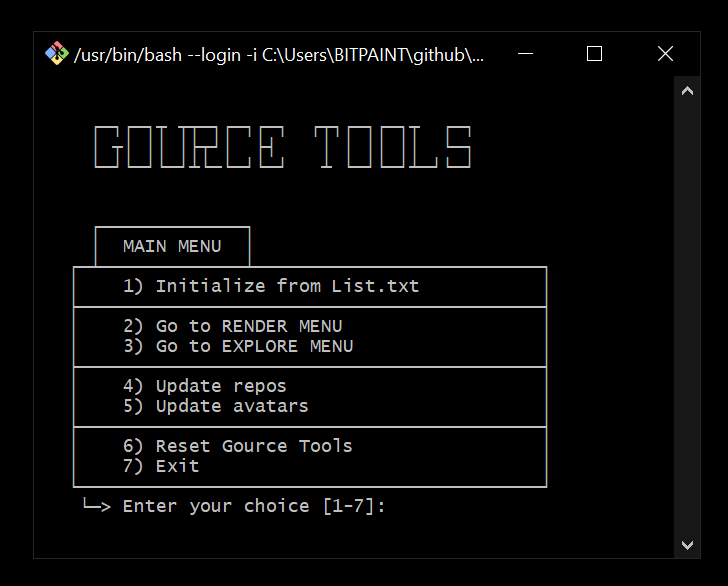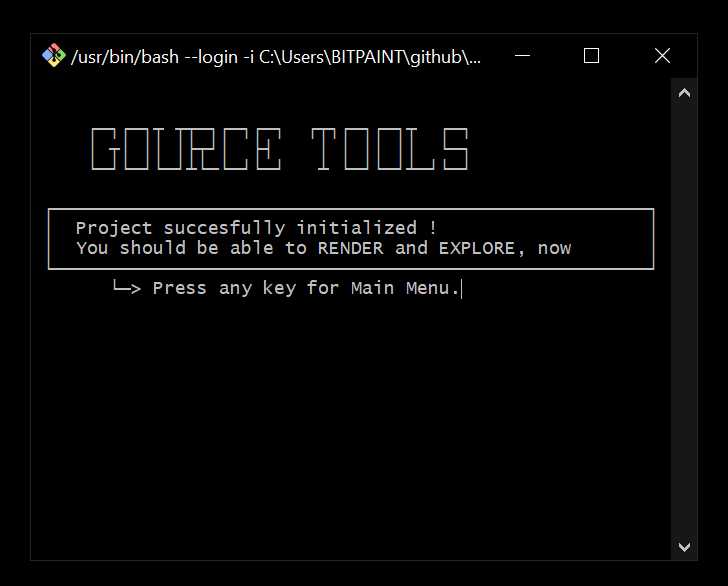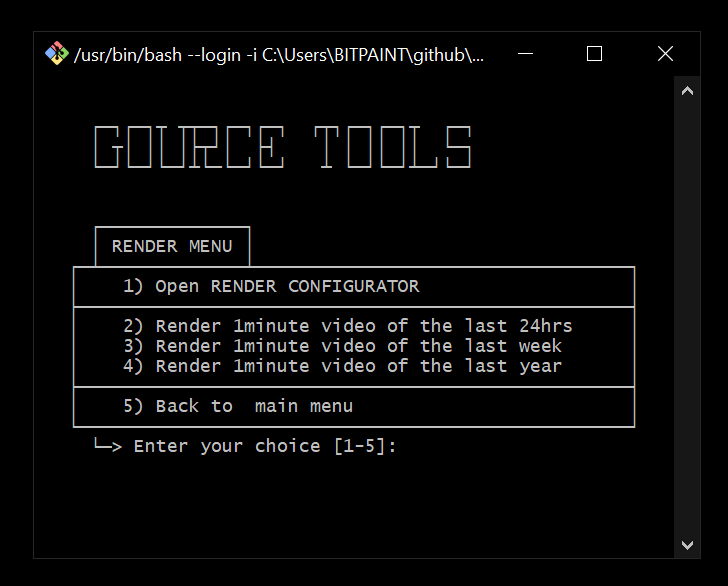Gource Tools is a toolbox made for Gource.
It's main purpose it to download multiple repos, create logs, combine them into one big file called `_combined.txt` and download avatars (from Gravatar) automatically.
It's specially usefull for big projects with a lot of differents repos.
git,gource&sedfor basic usage (Explore only, you won't be able to make videos)- Optional:
FFmpegfor videos - Optional:
imagemagick&perlfor avatars badges.
git : https://gitforwindows.org/ "64-bit Git for Windows Setup"
gource : https://github.com/acaudwell/Gource/releases/tag/gource-0.51 "gource-VERSION.win64-setup.exe"
sed : https://sourceforge.net/projects/gnuwin32/files//sed/4.2.1/sed-4.2.1-setup.exe/download "sed-VERSION-setup.exe"
perl : https://strawberryperl.com/ "strawberry-perl-VERSION-64bit.msi"
imagemagick : https://imagemagick.org/script/download.php#windows "Win64 dynamic at 16 bits-per-pixel..."
FFmpeg : FFmpeg is included in imagemagick. Get imagemagick and check the "install FFmpeg" box when asked.
- 📜 Open _List.txt and replace links with your repos URLs - one link per line.
- 🧰 Open _Gource-tools.sh and select "Initialize from _List.txt"
- ⌛ Wait until you see the "Project succesfully initialized" message.
- 😃 You should be able to EXPLORE and RENDER now.
🎵 Change the _audio.mp3 file with a custom audio file for your own audio on render.
Original music file from chriszabriskie.com/vendaface
🙋♂️ Need help? Telegram: @bitpaint | Twitter: @bitpaintclub