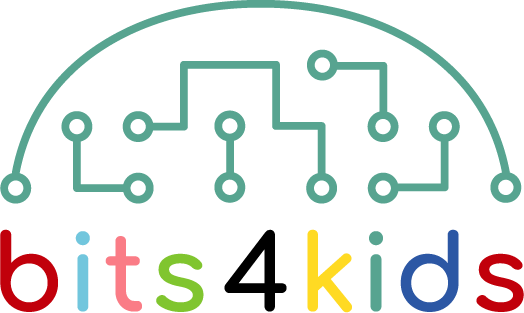The bits4kids-Discord bot helps Coding Trainers manage Online Coding Clubs on the bits4kids-Discord Server.
- Auto-Role-Assignment based on invites
- XP and level system
- VoiceLog system: Attendance tracking
- Automatic Discord event management system using Google Sheets API
- Offer a simplified experience for Discord beginners
- Various fun commands
- Clone this repository using git
- Install Node.js
- Run
npm installin the project folder - Copy
config.sample.jsontoconfig.json - Configure all options in
config.json- To get your Discord token, you will need to create a new Discord application
- To obtain an OpenWeatherMap API key, you will need an account on their site
- Copy
badgeLevelconfig.sample.jsontobadgeLevelconfig.json - Configure all options in
badgeLevelconfig.jsonas preferred- To create custom badges, an image file has to be placed in the
badgesfolder and its filename referenced in thefileNameproperty - For each guild, a set of roles corresponding to the badges should be created. For each badge object, rename the property name(s) of the
roleIDsobject to the guild ID(s). Then, the ID of each role has to be referenced in the guild ID property of theroleIDsobject of the corresponding badge object. - The badge name and level hurdle for each badge can be chosen freely
- There is no limitations in the amount of badges
- The badges do not have to be in any specific order
- To create custom badges, an image file has to be placed in the
- Copy
OCCconfig.sample.jsontoOCCconfig.json - Configure all options in
OCCconfig.jsonas preferred- The spreadsheet ID can be obtained using the Google Drive URL of the Google Sheets file
- Register a Google service account using the Google Cloud Console, then create a private key and save it as
credentials.jsonin the project folder - Run the bot using
node index.js