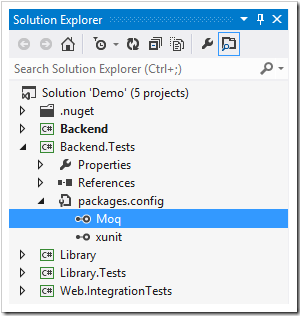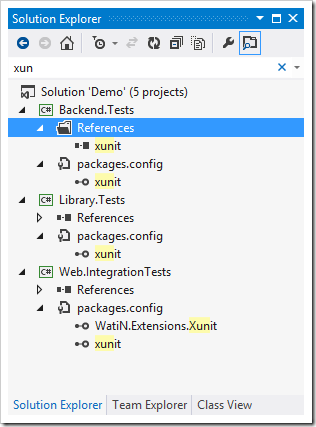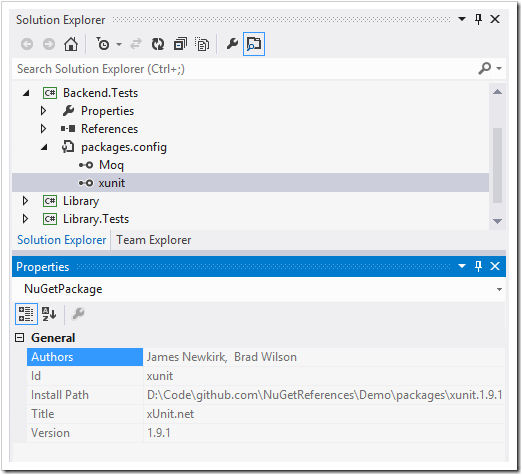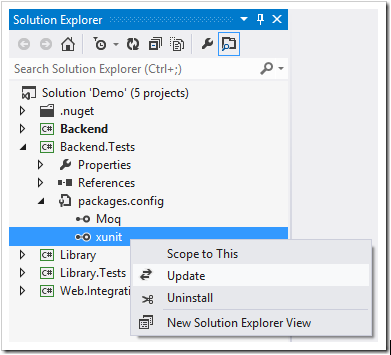Extends Visual Studio solution explorer to expand the packages.config node and show installed packages:
Search directly from the Solution Explorer to find nuget packages used across a solution:
Properties of the selected NuGet package are also displayed in the properties window:
And update/uninstall can be performed right from the node in the Solution Explorer window:
For your convenience and my continued development and support for this extension, please consider purchasing it from the DevStore (you can also purchase it from Visual Studio itself, as explained on this post).
You can install a free version of this extension from the Visual Studio gallery. The trial is fully functional, but reminds you to purchase on the DevStore every now and then (no nagging modal dialogs though!). Note that this version embeds the DevStore client extension so you can easily upgrade to the paid version if you like it, and also encourage adoption of the DevStore.
Alternatively, you can get the source code and build it yourself. You will need the Visual Studio SDK.